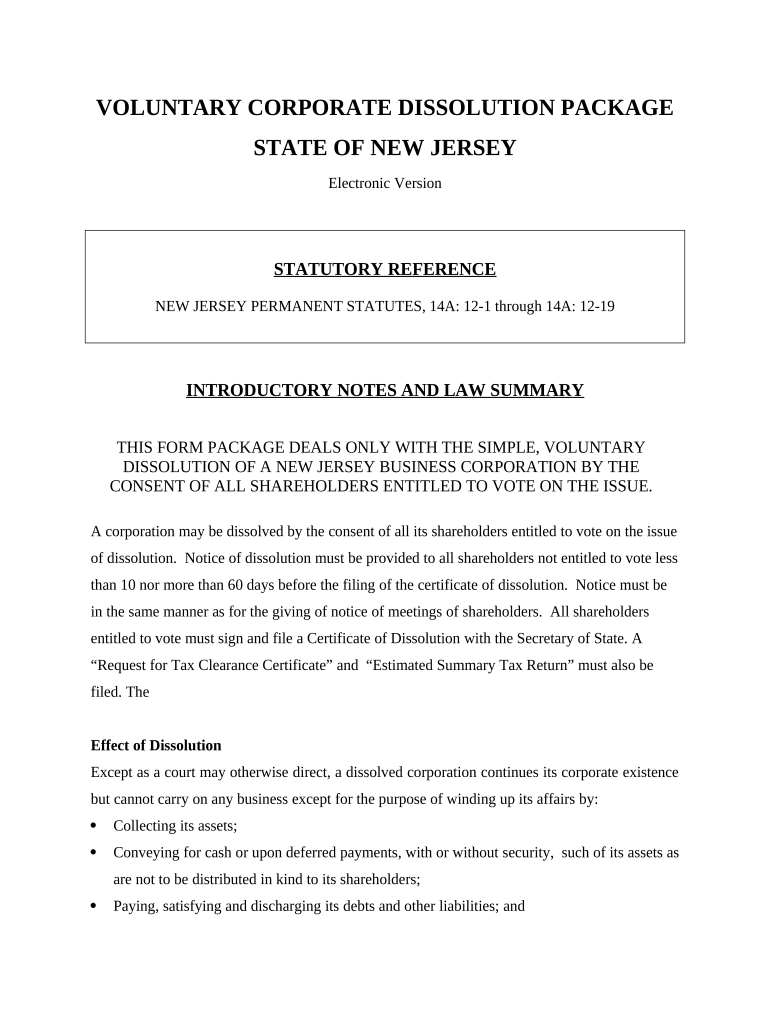VOLUNTARY CORPORATE DISSOLUTION PACKAGE
STATE OF NEW JERSEY
Electronic Version
STATUTORY REFERENCE
NEW JERSEY PERMANENT STATUTES, 14A: 12-1 through 14A: 12-19
INTRODUCTORY NOTES AND LAW SUMMARY
THIS FORM PACKAGE DEALS ONLY WITH THE SIMPLE, VOLUNTARY
DISSOLUTION OF A NEW JERSEY BUSINESS CORPORATION BY THE
CONSENT OF ALL SHAREHOLDERS ENTITLED TO VOTE ON THE ISSUE.
A corporation may be dissolved by the consent of all its shareholders entitled to vote on the issue
of dissolution. Notice of dissolution must be provided to all shareholders not entitled to vote less
than 10 nor more than 60 days before the filing of the certificate of dissolution. Notice must be
in the same manner as for the giving of notice of meetings of shareholders. All shareholders
entitled to vote must sign and file a Certificate of Dissolution with the Secretary of State. A
“Request for Tax Clearance Certificate” and “Estimated Summary Tax Return” must also be
filed. The
Effect of Dissolution
Except as a court may otherwise direct, a dissolved corporation continues its corporate existence
but cannot carry on any business except for the purpose of winding up its affairs by:
Collecting its assets;
Conveying for cash or upon deferred payments, with or without security, such of its assets as
are not to be distributed in kind to its shareholders;
Paying, satisfying and discharging its debts and other liabilities; and
Doing all other acts required to liquidate its business and affairs.
When a corporation is dissolved, the corporation, its officers, directors and shareholders continue
to function in the same manner as if dissolution had not occurred. In particular,
The directors of the corporation are not deemed to be trustees of its assets and are held to no
greater standard of conduct than that prescribed by section 14A:6-14;
Title to the corporation's assets remain in the corporation until transferred by it in the
corporate name;
The dissolution does not change quorum or voting requirements for the board or
shareholders and it does not alter provisions regarding election, appointment, resignation or
removal of, or filling vacancies among, directors or officers, or provisions regarding
amendment or repeal of by-laws or adoption of new by-laws;
Shares may be transferred until the record date of the final liquidating distribution or
dividend to shareholders;
The corporation may sue and be sued in its corporate name and process may issue by and
against the corporation in the same manner as if dissolution had not occurred;
No action brought against any corporation prior to its dissolution shall abate by reason of a
dissolution.
The right of the corporation to sell its assets and the right of a shareholder to dissent from such a
sale are governed by Chapters 10 and 11 in the same manner as if dissolution had not occurred.
A dissolved corporation may condition the payment to its shareholders
of any partial liquidating distribution or dividend on the surrender to it of the share
certificates on which the distribution or dividend is to be paid for endorsement to reflect such
payment; or
of the final liquidating distribution or dividend on the surrender to it for cancellation of the
share certificates on which the distribution or dividend is to be paid.
Notice to Creditors
At any time after a corporation has been dissolved, the corporation, or a receiver appointed for
the corporation pursuant to this chapter, may give notice requiring all creditors to present their
claims in writing. The notice must be published once a week for three consecutive weeks in a
newspaper of general circulation in the county in which the registered office of the corporation is
located. The notice must state that all persons who are creditors of the corporation must present
written proof of their claims to the corporation or the receiver at a place and on or before a date
named in the notice. The date must not be less than 6 months after the date of the first
publication.
On or before the date of the first publication of this notice, the corporation or the receiver must
mail a copy of the notice to each known creditor of the corporation. The giving of such notice
does not constitute recognition that any person to whom a notice is directed is a creditor of the
corporation other than for the purpose of receipt of the notice.
A "creditor" is any person to whom the corporation is indebted, and any other person(s) who
have claims or rights against the corporation, whether liquidated or unliquidated, matured or
unmatured, direct or indirect, absolute or contingent, secured or unsecured.
Proof of the publication and mailing of the notice must be made by an affidavit filed in the office
of the Secretary of State.
Barring of Creditors' Claims
Any creditor who does not file a claim as provided in the notice, and all persons claiming
through that creditor are forever barred from suing on that claim or otherwise enforcing it except,
in the case of a creditor who shows good cause for not having previously filed his claim, to such
extent as the Superior Court may allow:
Against the corporation to the extent of any undistributed assets; or
If the undistributed assets are not sufficient to satisfy a claim, against a shareholder to the
extent of his ratable part of such claim out of the assets of the corporation distributed to him
in liquidation or dissolution.
This restriction does not apply to claims which are in litigation on the date of the first publication
of the notice.
Disposition of Rejected Claims
If the corporation or the receiver of a corporation rejects in whole or in part any claim filed by a
creditor, the corporation or the receiver must mail notice of the rejection to the creditor. If the
creditor does not bring suit upon the claim within 60 days from the time such notice was mailed,
the creditor and all those claiming through the creditor are forever barred from suing on the
claim. Proof of the mailing of a notice of rejection of claim must be made by an affidavit filed in
the office of the Secretary of State.
Jurisdiction of the Superior Court
At any time after a corporation has been dissolved in any manner, a shareholder of the
corporation, or the corporation itself, may apply to the Superior Court for a judgment that the
affairs of the corporation and the liquidation of its assets continue under the supervision of the
court.
Distribution to Shareholders
Any assets remaining after payment of or provision for claims against the corporation are
distributed among the shareholders according to their respective rights and interests.
Distribution may be made in either or both cash and kind.
Disposition of Unclaimed Distributive Shares
The distributive shares payable to any person who is unknown or cannot be found, or who is
under a disability and for whom there is no legal representative, are paid into the Superior Court
to be held for the benefit of the owners, subject to the order of the court.
Dissolution Upon Liquidation
No corporation is completely liquidated and all of its assets distributed to its shareholders unless
provision is made for the dissolution of the corporation and the payment of all fees, taxes, and
other expenses incidental thereto.
FORMS AND INSTRUCTIONS FOR DISSOLVING
AND WINDING UP THE CORPORATION
I. DISSOLVING THE CORPORATION
DOWNLOAD AND COMPLETE THE FOLLOWING THREE (3) FORMS, AND MAIL TO
THE PROPER OFFICE. FOLLOW THE INSTRUCTIONS ON THE FORMS.
Download the forms by clicking the three links below, or copying the links into the address
window of your web browser.
These forms are in .pdf format and you will need the free Adobe Acrobat Reader to view the forms. In the
unlikely circumstance that the Adobe Acrobat Reader is not installed on your computer, you can
download it free from http://www.adobe.com/products/acrobat/readstep2.html . The download is quick
and easy.
Form 1: Certificate of Dissolution
http://www.uslegalforms.com/incorporation/NJ/NJ-cert-of-diss.pdf
Form 2: Request for Tax Clearance Certificate
http://www.uslegalforms.com/incorporation/NJ/NJ-req-tax-clear-certif.pdf
Form 3: Estimated Summary Tax Return
http://www.uslegalforms.com/incorporation/NJ/NJ-est-sum-tax-return.pdf
II. WINDING UP THE AFFAIRS OF THE CORPORATION
See Introductory Notes and Law Summary for specific instructions regarding the winding up of
the affairs of the corporation. The following forms are provided:
SEE FORM 4 (Below)- NOTICE TO CLAIMANTS (Mail and Publication)
The notice must be published once a week for three consecutive weeks in a newspaper of general
circulation in the county in which the registered office of the corporation is located.
SEE FORM 5 (Below) - AFFIDAVIT (Proof of Publication and Mailing of Notice)
This Affidavit must be mailed to the Secretary of State.
SEE FORM 6 (Below) - NOTICE OF REJECTION OF CLAIM
SEE FORM 7 (Below) - AFFIDAVIT ( Proof of Mailing of Notice of Rejection of Claim )
This Affidavit must be mailed to the Secretary of State.
Disclaimer: If you are not an attorney, you are advised to seek the advice of an
attorney for all serious legal matters. The information and forms contained
herein are not legal advice and are not to be construed as such. Although the
information contained herein is believed to be correct, no warranty of fitness
or any other warranty shall apply. All use is subject to the U.S. Legal Forms,
Inc. Disclaimer and License located at http://www.uslegalforms.com/disclaimer.htm
FORM 4
NOTICE TO CLAIMANTS
(Mail and Publication)
NOTICE TO CLAIMANTS
You are hereby notified that on the _____day of _____________________________, 20 _____,
__________________________________________________________________, a New Jersey
corporation, filed Articles of Dissolution with the Secretary of State.
You may be able to assert a claim against the corporation. If you have a claim against the
corporation, describe the claim and mail it to the address listed below. Your claim must be
received by __________________________________________________ (this can be no less
than six months from the date of this notice).
Claims must be sent to:
______________________________________________________________________________
______________________________________________________________________________
______________________________________________________________________________
YOU MUST MAIL CONFIRMATION OF YOUR CLAIM TO THE CORPORATION.
YOUR CLAIM MAY BE BARRED IF WRITTEN NOTICE OF YOUR IS NOT
RECEIVED BY THE DEADLINE.
Name of Corporation: ___________________________________________________________
By: _________________________________________________________________________
Title: ___________________________________ Date: _______________________________
FORM 5
AFFIDAVIT
(Proof of Publication and Mailing of Notice)
State of New Jersey
County of ________________
AFFIDAVIT
Personally appeared before me, the undersigned authority in and for the State and County
aforesaid, the within named ____________________________________, who, after being by
me first duly sworn, did state:
1. My name is ________________________________________________________________.
2. I am the ___________________________ (title) of _________________________________
_______________________________________ (name of corporation)
3. Attached hereto as Exhibit A is a copy of the Notice which was mailed to all know creditors
of the corporation.
4. Attached hereto as Exhibit B is a copy of all persons and entities to whom the notice was
mailed.
5. Attached hereto as Exhibit C is the proof of publication of the above referenced notice.
Witness my signature, this the _____ day of _____________________________, 20 _____.
__________________________________________
SWORN TO AND SUBSCRIBED BEFORE ME, this the _____ day of _________________,
20 _____.
__________________________________________
Notary Public
My Commission Expires: ____________________
FORM 6
NOTICE OF REJECTION OF CLAIM
NOTICE OF REJECTION OF CLAIM
You are hereby notified that on the _____day of _____________________________, 20 _____,
___________________________________________________________, a New Jersey
corporation, rejected all or part of the claim you submitted to the corporation.
_____ ALL OF YOUR CLAIM WAS REJECTED.
_____ A PORTION OF YOUR CLAIM WAS REJECTED. The part of your claim that was
rejected is:
______________________________________________________________________________
______________________________________________________________________________
Name of Corporation: ___________________________________________________________
By: _________________________________________________________________________
Title: ___________________________________ Date: _______________________________
FORM 7
AFFIDAVIT
(Proof of Mailing of Notice of Rejection of Claim)
State of New Jersey
County of ________________
AFFIDAVIT
Personally appeared before me, the undersigned authority in and for the State and County
aforesaid, the within named ____________________________________, who, after being by
me first duly sworn, did state:
1. My name is ________________________________________________________________.
2. I am the ___________________________ (title) of _________________________________
_______________________________________ (name of corporation)
3. Attached hereto is a true and correct copy of each Notice of Rejection of Claim which was
mailed to a creditor of the corporation whose claim was rejected in whole or in part.
Witness my signature, this the _____ day of _____________________________, 20 _____.
__________________________________________
SWORN TO AND SUBSCRIBED BEFORE ME, this the _____ day of _________________,
20 _____.
__________________________________________
Notary Public
My Commission Expires: ____________________
Valuable assistance on finishing your ‘Nj Dissolution’ online
Are you fed up with the complications of handling paperwork? Look no further than airSlate SignNow, the premier electronic signature platform for individuals and small to medium-sized businesses. Bid farewell to the lengthy process of printing and scanning documents. With airSlate SignNow, you can seamlessly complete and sign paperwork online. Utilize the extensive features packed into this user-friendly and cost-effective platform and transform your method of paperwork management. Whether you need to approve forms or collect eSignatures, airSlate SignNow manages it all effortlessly, with just a few simple clicks.
Follow this comprehensive guide:
- Log into your account or register for a complimentary trial with our service.
- Click +Create to upload a document from your device, cloud storage, or our template library.
- Open your ‘Nj Dissolution’ in the editor.
- Click Me (Fill Out Now) to finalize the document on your end.
- Add and assign fillable fields for other individuals (if necessary).
- Proceed with the Send Invite options to solicit eSignatures from others.
- Save, print your version, or convert it into a reusable template.
Don’t worry if you need to collaborate with others on your Nj Dissolution or send it for notarization—our platform provides everything you need to complete such tasks. Create an account with airSlate SignNow today and elevate your document management to a new level!