Fill and Sign the Non Solicitation and Non Compete Agreement Form
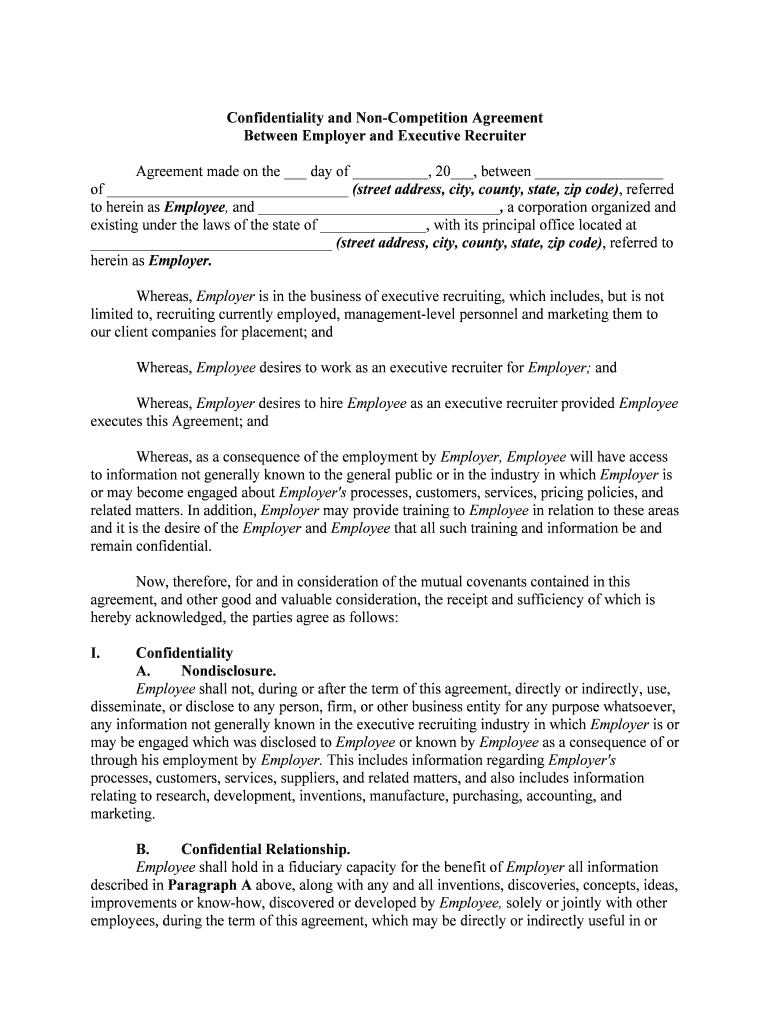
Useful suggestions for preparing your ‘Non Solicitation And Non Compete Agreement’ online
Are you fatigued with the complications of handling paperwork? Look no further than airSlate SignNow, the premier eSignature platform for individuals and businesses. Say farewell to the lengthy procedure of printing and scanning documents. With airSlate SignNow, you can seamlessly finalize and sign documents online. Utilize the robust features embedded in this intuitive and economical platform to transform your approach to document management. Whether you need to sign forms or gather eSignatures, airSlate SignNow takes care of it all effortlessly, with just a few clicks.
Adhere to this step-by-step tutorial:
- Sign into your account or register for a free trial with our service.
- Select +Create to upload a file from your device, cloud, or our template repository.
- Open your ‘Non Solicitation And Non Compete Agreement’ in the editor.
- Click Me (Fill Out Now) to set up the form on your end.
- Include and assign fillable fields for others (if necessary).
- Continue with the Send Invite settings to request eSignatures from others.
- Save, print your copy, or convert it into a reusable template.
No need to worry if you must collaborate with your colleagues on your Non Solicitation And Non Compete Agreement or send it for notarization—our platform provides everything you need to complete these tasks. Create an account with airSlate SignNow today and elevate your document management to a new level!
FAQs
-
What is a non solicitation agreement template?
A non solicitation agreement template is a legal document that outlines the terms under which one party agrees not to solicit or engage with another party's clients, customers, or employees. This template is essential for protecting business interests and maintaining client relationships. Using a non solicitation agreement template can help prevent potential conflicts and safeguard sensitive information.
-
How can I create a non solicitation agreement template using airSlate SignNow?
Creating a non solicitation agreement template with airSlate SignNow is straightforward. You can start by selecting a pre-existing template or create one from scratch using our user-friendly editor. Once your template is ready, you can customize it to meet your specific needs and easily send it for eSignature.
-
Is there a cost associated with using the non solicitation agreement template?
Yes, airSlate SignNow offers various pricing plans, which include access to a range of templates including the non solicitation agreement template. Our pricing is competitive and designed to provide value to businesses of all sizes. You can choose a plan that best fits your needs, ensuring you get the most out of your document management.
-
What are the benefits of using a non solicitation agreement template?
Using a non solicitation agreement template offers several benefits, including legal protection, clarity in business relationships, and the prevention of potential disputes. It helps establish clear boundaries between parties, ensuring that sensitive business information and client relations are safeguarded. This is essential for maintaining a competitive edge in your industry.
-
Can I customize the non solicitation agreement template to fit my business needs?
Absolutely! airSlate SignNow allows you to fully customize the non solicitation agreement template. You can modify clauses, add specific terms, and incorporate your branding to ensure it aligns with your business requirements. This flexibility ensures that your agreement is tailored to protect your unique interests.
-
Does airSlate SignNow integrate with other software for managing agreements?
Yes, airSlate SignNow offers seamless integrations with various software platforms, including CRMs, document management systems, and cloud storage services. This means you can easily incorporate the non solicitation agreement template into your existing workflows, enhancing efficiency and collaboration across your team.
-
How do I ensure my non solicitation agreement template is legally binding?
To ensure your non solicitation agreement template is legally binding, it is crucial to have all parties sign the document using airSlate SignNow's eSignature feature. Additionally, you should review the terms to ensure they comply with local laws and regulations. Consulting with a legal professional can provide further assurance that your agreement is enforceable.
The best way to complete and sign your non solicitation and non compete agreement form
Find out other non solicitation and non compete agreement form
- Close deals faster
- Improve productivity
- Delight customers
- Increase revenue
- Save time & money
- Reduce payment cycles















