Fill and Sign the Nondisclosure and Confidentiality Agreement Potential Purchase Form
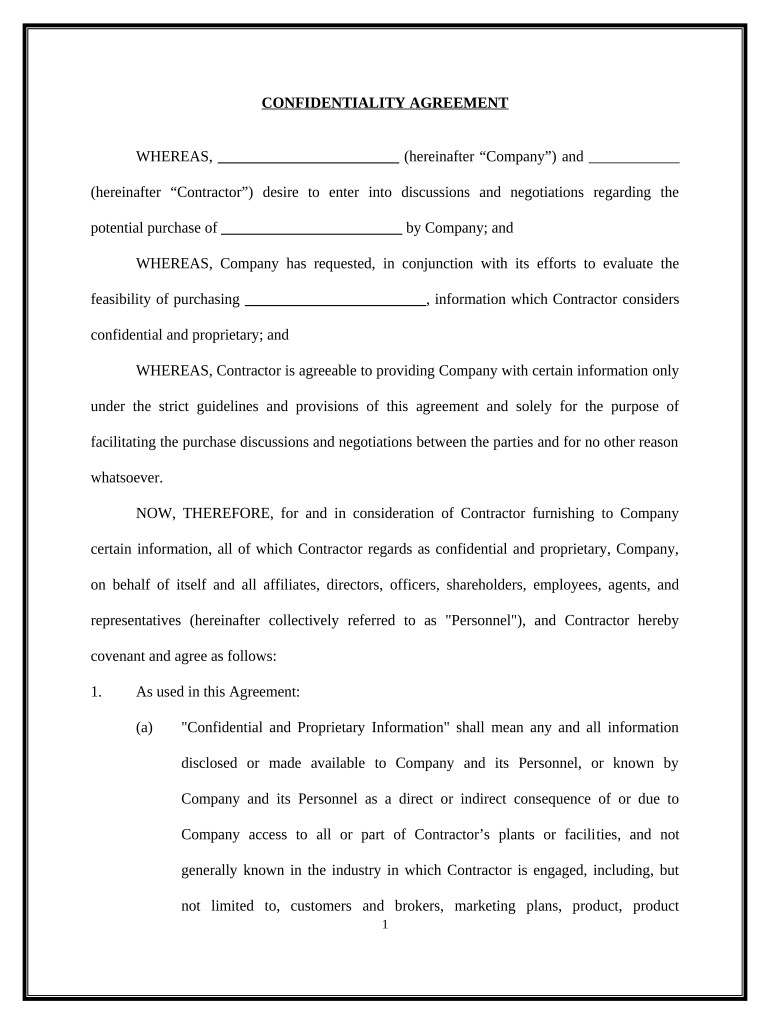
Helpful tips for finishing your ‘Nondisclosure And Confidentiality Agreement Potential Purchase’ online
Are you fed up with the inconvenience of handling paperwork? Look no further than airSlate SignNow, the top eSignature service for individuals and businesses. Bid farewell to the laborious task of printing and scanning documents. With airSlate SignNow, you can effortlessly complete and sign paperwork online. Utilize the comprehensive tools included in this straightforward and cost-effective platform and transform your method of paperwork management. Whether you need to approve forms or collect eSignatures, airSlate SignNow manages it all seamlessly, with just a few clicks.
Check out this step-by-step tutorial:
- Access your account or initiate a free trial with our service.
- Select +Create to upload a document from your device, cloud storage, or our template collection.
- Open your ‘Nondisclosure And Confidentiality Agreement Potential Purchase’ in the editor.
- Click Me (Fill Out Now) to set up the form on your end.
- Add and designate fillable fields for others (if needed).
- Proceed with the Send Invite options to request eSignatures from others.
- Save, print your copy, or convert it into a reusable template.
Don’t be concerned if you need to collaborate with others on your Nondisclosure And Confidentiality Agreement Potential Purchase or send it for notarization—our solution has everything you require to carry out these tasks. Sign up with airSlate SignNow today and elevate your document management to new levels!
FAQs
-
What is a Nondisclosure and Confidentiality Agreement for a Potential Purchase?
A Nondisclosure and Confidentiality Agreement for a Potential Purchase is a legal document that protects sensitive information shared between parties during negotiations. This agreement ensures that both parties do not disclose confidential information to unauthorized individuals, safeguarding trade secrets and business strategies. Utilizing airSlate SignNow, you can easily create, customize, and eSign this vital document.
-
How can airSlate SignNow help with creating a Nondisclosure and Confidentiality Agreement for a Potential Purchase?
airSlate SignNow offers a user-friendly platform to create a Nondisclosure and Confidentiality Agreement for a Potential Purchase with customizable templates. The solution simplifies the document preparation process, allowing you to add specific clauses that cater to your business needs. With its intuitive interface, you can quickly draft and send agreements for eSignature.
-
What are the pricing options for using airSlate SignNow for Nondisclosure and Confidentiality Agreements?
airSlate SignNow provides flexible pricing plans that cater to different business needs, starting at an affordable monthly rate. Each plan includes features to create and manage Nondisclosure and Confidentiality Agreements for a Potential Purchase efficiently. You can choose a plan that suits your volume of transactions and the number of users.
-
What features does airSlate SignNow offer for managing Nondisclosure and Confidentiality Agreements?
airSlate SignNow offers robust features for managing Nondisclosure and Confidentiality Agreements, including template creation, bulk sending, and real-time tracking. You can easily monitor the status of your agreements and receive notifications when they are signed. Additionally, the platform supports secure storage for all your signed documents.
-
Can I integrate airSlate SignNow with other software for managing Nondisclosure and Confidentiality Agreements?
Yes, airSlate SignNow seamlessly integrates with various software applications like Google Drive, Salesforce, and Microsoft Office. This integration allows you to streamline your workflow when creating and managing Nondisclosure and Confidentiality Agreements for a Potential Purchase. You can access and utilize your documents across different platforms effortlessly.
-
What are the benefits of using airSlate SignNow for Nondisclosure and Confidentiality Agreements?
Using airSlate SignNow for Nondisclosure and Confidentiality Agreements offers numerous benefits, including enhanced security, easy document management, and quick turnaround times. The platform's electronic signing feature accelerates the agreement process, allowing you to finalize arrangements swiftly. Moreover, it reduces paper usage and enhances your business's sustainability.
-
Is it legal to eSign a Nondisclosure and Confidentiality Agreement for a Potential Purchase?
Yes, eSigning a Nondisclosure and Confidentiality Agreement for a Potential Purchase is legally binding in most jurisdictions, provided that both parties consent to the terms. AirSlate SignNow complies with eSignature laws, ensuring that your electronically signed documents hold the same legal validity as traditional signatures. This makes it a practical choice for modern business practices.
The best way to complete and sign your nondisclosure and confidentiality agreement potential purchase form
Find out other nondisclosure and confidentiality agreement potential purchase form
- Close deals faster
- Improve productivity
- Delight customers
- Increase revenue
- Save time & money
- Reduce payment cycles















