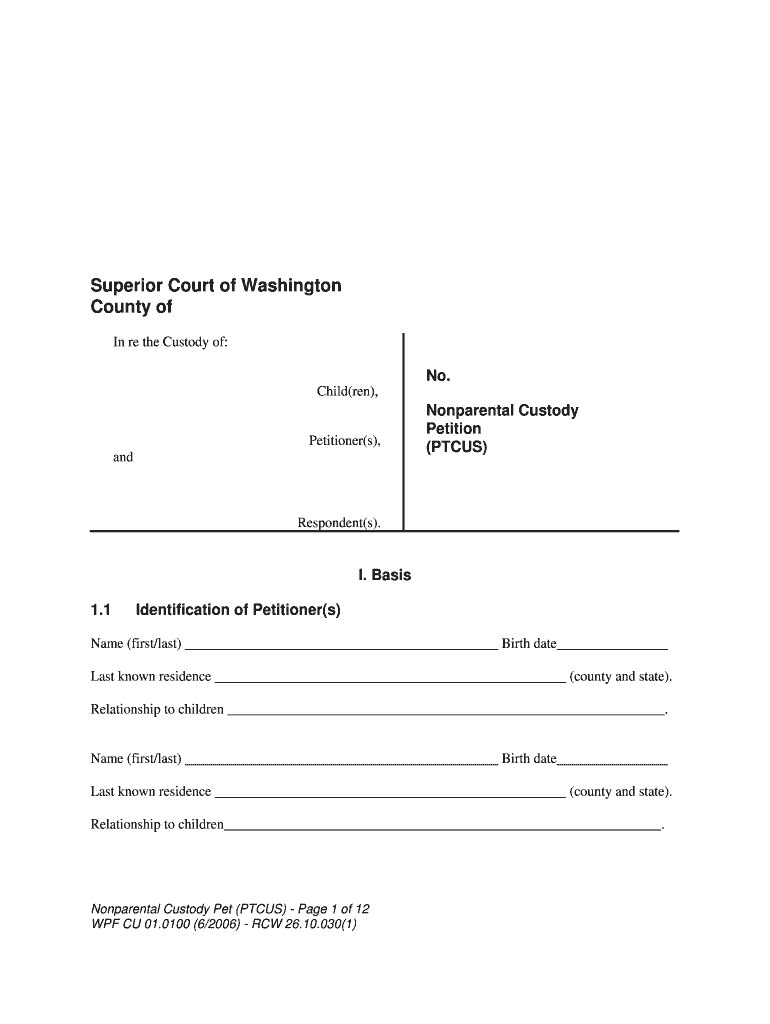Nonparental Custody Pet (PTCUS) - Page 1 of 12
WPF CU 01.0100 (6/2006) - RCW 26.10.030(1)
Superior Court of Washington
County of
In re the Custody of:
Child(ren),
Petitioner(s),
and
Respondent(s).
No.
Nonparental Custody
Petition
(PTCUS)
I. Basis
1.1 Identification of Petitioner(s)
Name (first/last) Birth date
Last known residence (county and state).
Relationship to children ______________________________________________________________\
_.
Name (first/last) Birth date
Last known residence (county and state).
Relationship to children_______________________________________________________________\
.
Nonparental Custody Pet (PTCUS) - Page 2 of 12
WPF CU 01.0100 (6/2006) - RCW 26.10.030(1)
1.2 Identification of Respondent(s)
[List mother, father (including any alleged father), and any other person with court ordered time with the
children.]
Name (first/last) Birth date
Last known residence (county and state).
Relationship to children______________________________________________________________.\
Name (first/last) Birth date
Last known residence (county and state).
Relationship to children______________________________________________________________.\
Name (first/last) Birth date
Last known residence (county and state).
Relationship to children______________________________________________________________.\
1.3 Children for Whom Custody is Sought
Name (first/last) Age
Name (first/last) Age
Name (first/last) Age
Name (first/last) Age
Name (first/last) Age
Name (first/last) Age
1.4 Identification of all Adults Living in Petitioner(s)’ Household
Name (first/last) Age
Name (first/last) Age
Name (first/last) Age
Nonparental Custody Pet (PTCUS) - Page 3 of 12
WPF CU 01.0100 (6/2006) - RCW 26.10.030(1)
1.5 Indian Child Welfare Act
Indian Child Status:
[ ] One or more of the above-named children is or may be an Indian child as defined by the Indian Child Welfare Act, 25 USC § 1903, and notice of this action must be given in
accordance with 25 U.S.C. § 1912 (a).
[ ] None of the children are Indian children as defined by 25 U.S.C. § 1903.
Jurisdiction:
[ ] The children are Indian children as defined by the Indian Child Welfare Act, 25 USC §
1903 but are not domiciled or residing within the boundaries of an Indian reservation;
and no Tribal Court has continuing jurisd iction over the children; this court has
jurisdiction under 25 USC §1911.
[ ] The children are Indian children as define d by the Indian Child Welfare Act, 25 USC §
1903, and are domiciled or residing within the boundaries of an Indian reservation; or a \
Tribal Court has continuing jurisdiction over the children.
1.6 Jurisdiction
The following parties are presently residing in the state of Washington:
[ ] Petitioner, [Name].
[ ] Petitioner, [Name].
[ ] Respondent, [Name].
[ ] Respondent, [Name].
[ ] Respondent, [Name].
Jurisdiction over the mother, _____________________________, [N ame] [check all that apply]:
[ ] The mother was personally served with summons and petition within this state.
[ ] The mother submits to jurisdiction of this state by consent as evidenced by
joinder or consent to jurisdiction signed by respondent.
[ ] The mother engaged in sexual intercour se in the state of Washington as a result
of which the child may have been conceived.
[ ] The mother resided with the child in this state.
[ ] The mother resided in this state and provided prenatal expenses or support for\
the child.
[ ] The child resides in this state as a result of the acts or directives of the mother.
[ ] Other:
Nonparental Custody Pet (PTCUS) - Page 4 of 12
WPF CU 01.0100 (6/2006) - RCW 26.10.030(1)
Jurisdiction over the father, ______________________________, [N ame] [check all that apply]:
[ ] _______________________ [Name] was personally served with summons and
petition within this state.
[ ] The father submits to jurisdiction of th is state by consent as evidenced by joinder
or consent to jurisdiction signed by the alleged or presumed father.
[ ] The father engaged in sexual intercourse in the state of Washington as a result of
which the child may have been conceived.
[ ] The father resided with the child in this state.
[ ] The father resided in this state and provided prenatal expenses or suppo\
rt for the child.
[ ] The child resides in this state as a result of the acts or directives of the father.
[ ] Other:
Jurisdiction over ____________________________________ [Name] [check all that apply]:
[ ] _______________________ [Name] was personally served with summons and
petition within this state.
[ ] _______________________ [Name] submits to jurisdiction of this state by
consent as evidenced by joinder or consent to jurisdiction signed by the alleged
or presumed father.
[ ] _______________________ [Name] reside d with the child in this state.
[ ] _______________________ [Name] resided in this state and provided prenatal
expenses or support for the child.
[ ] The child resides in this state as a result of the acts or directives of
_____________________ [Name of allege d father or presumed father].
[ ] Other:
[ ] Other:
1.7 Jurisdiction Over the Child
This court has jurisdiction over this proceeding for the reasons below. \
[ ] This court has exclusive continuing jurisdic tion. The court has previously made a child
custody, parenting plan, residential schedule or visitation determination in this matter and
retains jurisdiction under RCW 26.27.211.
[ ] This state is the home state of the children because:
[ ] the children lived in Washington with a parent or a person acting as a parent for
at least six consecutive months immediately preceding the commencement of this
proceeding.
Nonparental Custody Pet (PTCUS) - Page 5 of 12
WPF CU 01.0100 (6/2006) - RCW 26.10.030(1)
[ ] the children are less than six months old and have lived in Washington with a
parent or a person acting as parent since birth.
[ ] any absences from Washington have been only temporary.
[ ] Washington was the home state of th e children within six months before the
commencement of this proceeding and the children are absent from the state but a
parent or person acting as a parent continues to live in this state.
[ ] The children and the parents or the children and at least one parent or a person acting as a parent, have significant connection with the state other than mere physical presence; and
substantial evidence is available in this st ate concerning the children's care, protection,
training and personal relationships and
[ ] The children have no home state elsewhere.
[ ] The children’s home state has declined to exercise jurisdiction on the ground that
this state is the more appropriate forum under RCW 26.27.261 or .271.
[ ] All courts in the children's home state have declined to exercise jurisdiction on the ground
that a court of this state is the more appr opriate forum to determine the custody of the
children under RCW 26.27.261 or .271.
[ ] No other state has jurisdiction.
[ ] This court has temporary emergency jurisd iction over this proceeding because the children
are present in this state and the children ha ve been abandoned or it is necessary in an
emergency to protect the children because the child ren, or a sibling or parent of the children
is subjected to or threatened with abuse. RCW 26.27.231.
[ ] There is a previous custody determin ation that is entitled to be enforced under
this chapter or a child custody proceeding has been commenced in a court of a
state having jurisdiction under RCW 26.27.201 through 26.27.221. The
requirements of RCW 26.27.231(3) apply to this matter. This state’s jurisdiction
over the children shall last until _______________________________ [Date].
[ ] There is no previous custody determination that is entitled to be enforced under
this chapter and a child custody proceed ing has not been commenced in a court
of a state having jurisdiction under RCW 26.27.201 through 26.27.221. I\
f an
action is not filed in _____________________ [pot ential home state] by the time
the child has been in Washi ngton for six months, ___________________ [Date],
then Washington's jurisdiction will be final and continuing.
[ ] Other:
Nonparental Custody Pet (PTCUS) - Page 6 of 12
WPF CU 01.0100 (6/2006) - RCW 26.10.030(1)
1.8 Uniform Child Custody Jurisdiction and Enforcement Act Information
Name of Mother's Father's
Child Name Name
The children permanently reside(s) in this county or can be found in this county.
During the last five years, the children have lived:
[ ] in no place other than the state of Washington and with no person other \
than the
petitioner or the respondent.
[ ] in the following places with the followi ng persons (list each place the children lived,
including the state of Washington, the dates th e children lived there and the names of the
persons with whom the children lived. Th e present addresses of those persons must be
listed in the required Confidential Information Form):
Claims to custody or visitation.
[ ] The petitioner does not know of any person other than the respondent who has physical custody of, or claims to have custody or visitation rights to, the children.
[ ] The following persons have physical custody of, or claim to have custody or visitation rights to, the children (list their names and the children concerned below and list their
present addresses in the Confidential Information Form. Do not list the responding party):
Involvement in any other proceeding concerning the children:
[ ] The petitioner has not been involved in any other proceeding regarding the children.
[ ] The petitioner has been involved in the fo llowing proceedings regarding the children (list
the court, the case number, and the date of the judgment or order):
Nonparental Custody Pet (PTCUS) - Page 7 of 12
WPF CU 01.0100 (6/2006) - RCW 26.10.030(1)
Other legal proceedings concerning the children.
[ ] The petitioner does not know of any other legal proceedings concerning the children.
[ ] The petitioner knows of the following legal proceedings which concern the children (list
the children concerned, the court, the case number and the kind of proceeding):
1.9 Visitation
Mother : Visitation for the mother should be [ ] as set forth in the attached proposed Residential
Schedule which is incorporated by reference as part of this Petition; or [ ] as follows:
[ ] Parental visitation should be limited b ecause the mother has engaged in the conduct
which follows:
[ ] Willful abandonment that continues for an extended period of time or substantial refusal to perform parenting functions.
[ ] Physical, sexual or a pattern of emotional abuse of a child.
[ ] A history of acts of domestic violence as defined in RCW 26.50.010(1) or an assault or sexual assault which causes grievous bodily harm or the fear of such
harm.
Father : Visitation for the father should be [ ] as set forth in the attached proposed Residential
Schedule which is incorporated by reference as part of this Petition; or [ ] as follows:
[ ] Parental visitation should be limited becau se the father has engaged in the conduct which
follows:
[ ] Willful abandonment that continues for an extended period of time or substantial refusal to perform parenting functions.
[ ] Physical, sexual or a pattern of emotional abuse of a child.
[ ] A history of acts of domestic violence as defined in RCW 26.50.010(1) or an assault or sexual assault which causes grievous bodily harm or the fear of such
harm.
[ ] Other:
Nonparental Custody Pet (PTCUS) - Page 8 of 12
WPF CU 01.0100 (6/2006) - RCW 26.10.030(1)
1.10 Child Support
Support for the dependent children should be set pursuant to the Washington State Child \
Support
Schedule.
1.11 Health Insurance Coverage
Either or both parents should be required to maintain or provide health insurance coverage
consistent with RCW 26.10.060.
1.12 Continuing Restraining Order
[ ] Does not apply.
[ ] ______________________________ [Name] should be r estrained or enjoined from
disturbing the peace of the other party or of any child.
[ ] ______________________________ [Name ] should be restrained or enjoined from
going onto the grounds of or entering the home, work place or school of the other party
or the day care or school of the following named children: _______________________
_____________________________________________________________________.\
[ ] _______________________________ [Name] shoul d be restrained or enjoined from
knowingly coming within or knowingly re maining within ______________ (distance) of
the home, work place or school of the other party or the day care of school of these
children: ______________________________________________________________\
___
[ ] A continuing restraining order should be entered which restrains or enjoins
_________________________ [Name ] from molesting, assaulting, harassing, or stalking
_____________________________ [Name].
[ ] ______________________________ [Name] should be r estrained or enjoined from
removing any of the children from the state of Washington.
[ ] ______________________________ [Name] shoul d be required to surrender any deadly
weapon in his or her immediate possession or control or subject to his or her immediate
possession or control to the sheriff of the county having jurisdiction of this proceeding, to
his or her lawyer or to a person designated by the court. Clear and convincing reasons for
this request are set forth in paragraph 1.12 below. (See RCW 26.09.060\
(2)(b).)
[ ] Other:
Nonparental Custody Pet (PTCUS) - Page 9 of 12
WPF CU 01.0100 (6/2006) - RCW 26.10.030(1)
1.13 Adequate Cause
[ ] The children have not been in the physical custody of either parent since
________________________________ [Date].
[ ] Neither parent is a suitable custodian for the children because:
1.14 Best Interest of the Children
The requests made in this petition are in the best interests of the children because:
1.15 Other
Nonparental Custody Pet (PTCUS) - Page 10 of 12
WPF CU 01.0100 (6/2006) - RCW 26.10.030(1)
II. Relief Requested
The petitioner Requests that the court enter an order finding that there is adequate cause for hearing this
petition and giving petitioner custody of the children lis ted in paragraph 1.3 of this petition and requiring
either or both parents to maintain or provide health insurance coverage for the children consistent with
RCW 26.10.060. The petitioner also
Requests the relief described below.
[ ] Determine support for the dependent children pursuant to the Washington State Child Support
Schedule.
[ ] Approve my proposed Residential Schedule, or order visitation pursuant to paragraph 1.9.
[ ] Award the tax exemptions for the dependent children as follows:
[ ] Enter a continuing restraining order.
[ ] Enter a domestic violence protection order protecting __________________________ [Name]
from __________________________ [Name]. If you check this box, contact the clerk/court for
RCW 26.50 Domestic Violence forms.
[ ] Order payment of day care expenses for the children.
[ ] Order payment of attorney's fees, other professional fees and costs.
[ ] Other:
Date Signature Petitioner or Lawyer/WSBA No. Print or Type Name
Date Signature Petitioner or Lawyer/WSBA No. Print or Type Name
I declare under penalty of perjury under the laws of th e state of Washington that the foregoing is true and
correct.
Signed at _________________________, [City] __________ [State ] on ____________________ [Date].
Signature of Petitioner Print or Type Name
Signed at _________________________, [City] __________ [State ] on ____________________ [Date].
Signature of Petitioner Print or Type Name
Nonparental Custody Pet (PTCUS) - Page 11 of 12
WPF CU 01.0100 (6/2006) - RCW 26.10.030(1)
[ ] Joinder
[ ] I, _______________________, join in the petition. I understand that by joining in the petition, a
decree or judgment and order may be entered in accordance with the relief requested in the
petition, unless prior to the entry of the decree or judgment and order a response is filed and
served.
[ ] I waive notice of entry of the decree.
[ ] I demand notice of all further proceedings in this matter. Further notice should be sent to the following address: [You may list an address that is not your residential address where
you agree to accept legal documents.]
Any time this address changes while this action is pending, you must notify the opposing
parties in writing and file an updated Confidential Information Form (WPF DRPSCU 09.0200)
with the court clerk.
Date Signature of Respondent Print or Type Name
[ ] I, _______________________, join in the pe tition. I understand that by joining in the petition, a
decree or judgment and order may be entered in accordance with the relief requested in the
petition, unless prior to the entry of the decree or judgment and order a response is filed and
served.
[ ] I waive notice of entry of the decree.
[ ] I demand notice of all further proceedings in this matter. Further notice should be sent to the following address: [You may list an address that is not your residential address where
you agree to accept legal documents.]
Any time this address changes while this action is pending, you must notify the opposing
parties in writing and file an updated Confidential Information Form (WPF DRPSCU 09.0200)
with the court clerk.
Date Signature of Respondent Print or Type Name
[ ] I, _______________________, join in the pe tition. I understand that by joining in the petition, a
decree or judgment and order may be entered in accordance with the relief requested in the
petition, unless prior to the entry of the decree or judgment and order a response is filed and
served.
Nonparental Custody Pet (PTCUS) - Page 12 of 12
WPF CU 01.0100 (6/2006) - RCW 26.10.030(1)
[ ] I waive notice of entry of the decree.
[ ] I demand notice of all further proceedings in this matter. Further notice should be sent to the following address: [You may list an address that is not your residential address where
you agree to accept legal documents.]
Any time this address changes while this action is pending, you must notify the opposing
parties in writing and file an updated Confidential Information Form (WPF DRPSCU 09.0200)
with the court clerk.
Date Signature of Respondent Print or Type Name
Valuable tips for finalizing your ‘Nonparental Custody Petition’ online
Are you fed up with the inconvenience of handling paperwork? Look no further than airSlate SignNow, the leading electronic signature platform for individuals and small to medium-sized businesses. Bid farewell to the lengthy process of printing and scanning forms. With airSlate SignNow, you can seamlessly finalize and sign documents online. Take advantage of the robust features included in this user-friendly and cost-effective platform and transform your document management approach. Whether you need to authorize forms or gather electronic signatures, airSlate SignNow manages it all with ease, requiring only a few clicks.
Adhere to this comprehensive guide:
- Sign in to your account or create an account for a complimentary trial with our service.
- Click +Create to upload a file from your device, cloud storage, or our template library.
- Open your ‘Nonparental Custody Petition’ in the editor.
- Click Me (Fill Out Now) to finalize the form on your end.
- Add and designate fillable fields for other participants (if necessary).
- Proceed with the Send Invite settings to solicit eSignatures from others.
- Download, print your version, or convert it into a reusable template.
Don’t be concerned if you need to collaborate with others on your Nonparental Custody Petition or send it for notarization—our solution encompasses everything you need to accomplish such tasks. Sign up with airSlate SignNow today and elevate your document management to a new standard!