Fill and Sign the North Carolina Judgment Form
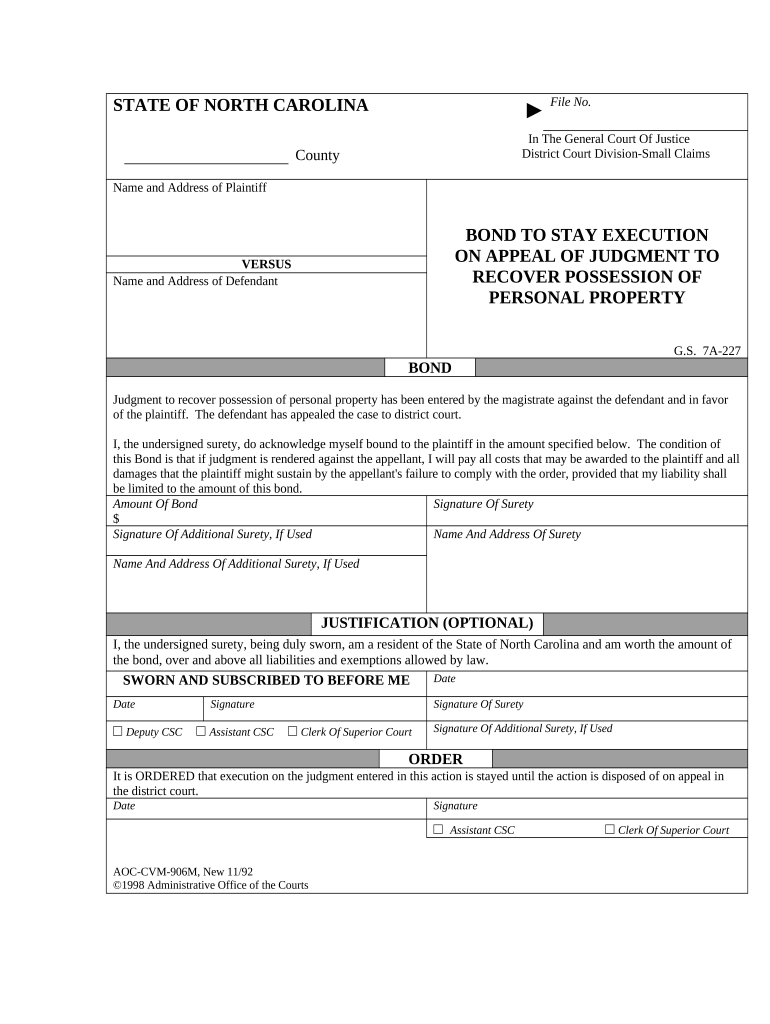
Useful suggestions for preparing your ‘North Carolina Judgment’ online
Are you fed up with the complications of managing paperwork? Look no further than airSlate SignNow, the leading eSignature solution for individuals and organizations. Bid farewell to the monotonous routine of printing and scanning documents. With airSlate SignNow, you can effortlessly complete and sign paperwork online. Leverage the robust features integrated into this user-friendly and affordable platform and transform your method of handling documents. Whether you need to sign forms or collect signatures, airSlate SignNow manages everything seamlessly, needing just a few clicks.
Adhere to this step-by-step guide:
- Access your account or register for a free trial with our service.
- Click +Create to upload a file from your device, cloud storage, or our template library.
- Open your ‘North Carolina Judgment’ in the editor.
- Click Me (Fill Out Now) to complete the document on your part.
- Incorporate and assign fillable fields for other participants (if necessary).
- Proceed with the Send Invite settings to request eSignatures from others.
- Download, print your copy, or convert it into a reusable template.
Don’t be concerned if you need to collaborate with others on your North Carolina Judgment or send it for notarization—our platform offers everything required to accomplish such tasks. Set up an account with airSlate SignNow today and elevate your document management to new levels!
FAQs
-
What is a North Carolina Judgment and how does it work?
A North Carolina Judgment is a legal decision made by a court that establishes the amount owed by a debtor. This judgment is typically entered after a creditor sues a debtor and wins the case. Once filed, it becomes a public record and can impact credit ratings, making it essential for individuals to understand their rights and options regarding debt collection.
-
How can airSlate SignNow help in managing North Carolina Judgments?
airSlate SignNow provides an efficient solution for managing documents related to North Carolina Judgments. With its easy-to-use interface, users can securely send, sign, and store legal documents, ensuring compliance and organization throughout the process. This can streamline communication with legal teams and enhance overall productivity.
-
What are the pricing options for airSlate SignNow for handling North Carolina Judgments?
airSlate SignNow offers flexible pricing plans that cater to businesses of all sizes, making it a cost-effective solution for managing North Carolina Judgments. Pricing is based on features and the number of users, allowing you to choose a plan that best fits your needs while ensuring that you have access to essential tools for document management.
-
Are there any integrations available for airSlate SignNow that support North Carolina Judgment processes?
Yes, airSlate SignNow offers various integrations with popular applications that can support the management of North Carolina Judgments. You can connect with tools like Google Drive, Salesforce, and Dropbox to streamline your workflow, making it easier to access and manage your documents related to judgments.
-
What features does airSlate SignNow provide for handling North Carolina Judgments?
airSlate SignNow includes features such as customizable templates, secure electronic signatures, and real-time document tracking, which are essential for managing North Carolina Judgments. These tools help ensure that all legal documents are processed quickly and securely, reducing the turnaround time for important filings.
-
Can I use airSlate SignNow for multiple North Carolina Judgments at once?
Absolutely! airSlate SignNow is designed to handle multiple documents simultaneously, making it ideal for managing several North Carolina Judgments at once. This allows your team to work efficiently, reducing bottlenecks and improving overall document management processes.
-
What are the benefits of using airSlate SignNow for North Carolina Judgment related documents?
Using airSlate SignNow for North Carolina Judgment documents offers several benefits, including enhanced security, improved compliance, and reduced paperwork. The platform ensures that all documents are stored securely and can be accessed easily, providing peace of mind for businesses dealing with legal matters.
The best way to complete and sign your north carolina judgment form
Find out other north carolina judgment form
- Close deals faster
- Improve productivity
- Delight customers
- Increase revenue
- Save time & money
- Reduce payment cycles















