Fill and Sign the Notice Furnishing Form 481374277
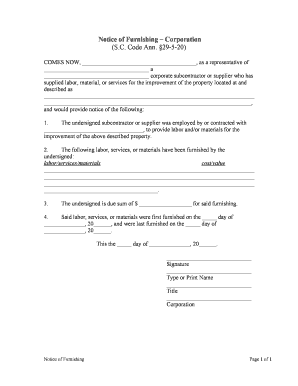
Helpful Suggestions for Preparing Your ‘Notice Furnishing Form 481374277’ Online
Are you fed up with the inconvenience of handling paperwork? Look no further than airSlate SignNow, the premier eSignature option for both individuals and organizations. Bid farewell to the monotonous routine of printing and scanning documents. With airSlate SignNow, you can effortlessly complete and sign forms online. Utilize the extensive features included in this user-friendly and cost-effective platform to transform your method of document management. Whether you need to authorize forms or gather signatures, airSlate SignNow simplifies the entire process, requiring just a few clicks.
Follow these detailed instructions:
- Log into your account or initiate a free trial with our platform.
- Click +Create to upload a document from your device, cloud storage, or our template collection.
- Open your ‘Notice Furnishing Form 481374277’ in the editor.
- Click Me (Fill Out Now) to complete the form on your behalf.
- Add and designate fillable fields for other participants (if applicable).
- Continue with the Send Invite settings to request eSignatures from additional parties.
- Save, print your version, or convert it into a reusable template.
No need to worry if you need to collaborate with others on your Notice Furnishing Form 481374277 or send it for notarization—our solution provides everything necessary to accomplish those tasks. Register with airSlate SignNow today and elevate your document management to new levels!
FAQs
-
What is a Notice Furnishing Form and how is it used?
A Notice Furnishing Form is a document that notifies relevant parties about specific actions or changes, typically related to legal or contractual obligations. In the context of airSlate SignNow, it allows users to efficiently send and eSign such notices, ensuring compliance and clarity in communication.
-
How can I create a Notice Furnishing Form using airSlate SignNow?
Creating a Notice Furnishing Form with airSlate SignNow is simple and intuitive. You can start by selecting a template or creating a new document from scratch, then customize it with the necessary details before sending it out for electronic signatures.
-
What are the benefits of using airSlate SignNow for a Notice Furnishing Form?
Using airSlate SignNow for your Notice Furnishing Form streamlines the process of document management. It enables faster turnaround times, reduces paper usage, and ensures that all parties can sign from anywhere, improving overall efficiency and compliance.
-
Is there a cost associated with using airSlate SignNow for a Notice Furnishing Form?
Yes, airSlate SignNow offers several pricing plans that cater to different business needs. The pricing is competitive, and the service includes features that make managing your Notice Furnishing Form seamless and cost-effective.
-
Can I integrate airSlate SignNow with other software for handling Notice Furnishing Forms?
Absolutely! airSlate SignNow integrates with various applications, including CRM systems and cloud storage services, allowing you to manage your Notice Furnishing Forms alongside your existing workflows. This enhances productivity and data accuracy.
-
What features does airSlate SignNow offer for managing Notice Furnishing Forms?
airSlate SignNow provides robust features such as customizable templates, secure electronic signatures, and real-time tracking for your Notice Furnishing Forms. These tools help ensure that your documents are completed accurately and promptly.
-
How secure is my data when using airSlate SignNow for Notice Furnishing Forms?
airSlate SignNow prioritizes security, employing encryption and compliance with industry standards to protect your data. When you use the platform for your Notice Furnishing Forms, you can trust that your information remains confidential and secure.
The best way to complete and sign your notice furnishing form 481374277
Find out other notice furnishing form 481374277
- Close deals faster
- Improve productivity
- Delight customers
- Increase revenue
- Save time & money
- Reduce payment cycles















