Fill and Sign the Notice of Commencement Florida Form
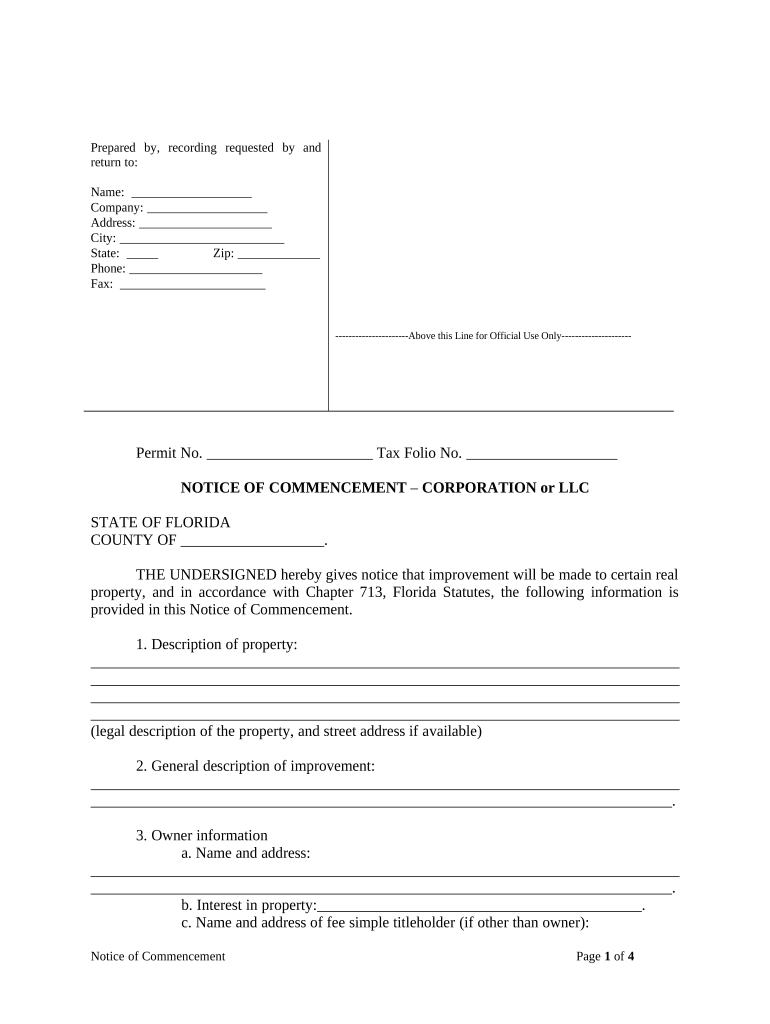
Valuable tips on finalizing your ‘Notice Of Commencement Florida’ online
Are you weary of the inconvenience of handling paperwork? Look no further than airSlate SignNow, the leading eSignature platform for individuals and small to medium-sized businesses. Bid farewell to the tedious routine of printing and scanning documents. With airSlate SignNow, you can effortlessly finalize and sign documents online. Utilize the powerful features included in this user-friendly and cost-effective platform and transform your method of document management. Whether you need to sign forms or gather signatures, airSlate SignNow manages it all seamlessly, requiring just a few clicks.
Adhere to this detailed guide:
- Login to your account or register for a complimentary trial with our service.
- Click +Create to upload a document from your device, cloud storage, or our form repository.
- Open your ‘Notice Of Commencement Florida’ in the editor.
- Click Me (Fill Out Now) to set up the document on your end.
- Add and assign fillable fields for other participants (if needed).
- Continue with the Send Invite options to request eSignatures from others.
- Save, print your copy, or convert it into a reusable template.
No need to worry if you want to collaborate with your colleagues on your Notice Of Commencement Florida or send it for notarization—our solution offers everything you need to carry out such tasks. Create an account with airSlate SignNow today and elevate your document management to new levels!
FAQs
-
What is a notice of commencement template and why do I need one?
A notice of commencement template is a crucial document used in construction projects to officially declare the start of work. By using this template, you ensure compliance with local regulations and protect your lien rights. airSlate SignNow provides an easy-to-use notice of commencement template to streamline your documentation process.
-
How does airSlate SignNow's notice of commencement template work?
With airSlate SignNow's notice of commencement template, you can easily fill out and customize your document online. The template guides you through the necessary fields, ensuring that all essential information is included for legal compliance. Once completed, you can eSign and share the document seamlessly.
-
Is there a cost associated with using the notice of commencement template on airSlate SignNow?
airSlate SignNow offers a cost-effective solution for using the notice of commencement template, with various pricing plans to suit different business needs. You can choose from monthly or annual subscriptions, which provide access to all features, including document templates and eSigning capabilities. Check our pricing page for detailed information.
-
Can I integrate the notice of commencement template with other software?
Yes, airSlate SignNow allows for easy integration with various software and applications such as Google Drive, Dropbox, and CRM systems. This means you can enhance your workflow by directly accessing your notice of commencement template from your preferred platforms. Streamlining your processes has never been easier!
-
What are the benefits of using airSlate SignNow's notice of commencement template?
Using airSlate SignNow's notice of commencement template offers numerous benefits, including time savings and reduced paperwork. The template ensures that you don't miss any critical details and helps maintain compliance with local laws. Additionally, the eSigning feature allows for quicker approvals and faster project initiation.
-
How secure is airSlate SignNow when using the notice of commencement template?
airSlate SignNow prioritizes your security by employing robust encryption and compliance protocols. When using the notice of commencement template, your data remains safe and confidential, ensuring that all sensitive information is protected. You can confidently manage your documents without worrying about security bsignNowes.
-
Can I customize the notice of commencement template to fit my specific needs?
Absolutely! airSlate SignNow's notice of commencement template is fully customizable, allowing you to adjust fields and language to meet your specific requirements. Whether you need to add additional clauses or modify existing sections, our platform makes it easy to tailor the template to your project's unique needs.
The best way to complete and sign your notice of commencement florida form
Find out other notice of commencement florida form
- Close deals faster
- Improve productivity
- Delight customers
- Increase revenue
- Save time & money
- Reduce payment cycles















