Fill and Sign the Notice Return Form
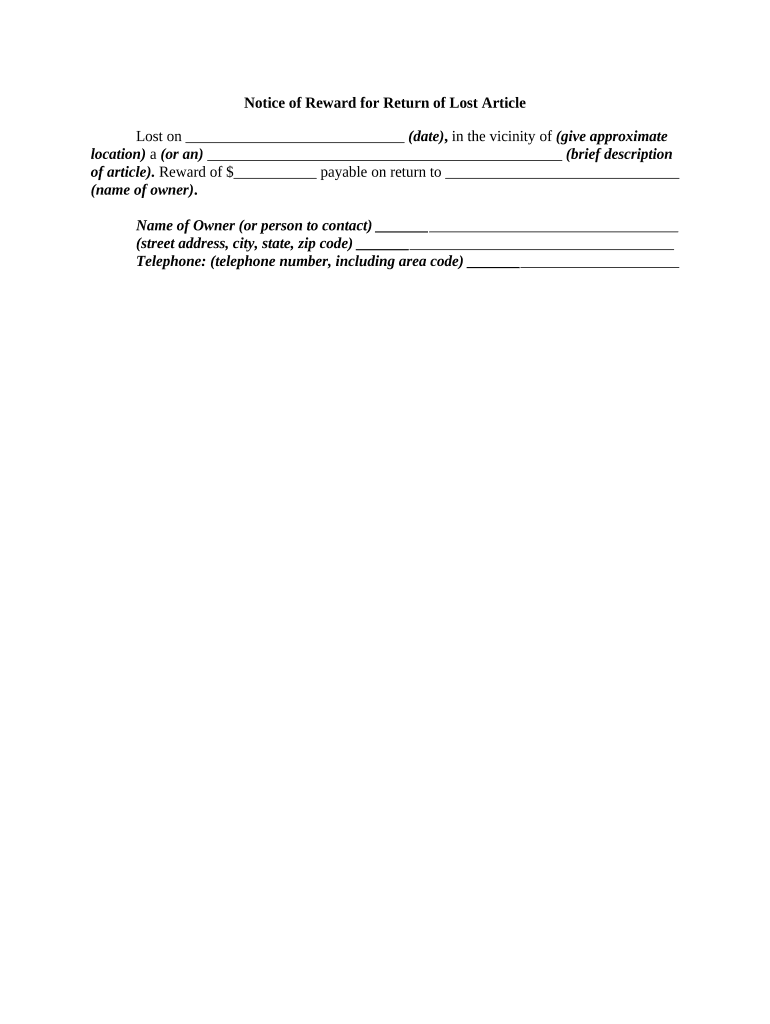
Effective strategies for finalizing your ‘Notice Return’ online
Are you fed up with the inconvenience of managing paperwork? Look no further than airSlate SignNow, the leading electronic signature solution for individuals and businesses. Bid farewell to the lengthy process of printing and scanning documents. With airSlate SignNow, you can seamlessly finalize and sign documents online. Take advantage of the extensive features included in this intuitive and cost-effective platform and transform your method of document management. Whether you need to approve forms or collect eSignatures, airSlate SignNow simplifies it all, requiring just a few clicks.
Adhere to this comprehensive guide:
- Log into your account or register for a free trial with our service.
- Click +Create to upload a file from your device, cloud storage, or our form library.
- Edit your ‘Notice Return’ in the editor.
- Select Me (Fill Out Now) to prepare the document on your end.
- Insert and assign fillable fields for others (if necessary).
- Continue with the Send Invite settings to solicit eSignatures from others.
- Download, print your copy, or convert it into a reusable template.
Don’t worry if you need to work with your teammates on your Notice Return or send it for notarization—our platform provides everything required to accomplish such tasks. Register with airSlate SignNow today and enhance your document management to a new height!
FAQs
-
What is a Notice Return in the context of airSlate SignNow?
In the context of airSlate SignNow, a Notice Return refers to the electronic acknowledgment of receiving a document that requires a signature. This feature ensures that both senders and recipients are informed about the status of their documents, providing peace of mind and clarity throughout the signing process.
-
How can I use airSlate SignNow to manage Notice Returns efficiently?
You can manage Notice Returns efficiently with airSlate SignNow by utilizing its intuitive dashboard, which tracks the status of all sent documents. This allows you to see when a Notice Return is received, ensuring that you are always updated on the progress of your agreements and contracts.
-
Is there a cost associated with using Notice Return features on airSlate SignNow?
Yes, using the Notice Return features on airSlate SignNow may involve a subscription fee, depending on the plan you choose. However, airSlate SignNow offers various pricing tiers that cater to different business needs, making it a cost-effective solution for managing electronic signatures and document workflows.
-
What are the benefits of using airSlate SignNow for Notice Return processing?
The benefits of using airSlate SignNow for Notice Return processing include increased efficiency, improved tracking of document status, and enhanced security for your sensitive information. By automating the signing process, businesses can save time and reduce errors associated with manual document handling.
-
Can airSlate SignNow integrate with other platforms for easier Notice Return management?
Absolutely! airSlate SignNow offers seamless integrations with various platforms such as Google Drive, Dropbox, and CRM systems. This allows users to streamline their workflows and manage Notice Returns more effectively, ensuring that all documents are accessible from one central location.
-
How secure is the Notice Return feature on airSlate SignNow?
The Notice Return feature on airSlate SignNow is highly secure, utilizing industry-standard encryption protocols to protect your documents. Additionally, the platform ensures compliance with regulations such as GDPR and HIPAA, giving you confidence in the safety of your sensitive information.
-
Can I customize my Notice Return notifications in airSlate SignNow?
Yes, airSlate SignNow allows you to customize your Notice Return notifications according to your preferences. You can set up alerts and reminders to keep your team informed about document statuses, ensuring that no important updates are overlooked.
The best way to complete and sign your notice return form
Find out other notice return form
- Close deals faster
- Improve productivity
- Delight customers
- Increase revenue
- Save time & money
- Reduce payment cycles















