Fill and Sign the Notice Vacate Printable Form
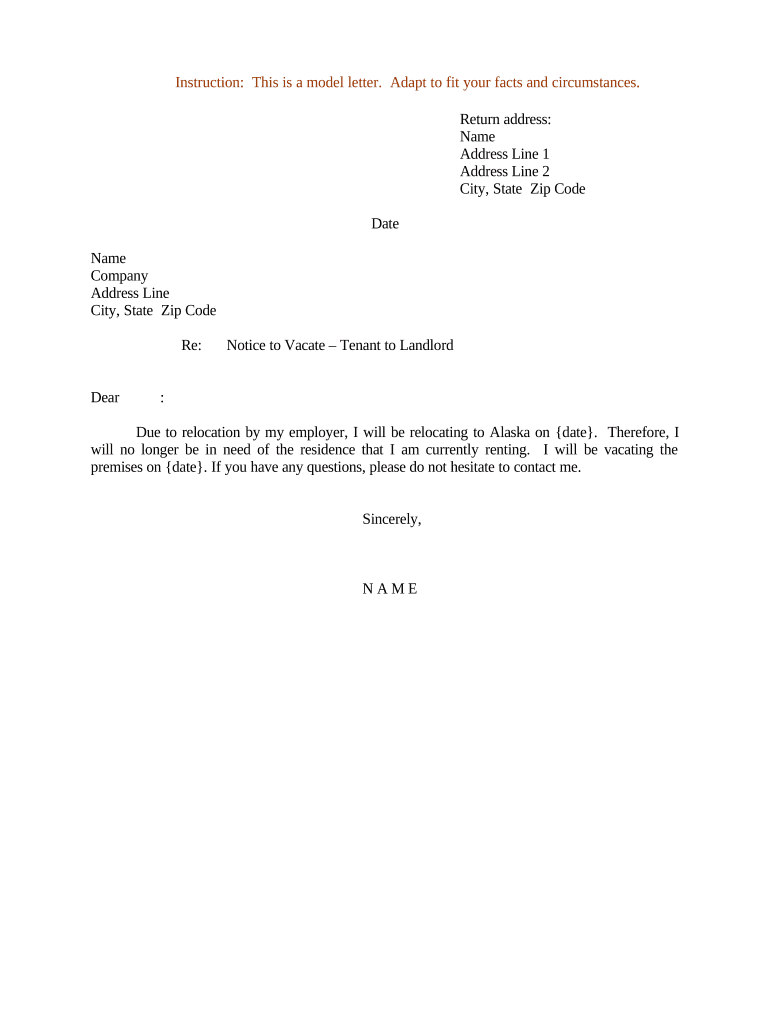
Valuable tips on preparing your ‘Notice Vacate Printable’ online
Are you fed up with the inconvenience of managing paperwork? Seek no further than airSlate SignNow, the leading electronic signature service for individuals and small to medium-sized businesses. Wave farewell to the tedious process of printing and scanning documents. With airSlate SignNow, you can easily complete and sign documentation online. Utilize the comprehensive features built into this user-friendly and cost-effective platform and transform your method of managing paperwork. Whether you need to authorize forms or collect signatures, airSlate SignNow takes care of it all effortlessly, with just a few clicks.
Follow this comprehensive guide:
- Sign in to your account or sign up for a free trial with our service.
- Click +Create to upload a file from your device, cloud storage, or our form library.
- Open your ‘Notice Vacate Printable’ in the editor.
- Click Me (Fill Out Now) to finalize the form on your end.
- Add and allocate fillable fields for other participants (if necessary).
- Proceed with the Send Invite settings to solicit eSignatures from others.
- Download, print your version, or convert it into a reusable template.
Don't worry if you need to collaborate with others on your Notice Vacate Printable or send it for notarization—our service has you covered with everything you need to complete such tasks. Register with airSlate SignNow today and elevate your document management to a new level!
FAQs
-
What is a Notice Vacate Printable?
A Notice Vacate Printable is a legal document that informs a landlord or property manager of a tenant's intention to leave a rental property. Utilizing airSlate SignNow, you can easily create and send a Notice Vacate Printable that meets local legal requirements, ensuring a smooth move-out process.
-
How can I create a Notice Vacate Printable using airSlate SignNow?
Creating a Notice Vacate Printable with airSlate SignNow is straightforward. Simply choose our customizable template, fill in the necessary details, and sign electronically. This process saves time and reduces the hassle of paperwork.
-
Is there a cost associated with using airSlate SignNow for a Notice Vacate Printable?
Yes, airSlate SignNow offers various pricing plans that cater to different needs. Our plans are cost-effective and include access to all features necessary for creating and managing your Notice Vacate Printable, ensuring you get excellent value for your investment.
-
Can I customize my Notice Vacate Printable with airSlate SignNow?
Absolutely! airSlate SignNow allows you to customize your Notice Vacate Printable to fit your specific situation. You can modify the text, add your personal details, and even include your signature, making the document uniquely yours.
-
What are the benefits of using airSlate SignNow for my Notice Vacate Printable?
Using airSlate SignNow for your Notice Vacate Printable offers several advantages, including ease of use, quick document turnaround, and the ability to store all your important documents securely online. Plus, electronic signatures streamline the signing process, making it more efficient.
-
Does airSlate SignNow integrate with other applications for managing my Notice Vacate Printable?
Yes, airSlate SignNow seamlessly integrates with various applications, enhancing your document management workflow. You can easily connect with popular services like Google Drive, Dropbox, and more, allowing for efficient access and storage of your Notice Vacate Printable.
-
Is my Notice Vacate Printable legally binding when signed with airSlate SignNow?
Yes, a Notice Vacate Printable signed through airSlate SignNow is legally binding, provided it complies with local laws. Our platform adheres to electronic signature regulations, making your digitally signed documents valid and enforceable.
The best way to complete and sign your notice vacate printable form
Find out other notice vacate printable form
- Close deals faster
- Improve productivity
- Delight customers
- Increase revenue
- Save time & money
- Reduce payment cycles















