Fill and Sign the Offer Acceptance Form
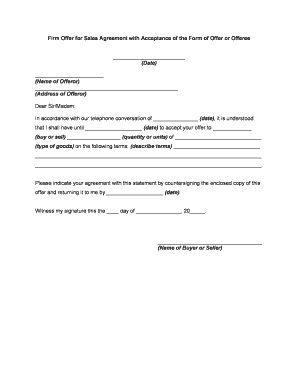
Useful tips for finishing your 'Offer Acceptance Form' online
Are you fed up with the inconvenience of handling paperwork? Search no more than airSlate SignNow, the premier eSignature solution for individuals and small to medium-sized businesses. Bid farewell to the monotonous routine of printing and scanning documents. With airSlate SignNow, you can effortlessly complete and sign documents online. Utilize the robust features embedded within this easy-to-use and cost-effective platform and transform your document management process. Whether you need to authorize forms or collect eSignatures, airSlate SignNow manages everything smoothly, requiring only a few clicks.
Follow this comprehensive guide:
- Access your account or initiate a free trial with our service.
- Select +Create to upload a file from your device, cloud storage, or our template collection.
- Edit your 'Offer Acceptance Form' in the workspace.
- Click Me (Fill Out Now) to set up the document on your end.
- Add and allocate fillable fields for other participants (if needed).
- Continue with the Send Invite settings to solicit eSignatures from others.
- Download, print your version, or transform it into a reusable template.
Don’t fret if you need to work with others on your Offer Acceptance Form or send it for notarization—our platform has everything you require to complete such tasks. Create an account with airSlate SignNow today and elevate your document management to a new standard!
FAQs
-
What is an Offer Acceptance Form and why is it important?
An Offer Acceptance Form is a legal document that signifies a candidate's acceptance of a job offer. It provides clear terms of employment, including job title, salary, and start date, ensuring both parties are aligned. Using an Offer Acceptance Form helps protect both the employer and employee by formalizing the agreement.
-
How can airSlate SignNow help with creating an Offer Acceptance Form?
airSlate SignNow simplifies the process of creating an Offer Acceptance Form by providing customizable templates. You can easily edit, sign, and send the document electronically, ensuring a quick and efficient hiring process. Plus, its user-friendly interface makes it accessible even for those with minimal tech experience.
-
Are there any costs associated with using airSlate SignNow for an Offer Acceptance Form?
airSlate SignNow offers various pricing plans depending on your business needs, including a free trial to get started. Pricing is transparent and competitive, allowing you to choose a plan that suits your budget while providing full access to features for creating and managing your Offer Acceptance Form. Be sure to check our website for the latest pricing details.
-
What features does airSlate SignNow offer for managing Offer Acceptance Forms?
With airSlate SignNow, you can create, edit, sign, and store your Offer Acceptance Form all in one place. Key features include electronic signatures, document templates, and secure cloud storage. These functionalities streamline the hiring process and improve efficiency in managing employment agreements.
-
Can I integrate airSlate SignNow with other software for my Offer Acceptance Form?
Yes, airSlate SignNow offers seamless integrations with various applications such as CRM systems, Google Workspace, and more. This allows you to efficiently send and manage your Offer Acceptance Form alongside other business processes. The integration capabilities ensure a smooth workflow and enhanced productivity.
-
Is the Offer Acceptance Form legally binding when signed electronically?
Yes, an Offer Acceptance Form signed electronically through airSlate SignNow is legally binding. Electronic signatures are recognized by law in many jurisdictions, providing the same legal standing as traditional handwritten signatures. This makes airSlate SignNow a reliable choice for formalizing employment agreements.
-
How secure is my data when using airSlate SignNow for an Offer Acceptance Form?
Data security is a top priority for airSlate SignNow. We use advanced encryption and comply with industry standards to protect your sensitive information when creating and storing Offer Acceptance Forms. You can trust that your documents are safe and secure throughout the signing process.
The best way to complete and sign your offer acceptance form
Find out other offer acceptance form
- Close deals faster
- Improve productivity
- Delight customers
- Increase revenue
- Save time & money
- Reduce payment cycles















