Fill and Sign the Old Mutual Policy Cancellation Form
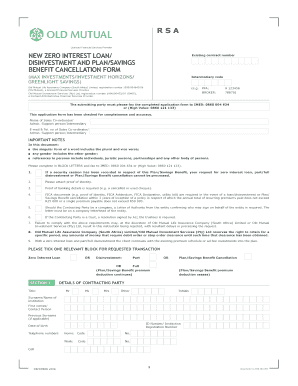
Valuable assistance on finalizing your ‘Old Mutual Policy Cancellation Form’ online
Frustrated with the inconvenience of managing paperwork? Look no further than airSlate SignNow, the premier electronic signature solution for individuals and organizations. Bid farewell to the lengthy process of printing and scanning documents. With airSlate SignNow, you can swiftly complete and authorize documents online. Take advantage of the comprehensive features included in this intuitive and cost-effective platform and transform your approach to document management. Whether you need to approve forms or collect eSignatures, airSlate SignNow manages it all effortlessly, with just a few clicks.
Follow this comprehensive guide:
- Log into your account or sign up for a free trial with our service.
- Click +Create to upload a file from your device, cloud storage, or our template library.
- Open your ‘Old Mutual Policy Cancellation Form’ in the editor.
- Click Me (Fill Out Now) to prepare the form on your end.
- Add and designate fillable fields for other participants (if needed).
- Proceed with the Send Invite settings to solicit eSignatures from others.
- Download, print your copy, or convert it into a multi-use template.
No need to worry if you wish to collaborate with your colleagues on your Old Mutual Policy Cancellation Form or send it for notarization—our solution provides everything you need to complete these tasks. Sign up with airSlate SignNow today and elevate your document management to new levels!
FAQs
-
What is the Old Mutual Policy Cancellation Form?
The Old Mutual Policy Cancellation Form is a document required to formally cancel your Old Mutual insurance policy. This form ensures that your cancellation request is processed efficiently and confirms that you understand the terms of cancellation.
-
How can I obtain the Old Mutual Policy Cancellation Form?
You can obtain the Old Mutual Policy Cancellation Form directly from the Old Mutual website or through your insurance agent. Additionally, using airSlate SignNow, you can easily upload and sign your cancellation form online for a hassle-free experience.
-
What information do I need to fill out the Old Mutual Policy Cancellation Form?
When completing the Old Mutual Policy Cancellation Form, you will typically need to provide your policy number, personal details, and the reason for cancellation. Ensure all fields are filled out clearly to avoid delays in processing.
-
Is there a fee associated with submitting the Old Mutual Policy Cancellation Form?
Generally, there are no fees for submitting the Old Mutual Policy Cancellation Form; however, it’s wise to check your policy terms. Using airSlate SignNow allows you to submit your form electronically without additional costs, simplifying the process.
-
Can I cancel my Old Mutual policy online using the cancellation form?
Yes, you can cancel your Old Mutual policy online by completing the Old Mutual Policy Cancellation Form through airSlate SignNow. This digital solution allows you to eSign and submit your form securely and conveniently from anywhere.
-
What are the benefits of using airSlate SignNow for the Old Mutual Policy Cancellation Form?
Using airSlate SignNow for the Old Mutual Policy Cancellation Form offers several benefits, including ease of use, quick processing times, and the ability to track your submission. This platform streamlines document management, making cancellations more efficient.
-
How does airSlate SignNow integrate with my existing systems for managing the Old Mutual Policy Cancellation Form?
airSlate SignNow integrates seamlessly with various business applications, allowing you to manage the Old Mutual Policy Cancellation Form alongside your existing workflows. This integration helps ensure that all documents are organized and easily accessible.
Find out other old mutual policy cancellation form
- Close deals faster
- Improve productivity
- Delight customers
- Increase revenue
- Save time & money
- Reduce payment cycles

