Fill and Sign the Order Setting Divorce Trial and Requiring Pretrial Statements Wyoming 497432503 Form
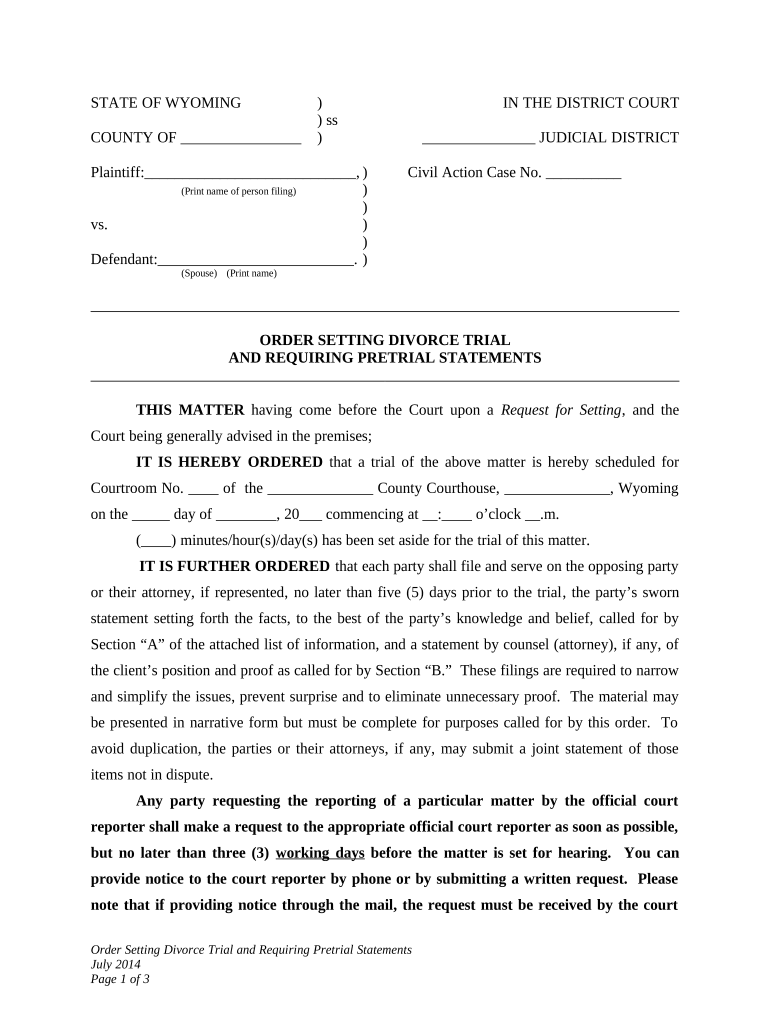
Useful Suggestions for Finalizing Your ‘Order Setting Divorce Trial And Requiring Pretrial Statements Wyoming 497432503’ Online
Are you fed up with the complications of handling paperwork? Look no further than airSlate SignNow, the premier eSignature solution for both individuals and organizations. Bid farewell to the tedious process of printing and scanning documents. With airSlate SignNow, you can effortlessly finalize and sign files online. Leverage the powerful features embedded in this intuitive and budget-friendly platform and transform your method of document management. Whether you need to approve papers or collect electronic signatures, airSlate SignNow manages everything seamlessly, requiring just a few clicks.
Follow these comprehensive steps:
- Sign in to your account or sign up for a complimentary trial of our service.
- Click +Create to upload a document from your device, cloud storage, or our form repository.
- Access your ‘Order Setting Divorce Trial And Requiring Pretrial Statements Wyoming 497432503’ in the editor.
- Click Me (Complete Now) to finalize the document on your end.
- Add and designate fillable fields for others (if necessary).
- Continue with the Send Invite options to solicit eSignatures from others.
- Download, print your version, or convert it into a reusable template.
Don’t fret if you need to collaborate with your teammates on your Order Setting Divorce Trial And Requiring Pretrial Statements Wyoming 497432503 or send it for notarization—our platform offers everything required to complete such tasks. Register with airSlate SignNow today and elevate your document management to new levels!
FAQs
-
What is the process for filing an Order Setting Divorce Trial And Requiring Pretrial Statements in Wyoming?
To file an Order Setting Divorce Trial And Requiring Pretrial Statements in Wyoming, you must first complete the necessary forms and submit them to the court. It is important to ensure that all required pretrial statements are included. Using airSlate SignNow can simplify this process by allowing you to electronically sign and send documents securely.
-
How much does it cost to use airSlate SignNow for divorce trial documents?
airSlate SignNow offers a cost-effective solution for preparing documents related to an Order Setting Divorce Trial And Requiring Pretrial Statements in Wyoming. Pricing varies depending on the plan you choose, but it typically includes affordable monthly subscriptions with features that streamline document management and signing.
-
Can I customize documents for my Order Setting Divorce Trial And Requiring Pretrial Statements in Wyoming using airSlate SignNow?
Yes, airSlate SignNow allows you to customize templates for your Order Setting Divorce Trial And Requiring Pretrial Statements in Wyoming. You can add specific fields, clauses, and details to fit your case needs, ensuring that your documents are tailored for optimal effectiveness.
-
What features does airSlate SignNow offer for managing divorce trial documents?
airSlate SignNow provides features such as document templates, eSigning, and secure storage, all designed to assist with your Order Setting Divorce Trial And Requiring Pretrial Statements in Wyoming. With its user-friendly interface, you can easily manage multiple documents, track progress, and ensure compliance throughout the process.
-
How does airSlate SignNow ensure the security of my divorce trial documents?
Security is a top priority for airSlate SignNow. When handling documents like the Order Setting Divorce Trial And Requiring Pretrial Statements in Wyoming, our platform employs advanced encryption and secure servers to protect your sensitive information, ensuring that your documents are safe from unauthorized access.
-
Can I collaborate with my attorney using airSlate SignNow for divorce trial documents?
Absolutely! airSlate SignNow allows for easy collaboration with your attorney on documents related to your Order Setting Divorce Trial And Requiring Pretrial Statements in Wyoming. You can share drafts, receive feedback, and make necessary adjustments in real time, all within a secure platform.
-
What integrations does airSlate SignNow offer for managing divorce trial processes?
airSlate SignNow integrates with various applications to enhance your workflow when preparing an Order Setting Divorce Trial And Requiring Pretrial Statements in Wyoming. Whether you use cloud storage services or practice management software, our platform can seamlessly connect to simplify document handling.
The best way to complete and sign your order setting divorce trial and requiring pretrial statements wyoming 497432503 form
Find out other order setting divorce trial and requiring pretrial statements wyoming 497432503 form
- Close deals faster
- Improve productivity
- Delight customers
- Increase revenue
- Save time & money
- Reduce payment cycles















