Fill and Sign the Osha Recordable Injuries to Record or Not to Record Form
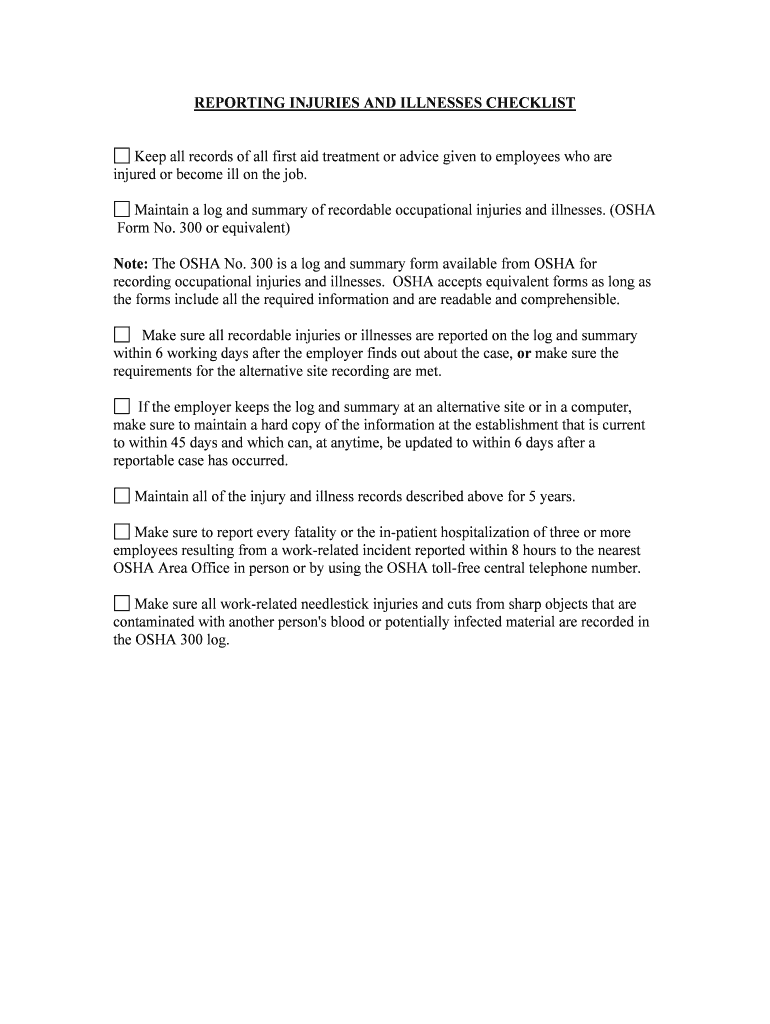
Convenient tips for preparing your ‘Osha Recordable Injuries To Record Or Not To Record ’ online
Are you exhausted by the troubles of handling documents? Look no further than airSlate SignNow, the top electronic signing solution for individuals and businesses. Bid farewell to the monotonous routine of printing and scanning papers. With airSlate SignNow, you can easily complete and sign documents online. Utilize the extensive features included in this user-friendly and affordable platform and transform your method of document management. Whether you need to approve forms or collect digital signatures, airSlate SignNow manages everything seamlessly, needing just a few clicks.
Follow these comprehensive steps:
- Access your account or initiate a free trial with our service.
- Click +Create to upload a file from your device, cloud storage, or our template library.
- Open your ‘Osha Recordable Injuries To Record Or Not To Record ’ in the editor.
- Click Me (Fill Out Now) to finalize the form on your part.
- Add and allocate fillable fields for other participants (if necessary).
- Continue with the Send Invite settings to prompt eSignatures from others.
- Download, print your copy, or convert it into a reusable template.
Don’t worry if you need to collaborate with your colleagues on your Osha Recordable Injuries To Record Or Not To Record or send it for notarization—our solution offers everything you require to complete such tasks. Sign up with airSlate SignNow today and enhance your document management to new levels!
FAQs
-
What are OSHA recordable injuries and why are they important?
OSHA recordable injuries are those that occur in the workplace and require medical treatment beyond first aid. Understanding OSHA recordable injuries to record or not to record is crucial for compliance with safety regulations and for maintaining workplace safety. Properly documenting these incidents helps businesses avoid penalties and promotes a culture of safety.
-
How can airSlate SignNow help with documenting OSHA recordable injuries?
airSlate SignNow offers an efficient, user-friendly platform for documenting OSHA recordable injuries. With our eSignature capabilities, you can quickly send, sign, and store injury reports and safety documents, ensuring that your records are accurate and compliant. This simplifies the process of determining which injuries need to be recorded according to OSHA guidelines.
-
What features does airSlate SignNow provide for OSHA compliance?
airSlate SignNow includes features such as customizable templates, secure cloud storage, and audit trails that are essential for OSHA compliance. By utilizing our platform, businesses can efficiently track OSHA recordable injuries to record or not to record, ensuring they remain compliant with federal regulations. The ease of use allows for quick updates and modifications to your injury documentation processes.
-
Is airSlate SignNow cost-effective for small businesses managing OSHA records?
Yes, airSlate SignNow is a cost-effective solution for small businesses looking to manage OSHA records efficiently. Our pricing plans are designed to meet the needs of businesses of all sizes, making it easy to access essential tools for documenting OSHA recordable injuries to record or not to record. This affordability ensures that all businesses can maintain compliance without breaking the bank.
-
Are there integrations available with airSlate SignNow for OSHA reporting?
Absolutely! airSlate SignNow integrates seamlessly with various HR and compliance software to streamline your OSHA reporting processes. This means you can easily connect your existing systems and ensure that your documentation of OSHA recordable injuries to record or not to record is efficiently managed across platforms.
-
What benefits does using airSlate SignNow provide for workplace safety?
Using airSlate SignNow enhances workplace safety by providing a clear and organized method for documenting incidents. By ensuring that OSHA recordable injuries to record or not to record are properly documented, you create a safer work environment and promote accountability. This proactive approach to safety can help prevent future incidents and improve overall employee morale.
-
How does airSlate SignNow ensure the security of OSHA records?
airSlate SignNow prioritizes security with features such as encrypted document storage and secure access controls. Protecting your OSHA records is essential, especially when it comes to OSHA recordable injuries to record or not to record. Our platform complies with industry standards to keep your sensitive data safe from unauthorized access.
The best way to complete and sign your osha recordable injuries to record or not to record form
Find out other osha recordable injuries to record or not to record form
- Close deals faster
- Improve productivity
- Delight customers
- Increase revenue
- Save time & money
- Reduce payment cycles















