Fill and Sign the Out of State Acknowledgment Form
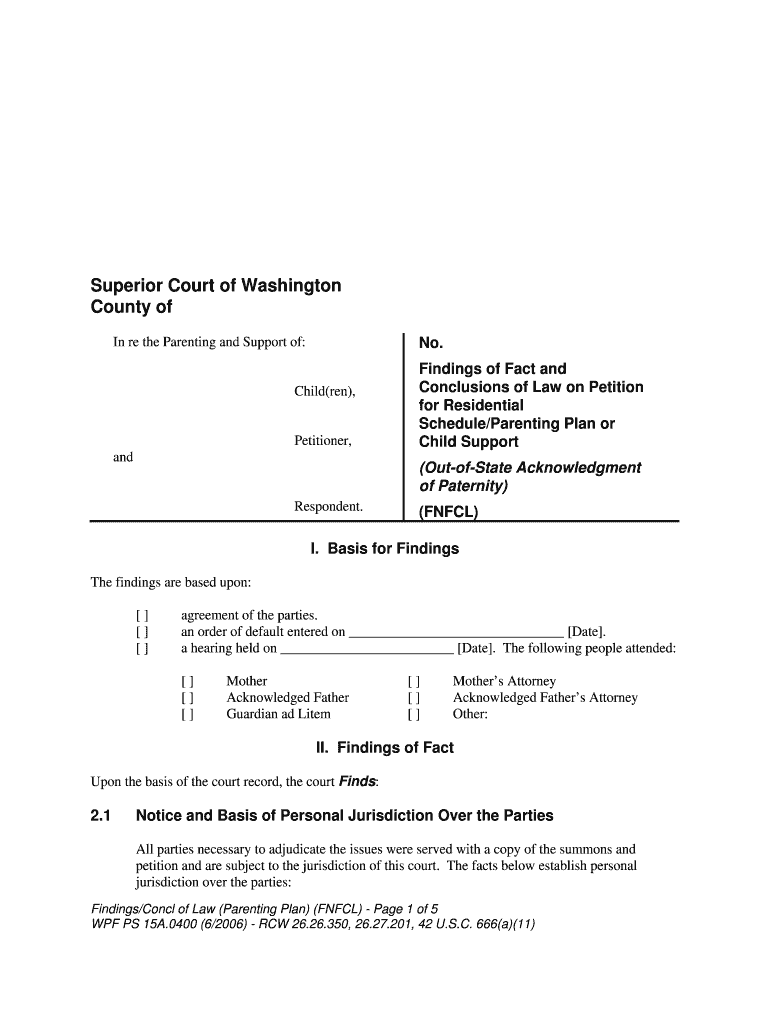
Valuable tips on preparing your ‘Out Of State Acknowledgment’ online
Are you fed up with the inconvenience of handling paperwork? Your search ends here with airSlate SignNow, the premier eSignature solution for individuals and organizations. Bid farewell to the lengthy procedure of printing and scanning documents. With airSlate SignNow, you can effortlessly complete and authorize paperwork online. Utilize the comprehensive tools embedded in this user-friendly and affordable platform to transform your document management process. Whether you need to approve forms or gather eSignatures, airSlate SignNow manages everything smoothly, requiring just a few clicks.
Adhere to this comprehensive guide:
- Sign in to your account or register for a complimentary trial with our service.
- Click +Create to upload a file from your device, cloud storage, or our template library.
- Open your ‘Out Of State Acknowledgment’ in the editor.
- Click Me (Fill Out Now) to prepare the document on your behalf.
- Insert and designate fillable fields for others (if necessary).
- Continue with the Send Invite settings to solicit eSignatures from others.
- Download, print your version, or create a reusable template.
Don't be concerned if you need to collaborate with your colleagues on your Out Of State Acknowledgment or submit it for notarization—our platform provides all the resources necessary to accomplish such tasks. Register with airSlate SignNow today and enhance your document management to the next level!
FAQs
-
What is an Out of State Acknowledgment and why is it important?
An Out of State Acknowledgment is a legal document that confirms a signature made outside the state where the document will be used. It is crucial for ensuring that documents are valid and recognized across state lines, especially in legal and business transactions. Using airSlate SignNow simplifies this process, allowing you to create and manage Out of State Acknowledgments efficiently.
-
How does airSlate SignNow facilitate the creation of Out of State Acknowledgments?
With airSlate SignNow, creating an Out of State Acknowledgment is straightforward thanks to our user-friendly interface. You can easily customize templates to include all necessary information, ensuring compliance with state laws. Our platform also allows you to eSign documents securely from anywhere, making the process seamless.
-
What are the pricing plans for airSlate SignNow, particularly for features related to Out of State Acknowledgment?
airSlate SignNow offers various pricing plans tailored to meet different business needs, including features specifically for managing Out of State Acknowledgments. Our plans are designed to be cost-effective, providing excellent value for businesses looking to streamline their document signing processes. You can explore our pricing page for detailed information on each plan.
-
Can I integrate airSlate SignNow with other applications for managing Out of State Acknowledgments?
Yes, airSlate SignNow offers integrations with a variety of applications to enhance your document management workflow. This includes popular CRM systems and cloud storage services, making it easier to manage Out of State Acknowledgments alongside other business processes. Our integrations ensure a smooth experience across platforms.
-
What security measures does airSlate SignNow implement for Out of State Acknowledgments?
Security is a top priority at airSlate SignNow, especially for sensitive documents like Out of State Acknowledgments. We use advanced encryption methods and secure cloud storage to protect your data. Additionally, our platform complies with industry standards and regulations to ensure your documents remain safe.
-
Is airSlate SignNow suitable for both small businesses and large enterprises when handling Out of State Acknowledgments?
Absolutely! airSlate SignNow is designed to cater to businesses of all sizes, making it an ideal solution for managing Out of State Acknowledgments. Whether you're a small business or a large enterprise, our platform can scale to meet your specific needs, providing a flexible and efficient document signing solution.
-
How can I track the status of my Out of State Acknowledgment documents in airSlate SignNow?
Tracking the status of your Out of State Acknowledgment documents is easy with airSlate SignNow. Our platform provides real-time updates on document status, allowing you to see when a document has been sent, viewed, and signed. This feature enhances accountability and ensures timely completion of your documents.
The best way to complete and sign your out of state acknowledgment form
Find out other out of state acknowledgment form
- Close deals faster
- Improve productivity
- Delight customers
- Increase revenue
- Save time & money
- Reduce payment cycles















