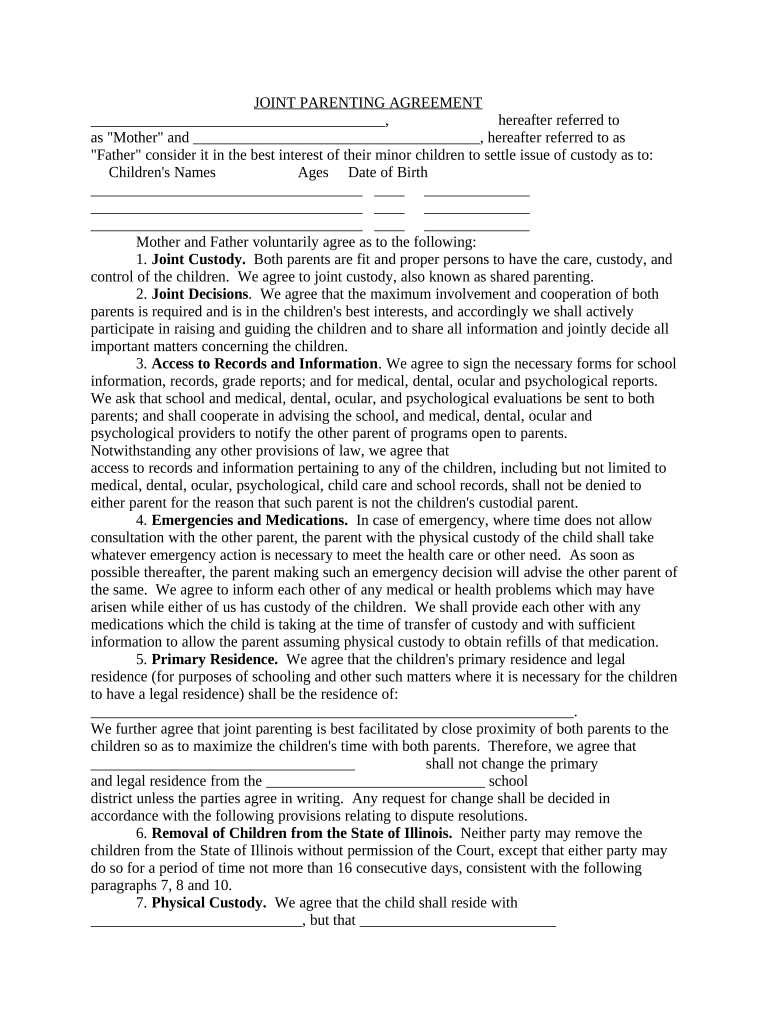JOINT PARENTING AGREEMENT
_______________________________________, hereafter referred to
as "Mother" and ______________________________________, hereafter referred to as
"Father" consider it in the best interest of their minor children to settle issue of custody as to:
Children's Names Ages Date of Birth
____________________________________ ____ ______________
____________________________________ ____ ______________
____________________________________ ____ ______________
Mother and Father voluntarily agree as to the following:
1. Joint Custody. Both parents are fit and proper persons to have the care, custody, and
control of the children. We agree to joint custody, also known as shared parenting.
2. Joint Decisions . We agree that the maximum involvement and cooperation of both
parents is required and is in the children's best interests, and accordingly we shall actively
participate in raising and guiding the children and to share all information and jointly decide all
important matters concerning the children.
3. Access to Records and Information . We agree to sign the necessary forms for school
information, records, grade reports; and for medical, dental, ocular and psychological reports.
We ask that school and medical, dental, ocular, and psychological evaluations be sent to both
parents; and shall cooperate in ad vising the school, and medical, dental, ocular and
psychological providers to notify the other parent of programs open to parents.
Notwithstanding any other provisions of law, we agree that
access to records and information pertaining to any of the children, including but not limited to
medical, dental, ocular, psychological, child care and school records, shall not be denied to
either parent for the reason that such parent is not the children's custodial parent.
4. Emergencies and Medications. In case of emergency, where time does not allow
consultation with the other parent, the parent with the physical custody of the child shall take
whatever emergency action is necessary to meet the health care or other need. As soon as
possible thereafter, the parent making such an emergency decision will advise the other parent of
the same. We agree to inform each other of any medical or health problems which may have
arisen while either of us has custody of the children. We shall provide each other with any
medications which the child is taking at the time of transfer of custody and with sufficient
information to allow the parent assuming physical custody to obtain refills of that medication.
5. Primary Residence. We agree that the children's primary residence and legal
residence (for purposes of schooling and other such matters where it is necessary for the children
to have a legal residence) shall be the residence of:
________________________________________________________________.
We further agree that joint parenting is best facilitated by close proximity of both parents to the
children so as to maximize the children's time with both parents. Therefore, we agree that
___________________________________ shall not change the primary
and legal residence from the _____________________________ school
district unless the parties agree in writing. Any request for change shall be decided in
accordance with the following provisions relating to dispute resolutions.
6. Removal of Children from the State of Illinois. Neither party may remove the
children from the State of Illinois without permission of the Court, except that either party may
do so for a period of time not more than 16 consecutive days, consistent with the following
paragraphs 7, 8 and 10.
7. Physical Custody. We agree that the child shall reside with
____________________________, but that __________________________
shall have physical custody of the child as often as practical in view of the work schedules of
both parents. We will attempt to agree in advance on the dates and times that the children shall
be with each parent, and who will provide transportation. However, if we are unable to agree,
the following schedule shall take effect immediately upon written notification to the other
parent. There after the following schedule shall be utilized at all times except when the parties
agree in writing to vary said schedule.
8. Schedule to be utilized when Invoked in Writing.
______________________________________shall have physical custody of the children from
____________________________________________
________________________________________________ on alternating weekends beginning
with the weekend following written invocation of the schedule.
Holiday and Special Days . ________________________________ shall have
physical custody on the following holidays and special days:
Even Numbered Years
Martin Luther King Day
Casimir Pulaski Day
Easter Sunday & Monday
Labor Day
Veteran's Day
Christmas Eve Day
Christmas Vacation (from January 1 until the evening before resumption of school)
Birthday of ____________________________________________________.
(All children to be in physical custody of parent celebrating the birthday of the child in question.
Note: If more than one child, consider alternating years.)
Odd Numbered Years
Lincoln's Birthday
Good Friday & Easter Saturday Memorial Day
Columbus Day
Thanksgiving Thursday & Friday
Christmas Vacation (Christmas Day & the next 6 days to December 31 evening)
On holidays, birthdays, Mother's Day and Father's Day physical custody of the children shall
begin at A.M. and end
at ________ P.M. During Easter, Christmas Vacation and Thanksgiving
physical custody shall begin at _______A.M. of the first day and end at ________P.M. of the
last day. If a holiday or special day precedes or follows weekend physical custody (non-
custodial parent) __________________________________ may keep the children in their care
overnight between the holiday or special day and the weekend physical custody period. Holiday
and special days shall prevail over weekends and weekday physical custody, and no make-up
days shall be allowed. The children shall be with the parent on the parents respective birthdays
and on Father's Day and Mother's Day respectively, and those days shall prevail over all other
days.
9. Transportation . ________________________________________ shall transport
the children to the residence of _______________________________________ at the beginning
time for all physical custody, and shall return the children to the residence of at the termination
of all physical custody.
10. Summer Vacation . During the children's Summer vacation
____________________________________ shall have physical custody from 6:00 P.M. on the
7th day following the last school day of Spring Semester to 6:00 P.M. on the 7th day prior to
first day of school in the Fall Semester.
While the children are with ____________________________________ during summer
vacation _____________________________________ shall be entitled to alternating weekends
of physical custody from 6:00 P.M. Friday to 9:00 P.M. Sunday, beginning the third weekend
following the last day of school. Each parent shall give the other written notice of 16 consecutive
days that they desire to have physical custody of the children for the purpose of being with the
children during their work vacation. Said written notice shall be received by the other parent no
later than may 1 of each year. In odd numbered years Is selection shall prevail over all physical
custody times of the other parent. In even numbered years is selection shall prevail.
11. Telephone Communication and Photographs. When the children are in the
physical custody of a parent, the other parent shall be allowed to communicate with the children
by telephone and the children shall be allowed to call and receive phone calls at all reasonable
times. The parent making the call to the children is to pay for the call. If the children call, they
shall call collect. The children must be allowed to display photos of both parents in the homes
of both parents and shall be encouraged to do so.
12. Parental Notice . Each parent agrees to keep the other informed as to the exact place
where each of them resides, the phone numbers of their homes and places of employment, and if
either parent travels out-of-town for any period of more than (3) days then such person shall
notify the other of his or her destination and shall provide a phone number where he or she can
be reached.
13. Child Endangerment Prohibition . Both parents agree that at all times when the
children are under their physical care, each shall refrain from placing the children in an
environment or exposing the children to activities that may endanger the children's physical,
mental, emotional or moral well-being. Both parents agree to avoid controlled substances or
excessive use of alcoholic beverages or prescription medication when the minor children are in
their physical custody.
14. Mandatory Parental Behavior . The parents affirm by their signatures to this
agreement that they have read attachment to this Joint Parenting Agreement entitled "Mandatory
Behavior for Divorced Parents Concerning Physical Custody and Visitation"
and that they will make their best efforts to behave accordingly. 15. Dispute Resolution,
Change of Circumstances and Periodic Review. The parents acknowledge that they are
attempting to resolve their differences through-the use of this joint parenting agreement and they
recognize that the details herein may require future adjustments and changes to reflect the
children's best interest.
The parents also recognize that this joint parenting agreement is a dynamic
concept subject to re-evaluation and change based upon a substantial change in circumstances of
a parent or child. To determine whether different arrangements might better suit future
circumstances, the parents hereby agree and stipulate:
a) This agreement shall be reviewed jointly by us at least on an annual basis.
b) That in the event the parents cannot agree as to a vital non-emergency
decision affecting the welfare of the children the Circuit Court of Monroe County shall
retain continuing jurisdiction to adjudicate any disputed issue. The parties agree,
however, that if any conflicts arise between the parents as to any of the provisions of this
Joint Parenting Agreement or the implementation thereof, that the complaining parent
shall first notify the other parent of the nature of the complaint and both parents shall
make reasonable attempts to negotiate a settlement of the conflict.
Wherever practicable under the circumstances complaints shall be made in
writing and given to or mailed to the other parent. Complaints shall include suggestions
for resolutions to the issues raised. The parent receiving the complaint shall respond in
writing. The response shall indicate what issues are agreed to and make suggestions for
resolution of the remaining issues.
If the parties are unable to resolve their conflict within a reasonable period
of time the parties must submit any such disputed issue or conflict for resolution to an
impartial mediator, mutually agreed upon, before applying to the Court for relief as to all
matters which do not involve serious endangerment of the child's physical, mental, moral
or emotional health. In the event the parties cannot agree as to the mediator, or if the
mediation is unsuccessful, or if an immediate and serious endangerment is alleged, a court
proceeding may be filed by either party.
If the parties choose an impartial mediator they shall attempt to agree to the
proportions each shall pay for the mediation services. If the mediation is unsuccessful, the
cost of the mediator may be included in a petition for fees and costs in connection with the
court pro ceeding. (Mediation services are available at Monroe County Human Support
Services, Waterloo, and at nearby communities.)
c) Until the conflict is resolved (either by agreement or judicial ruling) the
parent exercising physical custody shall continue to make such day-to-day decisions as may
be necessary to protect the best interests of the children, but shall take no action with
reference to the area in dispute which would prejudice or take unfair advantage of the
other party.
We submit the foregoing Joint Parenting Agreement for this Court's approval and
incorporation in the Order or Judgment entered herein.
Date________________, 20__
Fathers Signature_____________________________________
Date________________, 20__
Mothers Signature_____________________________________
Date: _____________, 20___.
APPROVED____________________________________
Circuit Judge
Valuable tips for finishing your ‘Parenting Agreement’ online
Are you fed up with the inconvenience of handling paperwork? Look no further than airSlate SignNow, the top electronic signature platform for individuals and businesses. Bid farewell to the tedious procedure of printing and scanning documents. With airSlate SignNow, you can effortlessly complete and sign forms online. Take advantage of the powerful features incorporated into this accessible and cost-effective platform and transform your method of document management. Whether you need to approve forms or collect digital signatures, airSlate SignNow manages it all fluidly, requiring only a few clicks.
Follow this detailed guide:
- Log into your account or sign up for a free trial of our service.
- Click +Create to upload a document from your device, cloud storage, or our template repository.
- Open your ‘Parenting Agreement’ in the editor.
- Click Me (Fill Out Now) to finalize the document on your end.
- Add and designate fillable fields for other participants (if necessary).
- Proceed with the Send Invite settings to solicit eSignatures from others.
- Download, print your copy, or convert it into a reusable template.
There’s no need to worry if you have to collaborate with others on your Parenting Agreement or send it for notarization—our platform provides everything you need to accomplish such tasks. Sign up with airSlate SignNow today and take your document management to a new level!