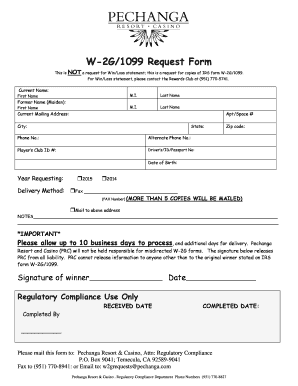Instructions for Form 8952
(Rev. December 2012)
Department of the Treasury
Internal Revenue Service
Application for Voluntary Classification Settlement Program (VCSP)
Section references are to the Internal Revenue Code unless
otherwise noted.
General Instructions
Taxpayers who are otherwise eligible but have not
filed all required Forms 1099 may apply for a
modified version of the VCSP available through
June 30, 2013. For details, see Announcement 2012-46 in
Internal Revenue Bulletin 2012-51 available at www.irs.gov/
irb.
TIP
Future Developments
For the latest information about developments related to
Form 8952 and its instructions, such as legislation enacted
after they were published, go to www.irs.gov/form8952.
Purpose of Form
Use Form 8952 to apply for the Voluntary Classification
Settlement Program.
DO NOT send payment with Form 8952. You will
submit payment later with a signed closing
CAUTION
agreement. If you submit payment with Form 8952, it
may cause a processing delay.
!
Voluntary Classification Settlement
Program (VCSP)
The VCSP provides an opportunity for taxpayers to
voluntarily reclassify workers as employees for federal
employment tax purposes. The VCSP allows eligible
taxpayers to obtain relief similar to that available through the
Classification Settlement Program (CSP) for taxpayers under
examination.
The VCSP is an optional program that provides taxpayers
not under an employment tax examination with an
opportunity to voluntarily reclassify their workers as
employees for future tax periods with limited federal
employment tax liability for past non-employee treatment. To
participate in the program, the taxpayer must meet certain
eligibility requirements, apply to participate in the VCSP, and
enter into a closing agreement with the IRS.
For more information on the VCSP, see Announcement
2012-45 in Internal Revenue Bulletin 2012-51 available at
www.irs.gov/irb.
Eligibility Requirements
To participate in the VCSP, taxpayers must meet certain
eligibility requirements and certify on Form 8952 that they
meet these requirements.
Specifically, to be eligible for the VCSP, a taxpayer must:
1. Want to voluntarily reclassify certain workers as
employees for federal income tax withholding, Federal
Insurance Contributions Act (FICA), and Federal
Unemployment Tax Act (FUTA) taxes (collectively, federal
employment taxes) for future tax periods;
2. Be presently treating the workers as non-employees;
3. Have filed all required Forms 1099 for each of the
workers to be reclassified for the 3 preceding calendar years
ending before the date Form 8952 is filed. A taxpayer will
meet this requirement if it filed all required Forms 1099 for the
workers being reclassified for the period of time that the
workers worked for the taxpayer. For example, a taxpayer
Dec 05, 2012
who has only been in business for 2 years meets this
requirement if the taxpayer filed all required Forms 1099 for
the workers being reclassified for those 2 years;
4. Have consistently treated the workers as
non-employees;
5. Have no current dispute with the IRS as to whether the
workers are non-employees or employees for federal
employment tax purposes;
6. Not be under employment tax examination by the IRS.
If the taxpayer is a member of an affiliated group, this
requirement is met only if no member of the affiliated group is
under employment tax examination by the IRS;
7. Not be under examination by the Department of Labor
or any state agency concerning the proper classification of
the class or classes of workers; and
8.
a. Not have been examined previously by the IRS or the
Department of Labor concerning the proper classification of
the class or classes of workers; or
b. If the taxpayer has been examined previously by the
IRS or the Department of Labor concerning the proper
classification of the class or classes of workers, the taxpayer
must have complied with the results of the prior examination.
When To File
File Form 8952 at any time. However, Form 8952 should be
filed at least 60 days before the date you want to begin
treating the class or classes of workers as employees.
Where To File
Mail Form 8952 to the following address.
Internal Revenue Service
Government Entities Compliance Unit
P.O. Box 12220
Ogden, UT 84412
Private delivery services. You can use certain private
delivery services designated by the IRS. These private
delivery services include only the following.
DHL Express (DHL): DHL Same Day Service.
Federal Express (FedEx): FedEx Priority Overnight, FedEx
Standard Overnight, FedEx 2Day, FedEx International
Priority, and FedEx International First.
United Parcel Service (UPS): UPS Next Day Air, UPS Next
Day Air Saver, UPS 2nd Day Air, UPS 2nd Day Air A.M., UPS
Worldwide Express Plus, and UPS Worldwide Express.
The private delivery service can tell you how to get written
proof of the mailing date.
Cat. No. 58045V
�Private delivery services cannot deliver items to P.O.
boxes. When using a private delivery service, mail Form
8952 to the following address.
Online–Click on the EIN link at www.irs.gov/businesses/
small. The EIN is issued immediately once the application
information is validated.
By telephone at 1-800-829-4933.
By faxing or mailing Form SS-4, Application for Employer
Identification Number.
Internal Revenue Service
Government Entities Compliance Unit
1973 N. Rulon White Blvd.
Mail Stop 7700
Ogden, UT 84404
The taxpayer must have received an EIN by the time Form
8952 is filed for the form to be processed. For more
information about EINs, see Publication 1635, Understanding
Your EIN.
Who Must Sign
Line 10
Form 8952 must be signed by the taxpayer under penalties
of perjury. The taxpayer’s representative may not sign for the
taxpayer. By signing Form 8952, including all representations
in Part V, you (see below) are representing that the taxpayer
is eligible for this program and that all information presented
is correct to the best of your knowledge.
For a sole proprietorship, the form must be signed and
dated by the individual who owns the business.
For a corporation (including a limited liability company
(LLC) treated as a corporation), the form must be signed and
dated by:
The president, vice president, treasurer, assistant
treasurer, chief accounting officer; or
Any other corporate officer (such as tax officer) authorized
to sign.
For a partnership, the form must be signed and dated by a
general partner. For an LLC classified as a partnership, the
form must be signed by a member or manager who would be
authorized to sign the partnership’s Form 1065. For more
information on who can sign for a partnership, see the
Instructions for Form 1065.
For an estate or trust, the form must be signed and dated
by the fiduciary or an authorized representative. If there are
joint fiduciaries or representatives, only one is required to
sign the form.
If the form is filed on behalf of the taxpayer by a receiver,
trustee, or assignee, the fiduciary must sign the form.
Check the box that applies. If you are not a member of an
affiliated group, you can skip lines 11-14.
An affiliated group is one or more chains of includible
corporations (section 1504(a)) connected through stock
ownership with a common parent corporation. The common
parent must be an includible corporation and the following
requirements must be met.
The common parent must own directly stock that
represents at least 80% of the total voting power and at least
80% of the total value of the stock of at least one of the other
includible corporations.
Stock that represents at least 80% of the total voting power
and at least 80% of the total value of the stock of each of the
other corporations (except for the common parent) must be
owned directly by one or more of the other includible
corporations.
For this purpose, the term “stock” generally does not
include any stock that (a) is nonvoting, (b) is nonconvertible,
(c) is limited and preferred as to dividends and does not
participate significantly in corporate growth, and (d) has
redemption and liquidation rights that do not exceed the
issue price of the stock (except for a reasonable redemption
or liquidation premium). See section 1504(a)(4).
Part II
The contact person is the person the IRS may contact if there
is an issue with the application. If the contact person does not
have legal authority to bind the taxpayer, the taxpayer must
attach to Form 8952 a properly executed Form 2848. On
Form 2848, line 3, enter “Voluntary Classification Settlement
Program” as the type of tax. Leave the entry spaces for Tax
Form Number and for Year(s) or Period(s) blank. Check the
box on line 4 of the Form 2848.
Assembling the Application
To ensure the application is both timely and correctly
processed, attach all documents in the following order.
1. Form 8952.
2. Form 2848, Power of Attorney and Declaration of
Representative, if applicable. See the instructions for Part II.
Line 16
Complete every applicable entry space on Form 8952. Do
not enter “See Attached” instead of completing the entry
spaces. If more space is needed, attach separate sheets
using the same size and format as the printed forms. If there
are supporting statements and attachments, arrange them in
the same order as the lines they support and attach them
last. Show the total dollar figure on Part IV of Form 8952.
Enter the taxpayer’s name and EIN at the top of each
supporting statement or attachment.
If more space is needed, attach separate sheets. Enter the
taxpayer's name and EIN at the top of each sheet.
Line 17
Enter the beginning date of the employment tax period
(calendar year or quarter) for which you want to begin
treating the class or classes of workers as employees. To
allow the IRS time to process your application, this date
should be at least 60 days after the date you file Form 8952.
Specific Instructions
Line 2. Employer Identification
Number (EIN)
TIP
The IRS will make every effort to process Form 8952
with sufficient time to allow for the voluntary
reclassification on the requested date.
Example. If you want to begin treating a class or classes
of workers as employees for the first quarter of 2013, you will
enter January 1, 2013. In this case, you should file Form
8952 as soon as possible.
Enter the taxpayer’s EIN. If the taxpayer does not have an
EIN, the taxpayer must apply for one. An EIN can be applied
for in one of the following ways.
-2-
Instructions for Form 8952
�Generally, do not complete this section if you are filing the
form as a reporting agent and have a valid Form 8655,
Reporting Agent Authorization, on file with the IRS. However,
a reporting agent must complete this section if the reporting
agent offered legal advice, for example, advising the client on
determining whether its workers are employees or
independent contractors for federal tax purposes.
If you want to begin treating a class or classes of workers
as employees for the fourth quarter of 2013, you will enter
October 1, 2013. In this case you should file Form 8952 at
least 60 days before October 1, 2013, or by August 2, 2013.
Line 18
Enter total compensation paid in the most recently completed
calendar year to all workers to be reclassified.
Privacy Act and Paperwork Reduction Act Notice. We
ask for the information on this form to carry out the Internal
Revenue laws of the United States. We need this information
to determine your eligibility to participate in this program and
to calculate the appropriate payment under the VCSP. Our
authority to ask for the information on this form is Subtitle C,
Employment Taxes, of the Internal Revenue Code. Section
6109 requires you to provide your identifying number. You
are not required to apply for the VCSP; however, if you apply
you must provide the information requested. Failure to
provide all the requested information may prevent the
processing of your application; providing false or fraudulent
information may subject you to penalties. We may disclose
this information to the Department of Justice for civil or
criminal litigation, and to cities, states, the District of
Columbia, and U.S. commonwealths and possessions for
use in administering their tax laws. We may also disclose this
information to other countries under a tax treaty, to federal
and state agencies to enforce federal non-tax criminal laws
and to intelligence agencies to combat terrorism.
Nonemployee compensation of $600 or more can
TIP generally be found reported in box 7 of the Form
1099-MISC, Miscellaneous Income, filed for the
worker for the most recently completed calendar year. See
the instructions for box 7 of Form 1099-MISC for details.
Line 20
The social security wage base is applied on an employee by
employee basis. The social security wage base for calendar
year 2011 was $106,800. The social security wage base for
calendar year 2012 is $110,100. The social security wage
base for calendar year 2013 will be $113,700.
Example. A taxpayer filing Form 8952 in December of
2012 with one worker would look to compensation paid to the
worker in 2011 because 2011 is the most recently completed
calendar year. If the worker received $125,000 in
compensation in 2011, the taxpayer would subtract $106,800
from $125,000 and enter $18,200 on line 20.
Line 24
You are not required to provide the information requested
on a form that is subject to the Paperwork Reduction Act
unless the form displays a valid OMB control number. Books
or records relating to a form or its instructions must be
retained as long as their contents may become material in
the administration of any Internal Revenue law. Generally,
tax returns and return information are confidential, as
required by section 6103.
Multiply the amount on line 23 by 10% (.10). This is the
amount required to be paid upon IRS acceptance of your
application and execution of your VCSP closing agreement.
DO NOT send payment with Form 8952. You will submit
payment later with a signed closing agreement. If you submit
payment with Form 8952, it may cause a processing delay.
Paid Preparer Use Only
The time needed to complete and file this form will vary
depending on individual circumstances. The estimated
burden for taxpayers who file this form is shown below:
A paid preparer must sign Form 8952 and provide the
information in the Paid Preparer Use Only section at the end
of the form if the preparer was paid to prepare the form and is
not an employee of the filing entity. Paid preparers must sign
paper forms with a manual signature. The preparer must give
you a copy of the form in addition to the copy to be filed with
the IRS.
If you are a paid preparer, enter your Preparer Tax
Identification Number (PTIN) in the space provided. If you
work for a tax preparation firm, you must also enter the firm’s
name, address, and EIN. However, you cannot use the PTIN
of the tax preparation firm in place of your PTIN.
You can apply for a PTIN online or by filing Form W-12,
IRS Paid Preparer Tax Identification Number (PTIN)
Application and Renewal. For more information about
applying for a PTIN online, visit the IRS website at
www.irs.gov/taxpros.
Instructions for Form 8952
Recordkeeping
. . . . . . . . . . . . . . . . . . . . . .
6 hrs., 56 min.
Learning about the law or the form . . . . . . . . .
18 min.
Preparing and sending the form to the IRS
25 min.
. . .
If you have comments concerning the accuracy of these time
estimates or suggestions for making this form simpler, we
would be happy to hear from you. You can write to the
Internal Revenue Service, Tax Products Coordinating
Committee, SE:W:CAR:MP:T:M:S, 1111 Constitution Ave.
NW, IR-6526, Washington, DC 20224. Do not send this form
to this office. Instead, see Where To File, earlier.
-3-
�