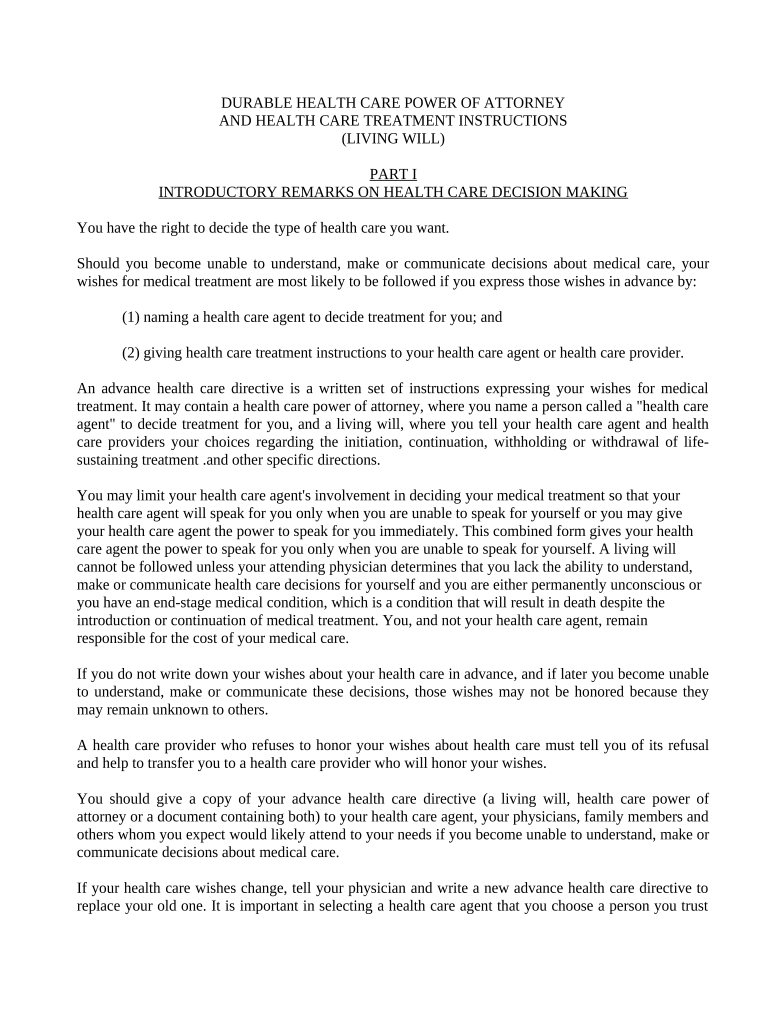DURABLE HEALTH CARE POWER OF ATTORNEY
AND HEALTH CARE TREATMENT INSTRUCTIONS
(LIVING WILL)
PART I
INTRODUCTORY REMARKS ON HEALTH CARE DECISION MAKING
You have the right to decide the type of health care you want.
Should you become unable to understand, make or communicate decisions about medical care, your
wishes for medical treatment are most likely to be followed if you express those wishes in advance by:
(1) naming a health care agent to decide treatment for you; and
(2) giving health care treatment instructions to your health care agent or health care provider.
An advance health care directive is a written set of instructions expressing your wishes for medical
treatment. It may contain a health care power of attorney, where you name a person called a "health care
agent" to decide treatment for you, and a living will, where you tell your health care agent and health
care providers your choices regarding the initiation, continuation, withholding or withdrawal of life-
sustaining treatment .and other specific directions.
You may limit your health care agent's involvement in deciding your medical treatment so that your
health care agent will speak for you only when you are unable to speak for yourself or you may give
your health care agent the power to speak for you immediately. This combined form gives your health
care agent the power to speak for you only when you are unable to speak for yourself. A living will
cannot be followed unless your attending physician determines that you lack the ability to understand,
make or communicate health care decisions for yourself and you are either permanently unconscious or
you have an end-stage medical condition, which is a condition that will result in death despite the
introduction or continuation of medical treatment. You, and not your health care agent, remain
responsible for the cost of your medical care.
If you do not write down your wishes about your health care in advance, and if later you become unable
to understand, make or communicate these decisions, those wishes may not be honored because they
may remain unknown to others.
A health care provider who refuses to honor your wishes about health care must tell you of its refusal
and help to transfer you to a health care provider who will honor your wishes.
You should give a copy of your advance health care directive (a living will, health care power of
attorney or a document containing both) to your health care agent, your physicians, family members and
others whom you expect would likely attend to your needs if you become unable to understand, make or
communicate decisions about medical care.
If your health care wishes change, tell your physician and write a new advance health care directive to
replace your old one. It is important in selecting a health care agent that you choose a person you trust
who is likely to be available in a medical situation where you cannot make decisions for yourself. You
should inform that person that you have appointed him or her as your health care agent and discuss your
beliefs and values with him or her so that your health care agent will understand your health care
objectives.
You may wish to consult with knowledgeable, trusted individuals such as family members, your
physician or clergy when considering an expression of your values and health care wishes. You are free
to create your own advance health care directive to convey your wishes regarding medical treatment.
The following form is an example of an advance health care directive that combines a health care power
of attorney with a living will.
NOTES ABOUT THE USE OF THIS FORM
If you decide to use this form or create your own advance health care directive, you should consult with
your physician and your attorney to make sure that your wishes are clearly expressed and comply with
the law.
If you decide to use this form but disagree with any of its statements, you may cross out those
statements.
You may add comments to this form or use your own form to help your physician or health care agent
decide your medical care.
This form is designed to give your health care agent broad powers to make health care decisions for you
whenever you cannot make them for yourself. It is also designed to express a desire to limit or authorize
care if you have an end-stage medical condition or are permanently unconscious.
If you do not desire to give your health care agent broad powers, or you do not wish to limit your care if
you have an end-stage medical condition or are permanently unconscious, you may wish to use a
different form or create your own. You should also use a different form if you wish to express your
preferences in more detail than this form allows or if you wish for your health care agent to be able to
speak for you immediately. In these situations, it is particularly important that you consult with your
attorney and physician to make sure that your wishes are clearly expressed.
This form allows you to tell your health care agent your goals if you have an end-stage medical
condition or other extreme and irreversible medical condition, such as advanced Alzheimer's disease. Do
you want medical care applied aggressively in these situations or would you consider such aggressive
medical care burdensome and undesirable? You may choose whether you want your health care agent to
be bound by your instructions or whether you want your health care agent to be able to decide at the
time what course of treatment the health care agent thinks most fully reflects your wishes and values.
If you are a woman and diagnosed as being pregnant at the time a health care decision would otherwise
be made pursuant to this form, the laws of this Commonwealth prohibit implementation of that decision
if it directs that life-sustaining treatment, including nutrition and hydration, be withheld or withdrawn
from you, unless your attending physician and an obstetrician who have examined you certify in your
medical record that the life-sustaining treatment:
(1) will not maintain you in such a way as to permit the continuing development and live birth of
the unborn child;
(2) will be physically harmful to you; or
(3) will cause pain to you that cannot be alleviated by medication.
A physician is not required to perform a pregnancy test on you unless the physician has reason to
believe that you may be pregnant.
Pennsylvania law protects your health care agent and health care providers from any legal liability for
following in good faith your wishes as expressed in the form or by your health care agent's direction. It
does not otherwise change professional standards or excuse negligence in the way your wishes are
carried out. If you have any questions about the law, consult an attorney for guidance.
This form and explanation is not intended to take the place of specific legal or medical advice for which
you should rely upon your own attorney and physician.
PART II
DURABLE HEALTH CARE POWER OF ATTORNEY
I, _____________________________________________ , of __________ County, Pennsylvania,
appoint the person named below to be my health care agent to make health and personal care decisions
for me. Effective immediately and continuously until my death or revocation by a writing signed by me
or someone authorized to make health care treatment decisions for me, I authorize all health care
providers or other covered entities to disclose to my health care agent, upon my agent's request, any
information, oral or written, regarding my physical or mental health, including, but not limited to,
medical and hospital records and what is otherwise private, privileged, protected or personal health
information, such as health information as defined and described in the Health Insurance Portability and
Accountability Act of 1996 (Public Law 104-191, 110 Stat. 1936), the regulations promulgated
thereunder and any other State or local laws and rules. Information disclosed by a health care provider
or other covered entity may be re-disclosed and may no longer be subject to the privacy rules provided
by 45 C.F.R. Pt. 164. The remainder of this document will take effect when and only when I lack the
ability to understand make or communicate a choice regarding a health or personal care decision as
verified by my attending physician. My health care agent may not delegate the authority to make
decisions. My health care agent has all of the following powers subject to the health care treatment
instructions that follow in part iii (cross out any powers you do not want to give your health care agent):
1. To authorize, withhold or withdraw medical care and surgical
Procedures;
2. To authorize, withhold or withdraw nutrition (food) or hydration (water) medically supplied
by tube through my nose, stomach, intestines, arteries or veins;
3. To authorize my admission to or discharge from a medical, nursing, residential or similar
facility and to make agreements for my care and health insurance for my care, including hospice
and/or palliative care;
4. To hire and fire medical, social service and other support personnel responsible for my care;
5. To take any legal action necessary to do what I have directed;
6. To request that a physician responsible for my care issue a do-not-resuscitate (DNR) order,
including an out-of-hospital DNR order, and sign any required documents and consents.
APPOINTMENT OF HEALTH CARE AGENT
I appoint the following health care agent:
Health Care Agent: _____________________________________________
(Name and relationship)
Address: _____________________________________________
_____________________________________________
Telephone Number: Home ___________________ Work ___________________
E-mail: _____________________________________________
If you do not name a health care agent, health care providers will ask your family or an adult who knows
your preferences and values for help in determining your wishes for treatment.
Note: You may not appoint your doctor or other health care provider as your health care agent unless he
or she is related to you by blood, marriage or adoption.
If my health care agent is not readily available or if my health care agent is my spouse and an action for
divorce is filed by either of us after the date of this document, I appoint the person or persons named
below in the order named. (It is helpful, but not required, to name alternative health care agents.)
First Alternative Health Care Agent: _____________________________________________
(Name and relationship)
Address: _____________________________________________
_____________________________________________
Telephone Number: Home ___________________ Work ___________________
E-mail: _____________________________________________
Second Alternative Health Care Agent: _____________________________________________
(Name and relationship)
Address: _____________________________________________
_____________________________________________
Telephone Number: Home _________________ Work ___________________
E-mail: _____________________________________________
GUIDANCE FOR HEALTH CARE AGENT
(OPTIONAL)
GOALS
If I have an end-stage medical condition or other extreme irreversible medical condition, my goals in
making medical decisions are as follows (insert your personal priorities such as comfort, care,
preservation of mental function, etc.):
___________________________________________________________________
___________________________________________________________________
___________________________________________________________________
SEVERE BRAIN DAMAGE OR BRAIN DISEASE
If I should suffer from severe and irreversible brain damage or brain disease with no realistic hope of
significant recovery, I would consider such a condition intolerable and the application of aggressive
medical care to be burdensome.
I therefore request that my health care agent respond to any intervening (other and separate) life-
threatening conditions in the same manner as directed for an end-stage medical condition or state of
permanent unconsciousness as I have indicated below.
Initials ____________ I agree Initials _____________ I disagree
PART III
HEALTH CARE TREATMENT INSTRUCTIONS IN THE EVENT OF END-STAGE
MEDICAL CONDITION OR PERMANENT UNCONSCIOUSNESS
(LIVING WILL)
The following health care treatment instructions exercise my right to make my own health care
decisions. These instructions are intended to provide clear and convincing evidence of my wishes to be
followed when I lack the capacity to understand, make or communicate my treatment decisions:
If I have an end-stage medical condition (which will result in my death, despite the introduction or
continuation of medical treatment) or am permanently unconscious such as an irreversible coma or an
irreversible vegetative state and there is no realistic hope of significant recovery, all of the following
apply (cross out any treatment instructions with which you do not agree):
1. I direct that I be given health care treatment to relieve pain or provide comfort even if such treatment
might shorten my life, suppress my appetite or my breathing, or be habit forming.
2. I direct that all life prolonging procedures be withheld or withdrawn.
3. I specifically do not want any of the following as life prolonging procedures: (If you wish to receive
any of these treatments, write "I do want" after the treatment)
heart-lung resuscitation (CPR) ________________________________
mechanical ventilator (breathing machine) _______________________
dialysis (kidney machine) ____________________________________
surgery __________________________________________________
chemotherapy _____________________________________________
radiation treatment _________________________________________
antibiotics ________________________________________________
Please indicate whether you want nutrition (food) or hydration (water) medically supplied by a tube into
your nose, stomach, intestine, arteries , or veins if you have an end-stage medical condition or are
permanently unconscious and there is no realistic hope of significant recovery.
(Initial only one statement.)
TUBE FEEDINGS
_____ I want tube feedings to be given.
_____ I do not want tube feedings to be given.
Health care agent's use of instructions (initial one option only).
__________ My health care agent must follow these instructions.
OR
__________ These instructions are only guidance.
My health care agent shall have final say and may override any of my instructions.
(Indicate any exceptions)
___________________________________________________________________
If I did not appoint a health care agent, these instructions shall be followed.
LEGAL PROTECTION
Pennsylvania law protects my health care agent and health care providers from any legal liability for
their good faith actions in following my wishes as expressed in this form or in complying with my
health care agent's direction. On behalf of myself, my executors and heirs, I further hold my health care
agent and my health care providers harmless and indemnify them against any claim for their good faith
actions in recognizing my health care agent's authority or in following my treatment instructions.
ORGAN DONATION
(INITIAL ONE OPTION ONLY.)
_____ I consent to donate my organs and tissues at the time of my death for the purpose of transplant,
medical study or education. (Insert any limitations you desire on donation of specific organs or tissues
or uses for donation of organs and tissues.)
___________________________________________________________________
OR
_____ I do not consent to donate my organs or tissues at the time of my death.
SIGNATURE
Having carefully read this document, I have signed it this ___________ day of ___________ ,
20 _______ , revoking all previous health care powers of attorney and health care treatment instructions.
______________________________________
Signature
(Sign full name here for health care power of attorney and health care treatment instructions)
Witness: ________________________________
Witness: ________________________________
Two witnesses at least 18 years of age are required by Pennsylvania law and should witness your
signature in each other's presence. A person who signs this document on behalf of and at the direction of
a principal may not be a witness.
(It is preferable if the witnesses are not your heirs, nor your creditors, nor employed by any of your
health care providers.)
NOTARIZATION (OPTIONAL)
(Notarization of document is not required by Pennsylvania law, but if the document is both witnessed
and notarized, it is more likely to be honored by the laws of some other states.)
On ___________ day of ___________ , 20 _______ , before me personally appeared the aforesaid
Declarant and principal , to me known to be the person described in and who executed the foregoing
instrument and acknowledged that he/she executed the same as his/her free act and deed.
IN WITNESS WHEREOF, I have hereunto set my hand and affixed my official seal in the County of
_______________, State of ___________ the day and year first above written.
____________________________________
Notary Public
My commission expires
Helpful hints for preparing your ‘Pennsylvania Advance Directive Form’ online
Are you frustrated with the complications of handling paperwork? Discover airSlate SignNow, the premier eSignature solution for individuals and small to medium-sized businesses. Wave goodbye to the monotonous chore of printing and scanning documents. With airSlate SignNow, you can seamlessly complete and sign paperwork online. Utilize the robust features integrated into this user-friendly and budget-friendly platform to transform your document management approach. Whether you need to approve forms or collect eSignatures, airSlate SignNow manages it all effortlessly, requiring only a few clicks.
Follow this guided procedure:
- Access your account or begin a complimentary trial of our service.
- Hit +Create to upload a file from your device, cloud storage, or our form library.
- Open your ‘Pennsylvania Advance Directive Form’ in the editor.
- Select Me (Fill Out Now) to fill out the form on your end.
- Add and designate fillable fields for others (if necessary).
- Proceed with the Send Invite options to solicit eSignatures from others.
- Save, print your version, or convert it into a reusable template.
Don’t be concerned if you need to work with your colleagues on your Pennsylvania Advance Directive Form or send it for notarization—our platform provides everything you need to achieve these tasks. Sign up with airSlate SignNow today and elevate your document management to a new level!