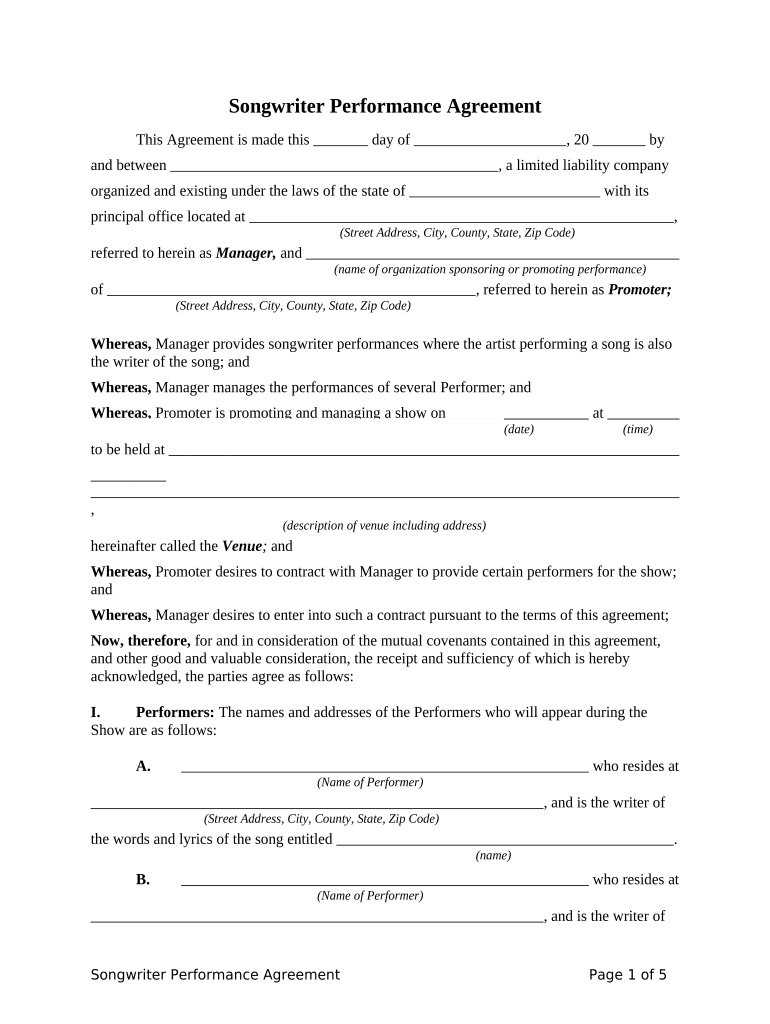Songwriter Performance Agreement
This Agreement is made this day of , 20 by
and between , a limited liability company
organized and existing under the laws of the state of with its
principal office located at ,
(Street Address, City, County, State, Zip Code)
referred to herein as Manager, and
(name of organization sponsoring or promoting performance)
of , referred to herein as Promoter;
(Street Address, City, County, State, Zip Code)
Whereas, Manager provides songwriter performances where the artist performing a song is also
the writer of the song ; and
Whereas, Manager manages the performances of several Performer; and
Whereas, Promoter is promoting and managing a show on at
(date) (time)
to be held at
,
(description of venue including address)
hereinafter called the Venue ; and
Whereas, Promoter desires to contract with Manager to provide certain performers for the show;
and
Whereas, Manager desires to enter into such a contract pursuant to the terms of this agreement;
Now, therefore, for and in consideration of the mutual covenants contained in this agreement,
and other good and valuable consideration, the receipt and sufficiency of which is hereby
acknowledged, the parties agree as follows:
I. Performers: The names and addresses of the Performers who will appear during the
Show are as follows:
A. who resides at
(Name of Performer)
, and is the writer of
(Street Address, City, County, State, Zip Code)
the words and lyrics of the song entitled .
(name)
B. who resides at
(Name of Performer)
, and is the writer of
Songwriter Performance Agreement Page 1 of 5
(Street Address, City, County, State, Zip Code)
the words and lyrics of the song entitled .
(name)
C. who resides at
(Name of Performer)
, and is the writer of
(Street Address, City, County, State, Zip Code)
the words and lyrics of the song entitled .
(name)
D. who resides at
(Name of Performer)
, and is the writer of
(Street Address, City, County, State, Zip Code)
the words and lyrics of the song entitled .
(name)
E. who resides at
(Name of Performer)
, and is the writer of
(Street Address, City, County, State, Zip Code)
the words and lyrics of the song entitled .
(name)
II. Performance of Show. Pursuant to the terms and provisions of this Agreement , said
Performer shall perform at the Venue on said date for at least hours.
(Number)
II. Compensation. As compensation for said performances, Promoter will pay Manager, not
later than noon of the day scheduled for the performance , the sum of $ .
If such compensation is not paid as stated, said Manager may, at Manager’s option, refuse to
allow the Performers to perform , and in such event Promoter shall remain liable to Manager for
the stated amount of the compensation.
III. Venue.
A. Promoter shall furnish for the concert, at his own expense, the Venue which will
be well heated, lighted, clean, and in good order, with a clean and comfortable dressing
rooms near the stage for each Manager, together with the services of all electricians and
stage hands required, all special police, ushers, ticket sellers for advance or single sales,
whether such sales take place in the theater or elsewhere, ticket takers, and other
customary employees.
B. Promoter represents that he has a lease for the Venue, covering the date of the
concert, and shall produce such lease on request for Manager’s inspection.
IV. Accompaniment.
A. Managers shall furnish, at their own expense, an accompanist.
Songwriter Performance Agreement Page 2 of 5
B. Promoter shall furnish, at his expense, one properly tuned
(Name of Brand)
grand piano for use at the concert.
V. Advertising.
A. Promoter has printed all tickets and programs necessary for the concert and will
furnish to Manager a camera-ready copy of such tickets and programs ten (10) or more
days prior to the performance.
B. Manager shall supply the following advertising material:
.
(Description of material to be furnished)
Promoter shall
,
(description of advertising and marketing to be undertaken)
and shall bear all necessary expenses in connection with such advertising.
VI. No Recording. The concert to be given under this Agreement shall not be broadcast or
recorded in any manner or form, without the prior, express, and written consent of Manager.
VII. Excuse of Obligations. Promoter and Manager shall be excused from their obligations
hereunder in the event of sickness of a Performer, accident, riot, strike, epidemic, and act of God
or any other legitimate condition or occurrence beyond the respective control of Performer(s) or
Manager.
VIII. Taxes. Promoter agrees to prepare and file all tax information required of a person who
hires an independent contractor and Manager agrees that it has responsibility to verify the
payment of any federal or state taxes arising from the monies paid by Promoter to Manager for
the Performance.
IX. Indemnify for Copyright Infringement : Manager represents and warrants that it is
knowledgeable about the copyright laws of the United States as applicable to the Performance,
and that Performers shall not perform any copyrighted materials of others during Performance
without full compliance with such applicable copyright laws. In the event that Manager breaches
this representation, warranty and covenant, Manager hereby agree to INDEMNIFY AND
HOLD HARMLESS Promoter from and against all liability, loss, damages, claims, and
expenses (including attorney’s fees) arising out of such breach.
XI. Merchandising . Manager shall not sell any goods, products, merchandise or services
(other than the services provided herein) at the performance except by express written
permission of Promoter.
XII. Promotion. Promoter shall be entitled to advertise and promote the appearance of the
Performers and the Performance. Manager acknowledges that Promoter will rely on the terms
hereof in all such promotions and advertising and in the brochures to be printed setting forth the
names, dates and times of all performances to be held. Manager hereby acknowledge and agree
Songwriter Performance Agreement Page 3 of 5
that Promoter may use the names of the Performers, their photographs, likeness, facsimile
signature and any other promotional materials in all of such promotions, advertising or other
activities used to increase attendance at the Performance.
XIII. Parking. Promoter shall provide parking space for vehicles in a location of close
proximity to and with direct access to the backstage area where the Performance will take place
on the date of the Performance. This parking space will be reserved for Manager and the
Performers for a period of four (4) hours prior to the Performance and ending three (3) hours
following the Performance.
XIV. Security. Promoter shall provide security for the backstage and stage areas before, during
and after the Performance. Promoter shall provide security personnel to protect Manager and
Performers and their property as deemed appropriate by Promoter in its discretion.
XV. Passes . Promoter shall provide identification passes to Manager and Performers for the
backstage and stage where Performance is to be held.
XVI. Stage. At its sole expense, Promoter shall furnish the stage, and stage lighting, sound and
power for the Performance, and Promoter shall also provide all stagehands required to assist the
setup for and conduct of the Performance and takedown after the Performance.
XVII. Dressing Rooms. Promoter shall provide each Performer with one private dressing room,
which will be clean, dry, well-lit and air-conditioned.
XVIII. Termination . Should Promoter, prior to the date of the concert, breach any of the terms
or provisions of this A greement , or should, prior to the date of the concert, then Manager , at its
option, may terminate this Agreement by giving h ours advance notice in writing to
Promoter.
XIX. Severability. The invalidity of any portion of this Agreement will not and shall not be
deemed to affect the validity of any other provision. If any provision of this Agreement is held to
be invalid, the parties agree that the remaining provisions shall be deemed to be in full force and
effect as if they had been executed by both parties subsequent to the expungement of the invalid
provision.
XX. No Waiver. The failure of either party to this Agreement to insist upon the performance
of any of the terms and conditions of this Agreement, or the waiver of any breach of any of the
terms and conditions of this Agreement, shall not be construed as subsequently waiving any such
terms and conditions, but the same shall continue and remain in full force and effect as if no such
forbearance or waiver had occurred.
XXI. Governing Law. This Agreement shall be governed by, construed, and enforced in
accordance with the laws of the State of .
XXII. Notices. Unless provided herein to the contrary, any notice provided for or concerning
this Agreement shall be in writing and shall be deemed sufficiently given when sent by certified
or registered mail if sent to the respective address of each party as set forth at the beginning of
this Agreement.
XXIII. Attorney’s Fees. In the event that any lawsuit is filed in relation to this Agreement, the
unsuccessful party in the action shall pay to the successful party, in addition to all the sums that
either party may be called on to pay, a reasonable sum for the successful party's attorney fees.
Songwriter Performance Agreement Page 4 of 5
XXIV. Mandatory Arbitration. Any dispute under this Agreement shall be required to be
resolved by binding arbitration of the parties hereto. If the parties cannot agree on an arbitrator,
each party shall select one arbitrator and both arbitrators shall then select a third. The third
arbitrator so selected shall arbitrate said dispute. The arbitration shall be governed by the rules of
the American Arbitration Association then in force and effect.
XXV. Entire Agreement. This Agreement shall constitute the entire agreement between the
parties and any prior understanding or representation of any kind preceding the date of this
Agreement shall not be binding upon either party except to the extent incorporated in this
Agreement.
XXVI. Modification of Agreement. Any modification of this Agreement or additional
obligation assumed by either party in connection with this Agreement shall be binding only if
placed in writing and signed by each party or an authorized representative of each party.
XXVII. Assignment of Rights. The rights of each party under this Agreement are
personal to that party and may not be assigned or transferred to any other person, firm,
corporation, or other entity without the prior, express, and written consent of the other party.
XXVIII. Compliance with Laws. In performing under this Agreement, all applicable
governmental laws, regulations, orders, and other rules of duly-constituted authority will be
followed and complied with in all respects by both parties.
WITNESS our signatures as of the day and date first above stated.
A Limited Liability Company
By: By:
(Signature of Promoter) (Signature of Managing Member)
(Print or Type Name) (Print or Type Name)
Songwriter Performance Agreement Page 5 of 5