Fill and Sign the Piano Lesson Contract Form
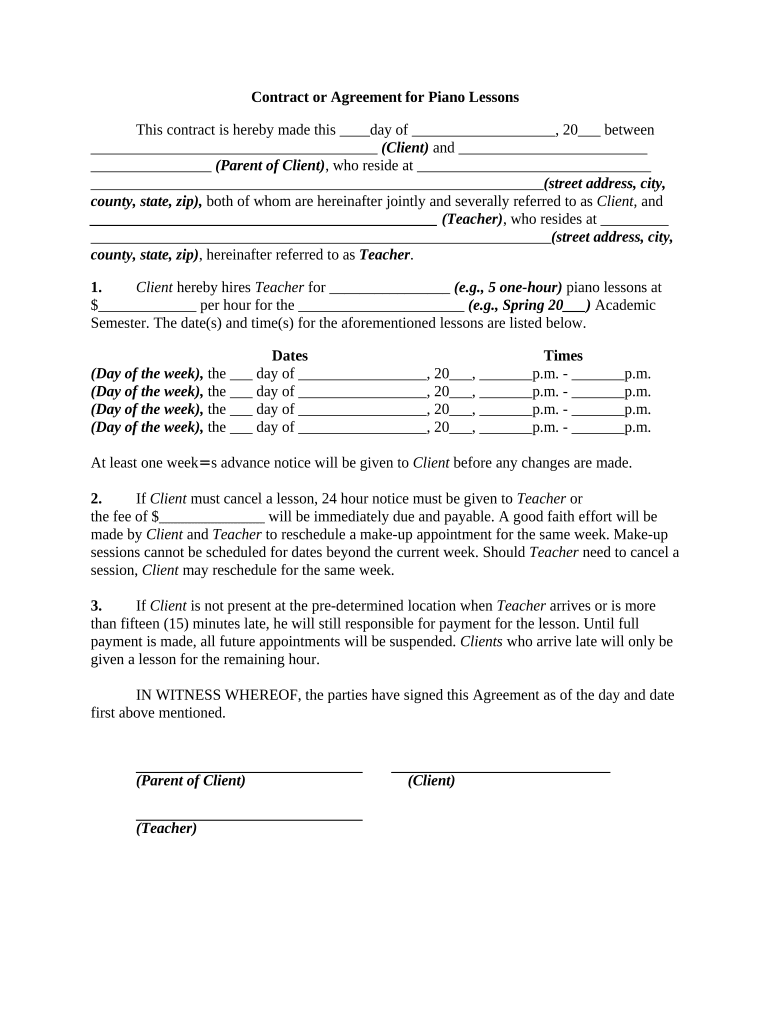
Useful suggestions for preparing your ‘Piano Lesson Contract’ online
Are you fed up with the trouble of handling paperwork? Look no further than airSlate SignNow, the leading eSignature platform for individuals and small to medium-sized businesses. Bid farewell to the lengthy process of printing and scanning documents. With airSlate SignNow, you can effortlessly complete and sign paperwork online. Utilize the powerful tools included in this intuitive and budget-friendly platform and transform your method of document management. Whether you need to approve documents or collect signatures, airSlate SignNow manages it all seamlessly, with just a few clicks.
Follow this detailed guide:
- Log into your account or initiate a free trial with our service.
- Select +Create to upload a file from your device, cloud storage, or our form library.
- Open your ‘Piano Lesson Contract’ in the editor.
- Click Me (Fill Out Now) to set up the document on your end.
- Add and assign fillable fields for others (if needed).
- Proceed with the Send Invite settings to request eSignatures from others.
- Download, print your copy, or convert it into a reusable template.
Don’t stress if you need to collaborate with others on your Piano Lesson Contract or send it for notarization—our platform provides you with everything necessary to complete such tasks. Create an account with airSlate SignNow today and enhance your document management to a new level!
FAQs
-
What is a Piano Lesson Contract and why do I need one?
A Piano Lesson Contract is a formal agreement between a piano teacher and student that outlines the terms of lessons, including scheduling, payment, and cancellation policies. Having a clear Piano Lesson Contract helps to set expectations, protects both parties, and ensures a smooth learning experience.
-
How much does it cost to create a Piano Lesson Contract using airSlate SignNow?
Creating a Piano Lesson Contract with airSlate SignNow is cost-effective, with flexible pricing plans available to fit any budget. You can easily customize your contract templates, and the platform offers a free trial so you can explore its features before committing.
-
What features does airSlate SignNow offer for creating a Piano Lesson Contract?
airSlate SignNow provides a user-friendly interface to create, edit, and manage your Piano Lesson Contract. Key features include customizable templates, eSignature capabilities, document tracking, and secure cloud storage, making it easy to handle contracts efficiently.
-
Can I integrate airSlate SignNow with other tools for my Piano Lesson Contract?
Yes, airSlate SignNow seamlessly integrates with various applications, including Google Drive, Dropbox, and CRM systems. This allows you to streamline your workflow, easily access your Piano Lesson Contract, and keep all your documents organized in one place.
-
Is it easy to get signatures on my Piano Lesson Contract with airSlate SignNow?
Absolutely! airSlate SignNow simplifies the eSigning process, allowing both teachers and students to sign the Piano Lesson Contract electronically from any device. This not only speeds up the signing process but also eliminates the need for printing and scanning.
-
What benefits does using an electronic Piano Lesson Contract provide?
Using an electronic Piano Lesson Contract through airSlate SignNow offers numerous benefits, including enhanced security, reduced paperwork, and faster turnaround times. Additionally, it allows for easy access and storage, making it convenient for both teachers and students.
-
How can I customize my Piano Lesson Contract using airSlate SignNow?
Customizing your Piano Lesson Contract with airSlate SignNow is straightforward. You can use the intuitive drag-and-drop editor to add your own clauses, change formatting, and incorporate your branding, ensuring the contract meets your specific needs.
The best way to complete and sign your piano lesson contract form
Find out other piano lesson contract form
- Close deals faster
- Improve productivity
- Delight customers
- Increase revenue
- Save time & money
- Reduce payment cycles















