Fill and Sign the Power Attorney Children Form
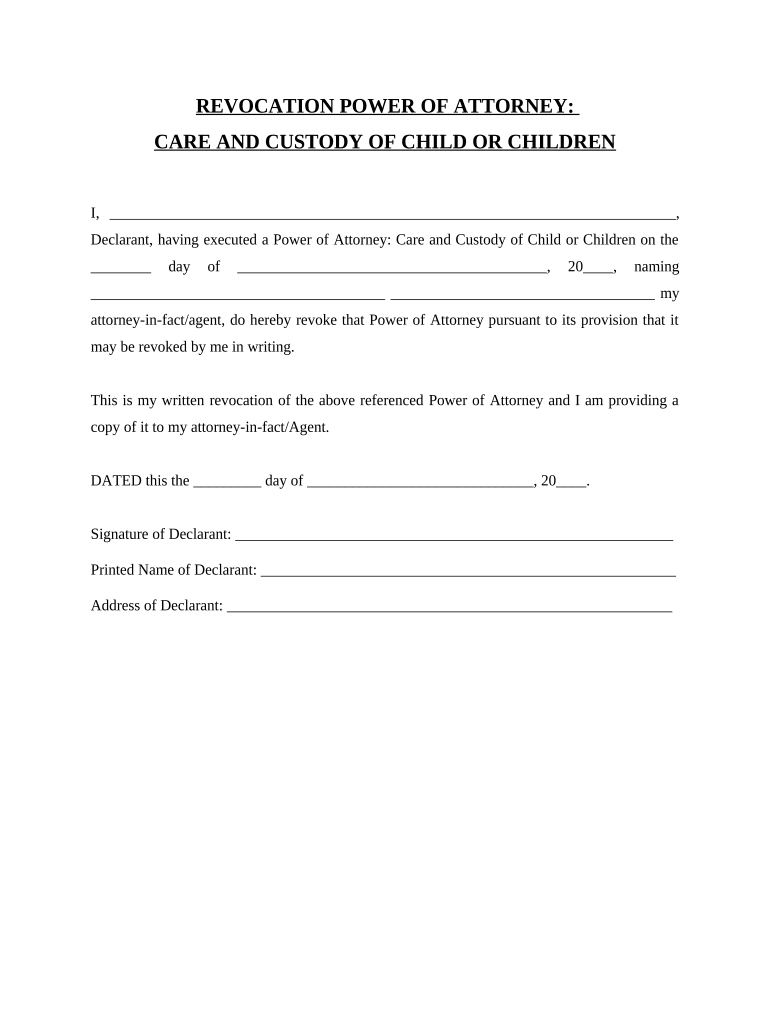
Helpful hints for preparing your ‘Power Attorney Children’ online
Are you fed up with the inconvenience of managing paperwork? Look no further than airSlate SignNow, the top electronic signature solution for individuals and organizations. Say farewell to the monotonous process of printing and scanning documents. With airSlate SignNow, you can conveniently complete and sign forms online. Utilize the robust features embedded in this simple and budget-friendly platform and transform your method of document oversight. Whether you need to approve forms or collect signatures, airSlate SignNow manages it all effortlessly, needing only a few clicks.
Adhere to this step-by-step manual:
- Sign in to your account or initiate a free trial with our service.
- Select +Create to upload a document from your device, cloud storage, or our template collection.
- Access your ‘Power Attorney Children’ in the editor.
- Click Me (Fill Out Now) to set up the form on your end.
- Add and allocate fillable fields for others (if necessary).
- Proceed with the Send Invite settings to request eSignatures from others.
- Save, print your version, or convert it into a reusable template.
No need to worry if you have to collaborate with your colleagues on your Power Attorney Children or send it for notarization—our platform provides everything you need to complete such tasks. Sign up with airSlate SignNow today and elevate your document management to a new level!
FAQs
-
What is a Power Attorney for Children?
A Power Attorney for Children is a legal document that allows a designated adult to make decisions on behalf of a child. This can include medical, educational, and financial decisions. Having a Power Attorney for Children ensures that your child’s needs are met in case of emergencies or unforeseen circumstances.
-
How can airSlate SignNow help with creating a Power Attorney for Children?
airSlate SignNow simplifies the process of creating a Power Attorney for Children by providing customizable templates and an intuitive interface. Users can easily fill out the necessary information, eSign the document, and share it securely with relevant parties. This makes it convenient to set up essential legal documents quickly.
-
Is there a cost associated with using airSlate SignNow for Power Attorney for Children?
Yes, airSlate SignNow offers various pricing plans tailored to different needs, including options for individuals and businesses. You can create a Power Attorney for Children at an affordable rate, ensuring you have access to essential features without breaking the bank. Check our pricing page for specific details.
-
What features does airSlate SignNow offer for Power Attorney for Children?
airSlate SignNow provides features like document templates, electronic signatures, and secure storage for your Power Attorney for Children. Additionally, it allows for real-time collaboration and tracking, ensuring that all parties involved can access and manage the document easily.
-
Can I integrate airSlate SignNow with other applications for Power Attorney for Children?
Absolutely! airSlate SignNow offers integrations with popular applications like Google Drive, Dropbox, and various CRM systems. This allows you to streamline your document management processes while creating a Power Attorney for Children, making it easier to access and share important files.
-
How does eSigning a Power Attorney for Children work with airSlate SignNow?
eSigning a Power Attorney for Children with airSlate SignNow is a straightforward process. Once the document is prepared, users can invite signers to eSign electronically, ensuring a quick turnaround. The platform provides a secure and legally binding way to finalize your document, eliminating the need for physical signatures.
-
What are the benefits of using airSlate SignNow for Power Attorney for Children?
Using airSlate SignNow for your Power Attorney for Children offers numerous benefits, including ease of use, cost-effectiveness, and enhanced security. The platform allows you to manage your documents from anywhere, ensuring you can always access vital information when needed. Moreover, it streamlines the signing process, making it faster and more efficient.
The best way to complete and sign your power attorney children form
Find out other power attorney children form
- Close deals faster
- Improve productivity
- Delight customers
- Increase revenue
- Save time & money
- Reduce payment cycles















