Fill and Sign the Pre Lien Form
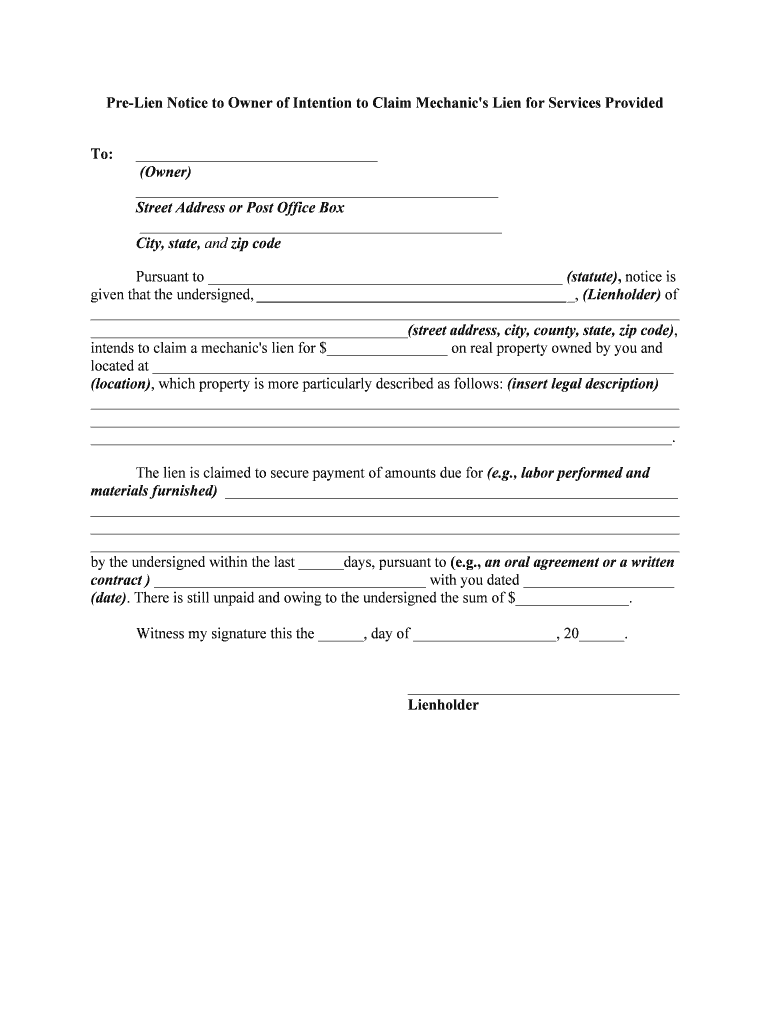
Helpful suggestions for preparing your ‘Pre Lien’ online
Are you fed up with the inconvenience of handling paperwork? Look no further than airSlate SignNow, the premier eSignature solution for both individuals and businesses. Say farewell to the lengthy process of printing and scanning documents. With airSlate SignNow, you can effortlessly complete and sign paperwork online. Take advantage of the extensive features offered by this user-friendly and cost-effective platform and transform your approach to document management. Whether you need to authorize forms or gather eSignatures, airSlate SignNow manages everything seamlessly, requiring just a few clicks.
Follow this detailed guide:
- Sign in to your account or enroll for a complimentary trial with our service.
- Click +Create to upload a document from your device, cloud storage, or our form repository.
- Open your ‘Pre Lien’ in the editor.
- Click Me (Fill Out Now) to finalize the form on your end.
- Add and designate fillable fields for others (if required).
- Proceed with the Send Invite settings to solicit eSignatures from others.
- Save, print your version, or convert it into a reusable template.
Don’t stress if you need to collaborate with your colleagues on your Pre Lien or send it for notarization—our solution provides you with everything necessary to achieve those objectives. Sign up with airSlate SignNow today and take your document management to new heights!
FAQs
-
What is a pre lien notice template and why do I need one?
A pre lien notice template is a legal document used in the construction industry to notify property owners and other parties of a potential lien on a property due to unpaid work or materials. Using a pre lien notice template is crucial for contractors and suppliers to protect their rights and ensure they get paid for their services. It establishes a formal record of your intent to file a lien, which can motivate prompt payment.
-
How do I create a pre lien notice template using airSlate SignNow?
Creating a pre lien notice template with airSlate SignNow is straightforward. You can start with our customizable templates and easily add your specific details, such as project information and payment terms. Once tailored, you can save your template for future use, making it simple to send and eSign whenever needed.
-
Is there a cost associated with using the pre lien notice template on airSlate SignNow?
airSlate SignNow offers a variety of pricing plans that cater to different business needs. While the pre lien notice template itself is included in our service, pricing depends on the features you require, such as the number of documents you send and the level of support. Explore our pricing page for detailed information on the best plan for your business.
-
What are the key features of the pre lien notice template in airSlate SignNow?
The pre lien notice template in airSlate SignNow includes essential features like customizable fields, an easy-to-use editor, and options for electronic signatures. Additionally, it allows you to track when the document is viewed and signed, ensuring a smooth process from start to finish. These features make managing your lien notices efficient and effective.
-
Can I integrate the pre lien notice template with other tools?
Yes, airSlate SignNow supports integrations with various business tools, enhancing your workflow efficiency. You can connect with popular platforms like Google Drive, Dropbox, and various CRM systems to streamline the document management process. This means you can easily access your pre lien notice template and incorporate it into your existing systems.
-
What are the benefits of using a pre lien notice template?
Using a pre lien notice template offers several benefits, including legal protection and improved cash flow. By formally notifying property owners about unpaid dues, you increase your chances of timely payments. Additionally, having a standardized template saves time and ensures compliance with legal requirements.
-
How can I ensure my pre lien notice template is legally compliant?
To ensure your pre lien notice template is legally compliant, it’s essential to familiarize yourself with the specific requirements in your state or jurisdiction. airSlate SignNow provides templates that are designed to meet legal standards, but it’s advisable to consult with a legal professional to verify that your template aligns with local laws.
The best way to complete and sign your pre lien form
Find out other pre lien form
- Close deals faster
- Improve productivity
- Delight customers
- Increase revenue
- Save time & money
- Reduce payment cycles















