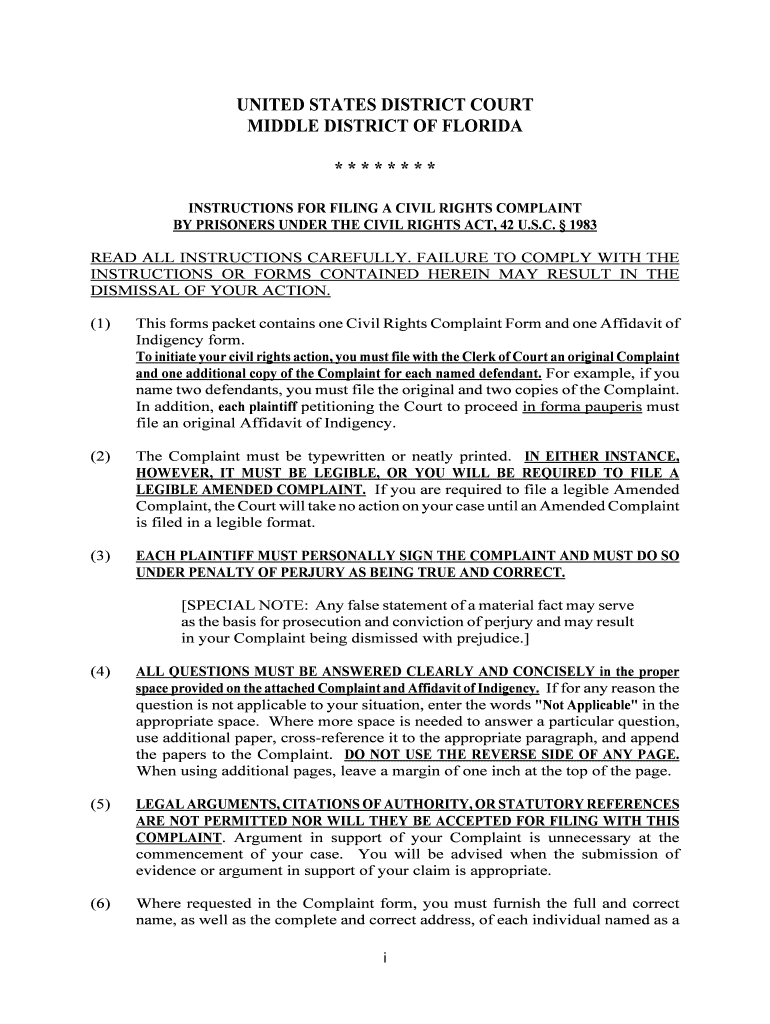i
UNITED STATES DISTRICT COURT
MIDDLE DISTRICT OF FLORIDA
* * * * * * * *
INSTRUCTIONS FOR FILING A CIVIL RIGHTS COMPLAINT
BY PRISONERS UNDER THE CIVIL RIGHTS ACT, 42 U.S.C. § 1983
READ ALL INSTRUCTIONS CAREFULLY. FAILURE TO COMPLY WITH THE
INSTRUCTIONS OR FORMS CONTAINED HEREIN MAY RESULT IN THE
DISMISSAL OF YOUR ACTION.
(1) This forms packet contains one Civil Rights Complaint Form and one Affidavit of
Indigency form.
To initiate your civil rights action, you must file with the Clerk of Court an original Complaint
and one additional copy of the Complaint for each named defendant. For example, if you
name two defendants, you must file the original and two copies of the Complaint.
In addition,
each plaintiff petitioning the Court to proceed in forma pauperis must
file an original Affidavit of Indigency.
(2) The Complaint must be typewritten or neatly printed.
IN EITHER INSTANCE,
HOWEVER, IT MUST BE LEGIBLE, OR YOU WILL BE REQUIRED TO FILE A
LEGIBLE AMENDED COMPLAINT. If you are required to file a legible Amended
Complaint, the Court will take no action on your case until an Amended Complaint
is filed in a legible format.
(3)
EACH PLAINTIFF MUST PERSONALLY SIGN THE COMPLAINT AND MUST DO SO
UNDER PENALTY OF PERJURY AS BEING TRUE AND CORRECT.
[SPECIAL NOTE: Any false statement of a material fact may serve
as the basis for prosecution and conviction of perjury and may result
in your Complaint being dismissed with prejudice.]
(4)
ALL QUESTIONS MUST BE ANSWERED CLEARLY AND CONCISELY in the proper
space provided on the attached Complaint and Affidavit of Indigency. If for any reason the
question is not applicable to your situation, enter the words
"Not Applicable" in the
appropriate space. Where more space is needed to answer a particular question,
use additional paper, cross-reference it to the appropriate paragraph, and append
the papers to the Complaint.
DO NOT USE THE REVERSE SIDE OF ANY PAGE.
When using additional pages, leave a margin of one inch at the top of the page.
(5)
LEGAL ARGUMENTS, CITATIONS OF AUTHORITY, OR STATUTORY REFERENCES
ARE NOT PERMITTED NOR WILL THEY BE ACCEPTED FOR FILING WITH THIS
COMPLAINT . Argument in support of your Complaint is unnecessary at the
commencement of your case. You will be advised when the submission of
evidence or argument in support of your claim is appropriate.
(6) Where requested in the Complaint form, you must furnish the full and correct
name, as well as the complete and correct address, of each individual named as a
ii
defendant.
(7) Generally, complaints are prosecuted in county of residence of one or more named
defendants. You should file the complaint in the division which is applicable to
your case.
Write the name of the division in which you will file your complaint
in the blank at the top of the first page of the complaint form, and in the blank
at the top of the first page of the affidavit of indigency.
The following counties comprise the Tampa Division : Hardee, Hernando, Hillsborough,
Manatee, Pasco, Pinellas, Polk and Sarasota. Complaints filed in the Tampa
Division should be mailed to the Clerk's Office, United States District Court, 801
N. Florida Avenue, Room 218, Tampa, Florida 33602.
The following counties comprise the Ft. Myers Division : Charlotte, Collier, DeSoto,
Glades, Hendry and Lee. Complaints filed in the Ft. Myers Division should be
mailed to the Clerk's Office, United States District Court, 2110 First Street, Room
2-194, Fort Myers, FL 33901
The following counties comprise the Orlando Division : Brevard, Orange, Osceola,
Seminole and Volusia. Complaints filed in the Orlando Division should be mailed
to the Clerk’s Office, United States District Court, 80 North Hughey Avenue,
Room 337, Orlando, Florida 32801.
The following counties comprise the Jacksonville Division : Baker, Bradford, Clay,
Columbia, Duval, Flagler, Hamilton, Nassau, Putnam, St. Johns, Suwanne and
Union. Complaints filed in the Jacksonville Division should be mailed to the
Clerk’s Office, United States District Court, 311 West Monroe Street, Room 110,
Jacksonville, Florida 32202.
The following counties comprise the Ocala Division : Citrus, Lake, Marion and Sumter.
Complaints filed in the Ocala Division should be mailed to the Clerk’s Office,
United States District Court, 201 N.W. Second Street, Room 337Ocala, Florida,
34475.
(8) YOU MAY FILE A COMPLAINT WITH MULTIPLE CLAIMS ONLY IF THE CLAIMS
ARE DIRECTLY RELATED TO THE SAME BASIC ISSUE OR INCIDENT. Claims that
are not so related should be filed as a separate complaint with a separate filing fee
or application to proceed in
forma pauperis .
(9) In order to file your Complaint,
YOU MUST EITHER :
(A) Pay the required $150.00 filing fee;
-- OR --
(B) Petition the Court to proceed in forma pauperis
. If the Complaint is being filed
by more than one Plaintiff, each Plaintiff must petition the Court to proceed
in forma pauperis
. However, even if you seek to proceed in forma pauperis ,
you will be required to pay the full filling fee of $150.00. In the event you
are unable to pay the full filing fee at the time the action is filed, the Court
will assess an initial partial filing fee. After the initial partial filing fee is
iii
paid, the prison at which you are incarcerated will be required to forward
to the Clerk’s Office monthly payments of 20 percent of the preceding
month’s income credited to your inmate account until the full $150.00 filing
fee is paid.
[SPECIAL NOTE: To begin the in forma pauperis process, you must first
execute the attached Affidavit of Indigency, setting forth information that
establishes your financial status. You are required to answer every question
on the Affidavit, have it properly notarized, and ensure that an authorized
official at the institution completes the Affidavit Certificate. You must also
provide the court with a certified copy of your prison account statement
containing all transactions in your prisoner account for the six (6) months
preceding the filing of the complaint]
[SPECIAL NOTE: Notwithstanding the above, the party or
parties seeking leave to proceed in forma pauperis
may be
required to pay, as a condition to allowing the case to proceed
in forma pauperis
, a stated portion of the Clerk's and/or
Marshal's fees.]
(10) In forma pauperis status does not entitle you to free copies of pleadings, motions,
orders, or docket reports. The cost is 50 cents per page.
(11) After completing the Complaint and Affidavit of Indigency, mail the original
Complaint, and one copy of the Complaint for each named defendant, along with
the original Affidavit(s) of Indigency, to the Clerk's Office using the address in number
7 above. All copies of the Complaint must be identical to the original. You should
also retain one copy of the complaint and all future pleadings and motions filed
with the court for your personal records.
(12) You must immediately advise the Court of any change of address and entitle the
document "Notice to the Court of Change of Address." This notice shall contain
the address change and the effective date.
FAILURE TO DO SO COULD RESULT IN
THE DISMISSAL OF YOUR ACTION.
(13) The Complaint and the Affidavit of Indigency or the filing fee should be submitted together.
Further, after receiving notice from the Clerk’s Office of your case number, you must include
the case number on all checks submitted for payment of filing fees and on all filings.
(14) Parties should not correspond with the Court in letter form. Instead, the parties
should file a pleading or motion with a title that briefly summarizes the content of
the pleading or motion. Any correspondence addressed directly to a District Judge
or Magistrate Judge will be stricken and returned.
1 DC 225 (Rev. 1/97)
UNITED STATES DISTRICT COURT
MIDDLE DISTRICT OF FLORIDA
Division
CIVIL RIGHTS COMPLAINT FORM
CASE NUMBER:
(To be supplied by Clerk's Office)
(Enter full name of each Plaintiff and prison
number, if applicable)
v.
(Enter full name of each Defendant . If
additional space is required, use the blank
area directly to the right).
/
ANSWER ALL OF THE FOLLOWING QUESTIONS :
I. PLACE OF PRESENT CONFINEMENT:
(Indicate the name and location)
II. DOES YOUR COMPLAINT CONCERN EVENTS IN A STATE PRISON FACILITY
WITHIN THE FLORIDA DEPARTMENT OF CORRECTIONS ? Yes ( ) No ( )
[If your answer is YES, after reviewing the exhaustion requirements, answer
the following questions]
2 DC 225 (Rev. 1/97)
EXHAUSTION OF ADMINISTRATIVE REMEDIES : Pursuant to the Prison Litigation
Reform Act or 1995, Title VIII, Section 803 Amendments to Civil Rights of
Institutionalized Persons Act, exhaustion of administrative remedies is required in any
action brought with respect to prison conditions under 42 U.S.C. § 1983, or any other
federal law, by a prisoner confined in any jail, prison, or other correctional facility.
Any required grievances, appeals, and responses must be submitted to the Court to
verify exhaustion. (If your Complaint concerns conditions at state prison facilities,
you must answer the following questions in Section II of this form. If the Complaint
concerns conditions at a county jail or local correctional facility, you must complete
Section III of this form.)
EXHAUSTION STEPS ORDINARILY REQUIRED FOR COMPLAINTS ABOUT
CONDITIONS AT STATE PRISON FACILITIES :
General Grievance
1. Informal Grievance (Form DC3-005)
2. Formal Grievance (Form DC1-303)
3. Appeal to the Office of Secretary (Form DC1-303)
Other Grievance
Inmates are not required to utilize the informal Grievance process in the case of an
emergency grievance, a grievance of reprisal, a grievance of a sensitive nature, a
grievance alleging violation of the Americans with Disabilities Act, a medical
grievance, a grievance involving admissible reading material, a grievance involving
gain time governed by rule 33-11.0065 Incentive Gain Time, or a grievance involving
disciplinary action (does not include corrective consultations) governed by chapter
33-22. The grievance steps are set forth in Fla. Admin. Code Chapter 33-29.
Questions
:
A. Emergency Grievance, Grievance of Reprisal, or Grievance of a Sensitive
Nature, Grievance Alleging Violation of the American with Disabilities Act,
Medical Grievance, Grievance, Grievance Involving Admissible Reading
Material, Grievance Involving Gain Time Governed by Rule 33-11.0065
Incentive Gain Time, or Grievance Involving Disciplinary Action Governed by
Chapter 33-22 (Request for Administrative Remedy or Appeal, bypassing the
informal grievance step).
1. Did you submit an above-mentioned grievance to the Superintendent
and/or to the office of Secretary (Form DC1-303)? Yes ( ) No ( )
2. If so, you must attach a copy of the grievance and response to this
Complaint form.
3. Were you denied emergency status? Yes ( ) No ( )
a. If so, did you go through the informal grievance, formal grievance
and appeal process? Yes ( ) No ( )
3 DC 225 (Rev. 1/97)
b. If so, you must attach copies of the grievance/appeals and
responses to this Complaint form.
B. Informal Grievance
(Request for Interview)
1. Did you submit an informal grievance (Form DC3-005)? Yes ( ) No ( )
2. If so, you must attach a copy of the grievance and response to this
Complaint form.
C. Formal Grievance
(Request for Administrative Remedy or Appeal)
1. Did you have a disciplinary hearing concerning this matter? Yes ( ) No (
)
2. If so, you must attach a copy of the disciplinary report and disciplinary
committee's findings and decision to this Complaint form.
3. Did you submit a formal grievance (Form DC1-303)? Yes ( ) No ( )
4. If so, you must attach a copy of the grievance and response to this
Complaint form.
D. Appeal to the Office of the Secretary
(Request for Administrative Remedy or
Appeal)
1. Did you submit an appeal to the Office of the Secretary (Form DC1-303)?
Yes ( ) No ( )
2. If so, you must attach a copy of the appeal and response to this Complaint
form.
I DECLARE UNDER PENALTY OF PERJURY THAT THE FOREGOING ANSWERS TO
THE QUESTIONS IN THIS SECTION ARE TRUE AND CORRECT.
Signed this
day of , 19 .
Signature of Plaintiff
4 DC 225 (Rev. 1/97)
III. DOES YOUR COMPLAINT CONCERN EVENTS IN A COUNTY JAIL OR LOCAL
FACILITY ? Yes ( ) No ( )
If your answer is YES, answer the following questions.
A. Is there a grievance procedure at your institution or jail? Yes ( ) No ( )
B. Did you present the facts relating to your Complaint in the grievance
procedure? Yes ( ) No ( )
C. If your answer is YES:
1. What steps did you take?
2. What were the results?
3. To demonstrate exhaustion, you must submit copies of all relevant
grievances/appeals and responses.
D. If your answer is NO, explain why not:
I DECLARE UNDER PENALTY OF PERJURY THAT THE FOREGOING ANSWERS TO
THE QUESTIONS IN THIS SECTION ARE TRUE AND CORRECT.
Signed this
day of , 19 .
Signature of Plaintiff
5 DC 225 (Rev. 1/97)
IV. PREVIOUS LAWSUITS :
A. Have you initiated other lawsuits in state
court dealing with the same or
similar facts involved in this action or otherwise relating to your
imprisonment or conditions thereof? Yes ( ) No ( )
B. Have you initiated other lawsuits in federal
court dealing with the same or
similar facts involved in this action or otherwise relating to your
imprisonment or conditions thereof? Yes ( ) No ( )
C. If your answer to either A or B is YES, describe each lawsuit in the space
provided below. If there is more than one lawsuit, describe all additional
lawsuits on a separate piece of paper, using the same format as below.
1. Parties to previous lawsuit:
Plaintiff(s):
Defendant(s):
2. Court (if federal court, name the district; if state court, name the
county):
3. Docket Number:
4. Name of judge:
5. Briefly describe the facts and basis of the lawsuit:
6. Disposition (Was the case dismissed? Was it appealed? Is it still
pending?):
7. Approximate filing date:
8. Approximate disposition date:
D. Have you initiated lawsuits or appeals from lawsuits in federal court that have
6 DC 225 (Rev. 1/97)
been dismissed as frivolous, malicious or for failure to state a claim upon
which relief may be granted? If so, identify theses suits below by providing the
case number, the style, and the disposition of each case:
V. PARTIES : In part A of this section, indicate your full name in the first blank
and your full mailing address in the second blank. Do the same for each
additional Plaintiff named in the Complaint (if any) in part B of this section:
A. Name of Plaintiff:
Mailing address:
B. Additional Plaintiffs:
In part C of this section, indicate the full name of the first named Defendant.
Also, fill in his or her mailing address, position, and where he or she is
employed. For any additional Defendants, use parts D through G of this
section for the names, addresses, positions and places of employment:
C. Defendant:
Mailing Address:
Position:
Employed at:
D. Defendant:
Mailing Address:
7 DC 225 (Rev. 1/97)
Position:
Employed at:
E. Defendant:
Mailing Address:
Position:
Employed at:
F. Defendant:
Mailing Address:
Position:
Employed at:
G. Defendant:
Mailing Address:
Position:
Employed at:
8 DC 225 (Rev. 1/97)
VI. STATEMENT OF CLAIM : State what rights under the Constitution, laws, or
treaties of the United States have been violated, and be specific. If you intend
to allege a number of related claims, set forth each claim in a separate
paragraph. Any claim that is not related to the same basic incident or issue
must be addressed in a separate Civil Rights Form.
VII. STATEMENT OF FACTS
: State as briefly as possible the FACTS of your case.
Describe how each defendant was involved.
Do not make any legal
arguments or cite any cases or statutes. State with as much specificity as
possible the facts in the following manner:
1. Name and position of person(s) involved.
2. Date(s).
3. Place(s).
4. Fact(s) or event(s) giving rise to your claim, including involvement of each
defendant.
5. Nature and extent of injury (
i.e. , physical injury or how you were harmed
by the acts of the defendant(s)).
9 DC 225 (Rev. 1/97)
Statement of Facts, continued:
10 DC 225 (Rev. 1/97)
VIII. RELIEF REQUESTED : State briefly what you want the Court to do for you.
Again, do not make any legal arguments or cite any cases or statutes.
I DECLARE UNDER PENALTY OF PERJURY THAT THE FOREGOING IS TRUE
AND CORRECT.
Signed this day of , 19 .
(Signatures of all Plaintiffs)
1 DC 101 (Rev. 1/97)
UNITED STATES DISTRICT COURT
MIDDLE DISTRICT OF FLORIDA
DIVISION
,
Affiant
v. CASE NUMBER:
(To be supplied by Clerk's Office)
,
Defendant(s)
AFFIDAVIT OF INDIGENCY
(EACH PLAINTIFF MUST COMPLETE A SEPARATE AFFIDAVIT OF INDIGENCY)
I, , being first duly sworn, depose and
make under oath the following application and affidavit, pursuant to Title 28
U.S.C. § 1915, to proceed in forma pauperis
in the United States District Court
for the Middle District of Florida. I am unable to make prepayment of fees and
costs or to give security therefor, and it is my belief that I am entitled to
redress, and that I have not, for the purpose of avoiding payment of said cost,
divested myself of any property, monies, or any items of value.
I. BRIEF STATEMENT OF THE NATURE OF THE ACTION:
II. RESIDENCE:
Affiant's address: (Street)
(City) (State) (Zip Code)
2 DC 101 (Rev. 1/97)
III. MARITAL STATUS:
1. Single ___ Married ___ Separated Divorced
2. If married, spouse's full name:
IV. DEPENDENTS:
1. Number:
2. Relationship to dependent(s):
3. How much money do you contribute to your dependents' support on a
monthly basis? $
V. EMPLOYMENT: (Information provided below applies to your present
employment or last employment.)
1. Name of employer:
a. Address of employer: (Street)
(City) (State) (Zip Code)
b. State how long affiant has been (was) employed by present (or last)
employer?
Years:
Months:
c. Income: Monthly $ or Weekly $
d. What is (was) affiant's job title?
2. If unemployed, date of last employment:
3. Is spouse employed? If so, name of employer:
a. Income: Monthly $ or Weekly $
b. What is spouse's job title?
4. Are you and/or your spouse receiving welfare aid?
If so, amount: Monthly $
or Weekly $
VI. FINANCIAL STATUS:
1. Owner of real property (excluding ordinary household furnishings and
clothing):
a. Description:
b. Full address: (Street)
3 DC 101 (Rev. 1/97)
(City) (State) (Zip Code)
c. In whose name?
d. Estimated value: $
e. Total amount owed: $
Owed to: for $
for $
f. Annual income from property: $
2. Other assets/property:
a. Automobile: Make
Model
In whose name registered?
Present value of car: $
Amount owed: $
Owed to:
b. Total cash in banks, savings and loan associations, prisoner
accounts, financial institutions, other repositories, or anywhere
else: $
c. List monies received during the last twelve (12) months into your
hands, into banks, savings and loan associations, prisoner accounts,
other financial institutions, or other sources as indicated below:
Business, profession, or other forms of
self employment: $
Rent payments, interest, or dividends: $
Pensions, annuities, or life insurance payments:$
Gifts or inheritances: $
Stocks, bonds, or notes: $
Other sources: $
3. Obligations:
a. Monthly rental on house or apartment: $
b. Monthly mortgage payments on house: $
4. Other information pertinent to affiant's financial debts and
obligations:
4 DC 101 (Rev. 1/97)
(Creditor) (Total Debt) (Monthly Payment)
(Creditor) (Total Debt) (Monthly Payment)
(Creditor) (Total Debt) (Monthly Payment)
Other (explain):
VII. FOR PRISONER AFFIANTS ONLY:
1. Date(s) of incarceration:
2. Estimated release or parole date:
3. A copy of the prisoner's account statement containing all transactions
in affiant's prisoner account for the six (6) months immediately
preceding the filing of the Complaint or Petition must
accompany this
Affidavit. The account statement must be obtained from an authorized
official of each prison at which the prisoner is or was confined during
this period of time. The account statement must be in the form of a
computer printout or bank ledger card prepared by the institution or an
account statement prepared by an authorized officer of the institution.
Failure to provide this account statement may result in the dismissal
of this action.
The requirement to submit the account statement does not negate the prisoner
affiant's responsibility to ensure that the Affidavit Certificate found on page
6 of this Affidavit of Indigency is also properly executed and filed.
5 DC 101 (Rev. 1/97)
VIII. ALL AFFIANTS MUST READ AND SIGN:
I UNDERSTAND that any false statement(s) of a material fact contained
herein may serve as the basis of prosecution and conviction for perjury or making
false statements.
FURTHER, I CERTIFY that all questions contained herein
have been answered and are true and correct to the best of my knowledge and
belief.
Signature of Affiant
STATE OF FLORIDA
COUNTY OF
THE FOREGOING INSTRUMENT WAS ACKNOWLEDGED BEFORE ME THIS DAY OF
, 19 , BY (Insert Name of Person Acknowledged)
WHO IS PERSONALLY KNOWN TO ME OR WHO HAS PRODUCED
, AS IDENTIFICATION AND WHO (DID) (DID NOT) TAKE
(State Type of Identification)
AN OATH.
NOTARY PUBLIC
MY COMMISSION EXPIRES:
6 DC 101 (Rev. 1/97)
* * * * * * *
AFFIDAVIT CERTIFICATE
(Prisoner Accounts Only)
I HEREBY CERTIFY THAT , has the sum of
(Name of Affiant)
$
as of on account to his credit at the
(date)
institution where he is
confined. I further certify that the above named prisoner affiant has the
following securities to his credit according to the records of this institution:
Authorized Officer of Institution