Fill and Sign the Proprietary Information
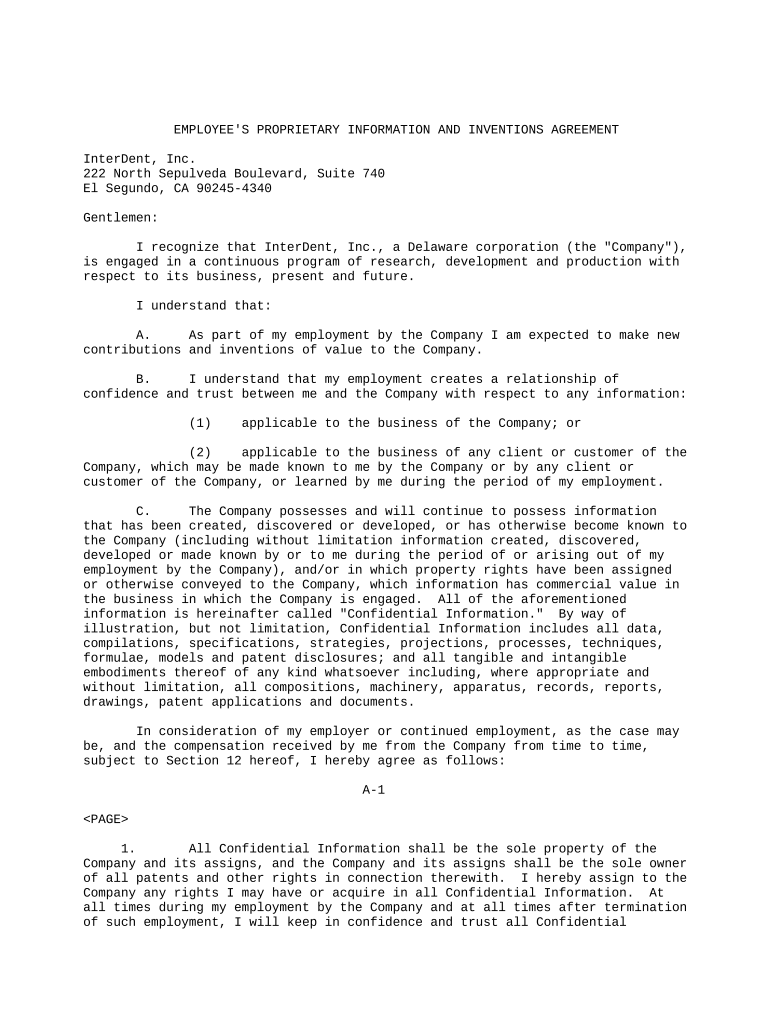
Useful suggestions for completing your ‘Proprietary Information’ online
Are you weary of the trouble of handling paperwork? Look no further than airSlate SignNow, the premier electronic signature solution for individuals and small to medium-sized businesses. Bid farewell to the lengthy procedure of printing and scanning documents. With airSlate SignNow, you can effortlessly complete and sign paperwork online. Utilize the robust features packed into this intuitive and cost-effective platform and transform your document management approach. Whether you need to authorize forms or obtain eSignatures, airSlate SignNow manages it all with ease, requiring just a few clicks.
Follow this comprehensive guide:
- Sign into your account or register for a complimentary trial with our service.
- Select +Create to upload a file from your device, cloud storage, or our template library.
- Edit your ‘Proprietary Information’ in the editor.
- Click Me (Fill Out Now) to finalize the form on your side.
- Insert and assign fillable fields for others (if needed).
- Continue with the Send Invite settings to request eSignatures from others.
- Download, print your copy, or transform it into a multi-use template.
Don’t worry if you need to collaborate with others on your Proprietary Information or send it for notarization—our solution provides everything you need to accomplish such tasks. Create an account with airSlate SignNow today and take your document management to the next level!
FAQs
-
What is Proprietary Information in the context of airSlate SignNow?
Proprietary Information refers to sensitive data or intellectual property that is protected from unauthorized access. In the context of airSlate SignNow, it includes the documents and electronic signatures that you manage using our platform. We prioritize the security of your Proprietary Information to ensure that it remains confidential and protected during the eSigning process.
-
How does airSlate SignNow protect Proprietary Information?
airSlate SignNow employs industry-standard encryption protocols and secure server architecture to safeguard your Proprietary Information. Our platform ensures that all data transmitted during document signing is encrypted, preventing unauthorized access. Additionally, we adhere to strict compliance standards to further enhance the security of your Proprietary Information.
-
Are there any additional costs for storing Proprietary Information with airSlate SignNow?
No, there are no hidden fees for storing your Proprietary Information with airSlate SignNow. Our pricing plans include storage for your documents and any associated data at no extra cost. This allows you to manage your Proprietary Information effectively without worrying about additional charges.
-
Can I integrate airSlate SignNow with other tools while maintaining Proprietary Information security?
Yes, airSlate SignNow offers various integrations with popular tools while ensuring the security of your Proprietary Information. We provide secure API access that allows you to connect with other applications without compromising the confidentiality of your data. This seamless integration helps streamline your workflow while protecting your Proprietary Information.
-
What features does airSlate SignNow offer to manage Proprietary Information?
airSlate SignNow offers several features designed to help you manage your Proprietary Information, including customizable templates, secure eSignature workflows, and audit trails. These features allow you to create, send, and sign documents efficiently while maintaining complete control over your sensitive data. Our user-friendly interface makes managing Proprietary Information simple and intuitive.
-
What are the benefits of using airSlate SignNow for Proprietary Information management?
Using airSlate SignNow for Proprietary Information management enhances document security and improves operational efficiency. With our platform, you can quickly eSign and share documents, reducing turnaround times and minimizing the risk of information leaks. Additionally, our robust security measures ensure that your Proprietary Information remains safe throughout the signing process.
-
Is airSlate SignNow compliant with regulations regarding Proprietary Information?
Yes, airSlate SignNow is compliant with various regulations, including GDPR and HIPAA, which pertain to the handling of Proprietary Information. We are committed to providing a secure environment for your data and adhering to legal requirements for document management. This compliance gives you peace of mind that your Proprietary Information is managed responsibly.
The best way to complete and sign your proprietary information
Find out other proprietary information
- Close deals faster
- Improve productivity
- Delight customers
- Increase revenue
- Save time & money
- Reduce payment cycles















