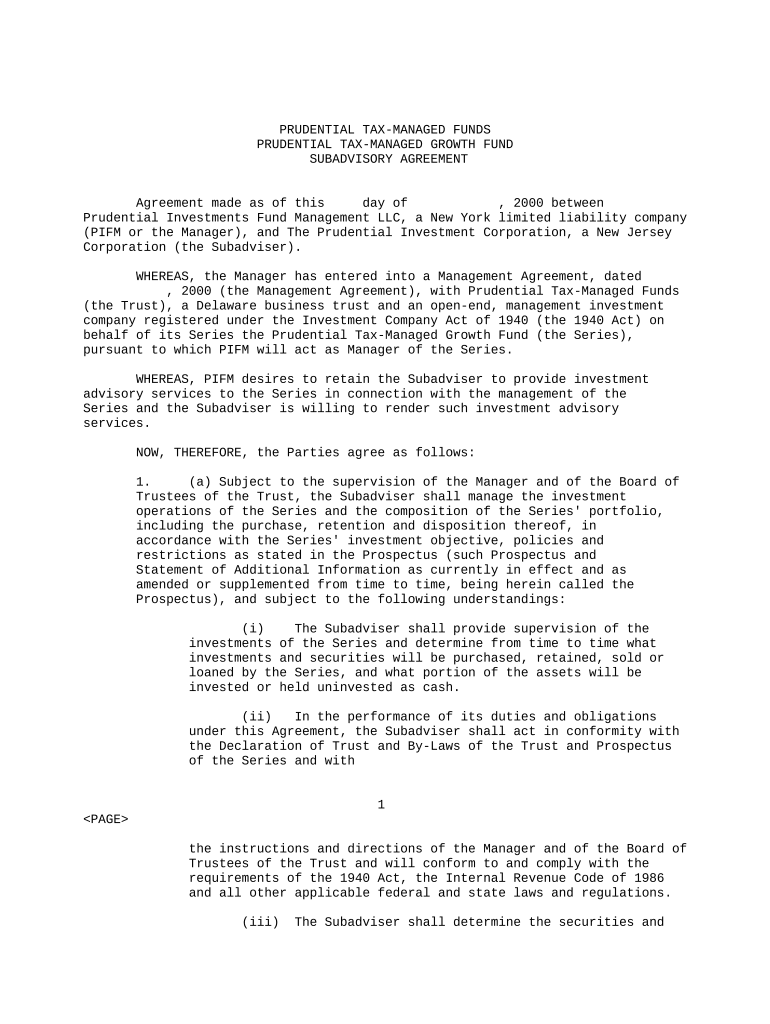PRUDENTIAL TAX-MANAGED FUNDS
PRUDENTIAL TAX-MANAGED GROWTH FUND
SUBADVISORY AGREEMENT
Agreement made as of this day of , 2000 between
Prudential Investments Fund Management LLC, a New York limited liability company
(PIFM or the Manager), and The Prudential Investment Corporation, a New Jersey
Corporation (the Subadviser).
WHEREAS, the Manager has entered into a Management Agreement, dated
, 2000 (the Management Agreement), with Prudential Tax-Managed Funds
(the Trust), a Delaware business trust and an open-end, management investment
company registered under the Investment Company Act of 1940 (the 1940 Act) on
behalf of its Series the Prudential Tax-Managed Growth Fund (the Series),
pursuant to which PIFM will act as Manager of the Series.
WHEREAS, PIFM desires to retain the Subadviser to provide investment
advisory services to the Series in connection with the management of the
Series and the Subadviser is willing to render such investment advisory
services.
NOW, THEREFORE, the Parties agree as follows:
1. (a) Subject to the supervision of the Manager and of the Board of
Trustees of the Trust, the Subadviser shall manage the investment
operations of the Series and the composition of the Series' portfolio,
including the purchase, retention and disposition thereof, in
accordance with the Series' investment objective, policies and
restrictions as stated in the Prospectus (such Prospectus and
Statement of Additional Information as currently in effect and as
amended or supplemented from time to time, being herein called the
Prospectus), and subject to the following understandings:
(i) The Subadviser shall provide supervision of the
investments of the Series and determine from time to time what
investments and securities will be purchased, retained, sold or
loaned by the Series, and what portion of the assets will be
invested or held uninvested as cash.
(ii) In the performance of its duties and obligations
under this Agreement, the Subadviser shall act in conformity with
the Declaration of Trust and By-Laws of the Trust and Prospectus
of the Series and with
1
the instructions and directions of the Manager and of the Board of
Trustees of the Trust and will conform to and comply with the
requirements of the 1940 Act, the Internal Revenue Code of 1986
and all other applicable federal and state laws and regulations.
(iii) The Subadviser shall determine the securities and
futures contracts to be purchased or sold by the Series and will
place orders with or through such persons, brokers, dealers or
futures commission merchants (including but not limited to
Prudential Securities Incorporated) to carry out the policy with
respect to brokerage as set forth in the Trust's Registration
Statement and the Series' Prospectus or as the Board of Trustees
may direct from time to time. In providing the Series with
investment supervision, it is recognized that the Subadviser
will give primary consideration to securing the most favorable
price and efficient execution. Within the framework of this
policy, the Subadviser may consider the financial
responsibility, research and investment information and other
services provided by brokers, dealers or futures commission
merchants who may effect or be a party to any such transaction
or other transactions to which the Subadviser's other clients
may be a party. It is understood that Prudential Securities
Incorporated may be used as principal broker for securities
transactions but that no formula has been adopted for allocation
of the Series' investment transaction business. It is also
understood that it is desirable for the Series that the
Subadviser have access to supplemental investment and market
research and security and economic analysis provided by brokers
or futures commission merchants who may execute brokerage
transactions at a higher cost to the Series than may result when
allocating brokerage to other brokers on the basis of seeking
the most favorable price and efficient execution. Therefore, the
Subadviser is authorized to place orders for the purchase and
sale of securities and futures contracts for the Series with
such brokers or futures commission merchants, subject to review
by the Trust's Board of Trustees from time to time with respect
to the extent and continuation of this practice. It is
understood that the services provided by such brokers or futures
commission merchants may be useful to the Subadviser in
connection with the Subadviser's services to other clients.
On occasions when the Subadviser deems the purchase or sale
of a security or futures contract to be in the best interest of
the Series as well as other clients of the Subadviser, the
Subadviser, to the extent permitted by applicable laws and
regulations, may, but shall be under no obligation to, aggregate
the securities or futures contracts to be sold or
2
purchased in order to obtain the most favorable price or lower
brokerage commissions and efficient execution. In such event,
allocation of the securities or futures contracts so purchased or
sold, as well as the expenses incurred in the transaction, will be
made by the Subadviser in the manner the Subadviser considers to
be the most equitable and consistent with its fiduciary
obligations to the Series and to such other clients.
(iv) The Subadviser shall maintain all books and records
with respect to the Series' portfolio transactions required by
subparagraphs (b)(5), (6), (7), (9), (10) and (11) and paragraph
(f) of Rule 31a-1 under the 1940 Act and shall render to the
Trust's Board of Trustees such periodic and special reports as
the Trustees may reasonably request.
(v) The Subadviser shall provide the Series' Custodian
on each business day with information relating to all transactions
concerning the Series' assets and shall provide the Manager with
such information upon request of the Manager.
(vi) The investment management services provided by the
Subadviser hereunder are not to be deemed exclusive, and the
Subadviser shall be free to render similar services to others.
(b) The Subadviser shall authorize and permit any of its directors,
officers and employees who may be elected as Trustees or officers of the
Trust to serve in the capacities in which they are elected. Services to
be furnished by the Subadviser under this Agreement may be furnished
through the medium of any of such directors, officers or employees.
(c) The Subadviser shall keep the Series' books and records required
to be maintained by the Subadviser pursuant to paragraph 1(a) hereof
and shall timely furnish to the Manager all information relating to the
Subadviser's services hereunder needed by the Manager to keep the other
books and records of the Series required by Rule 31a-1 under the 1940
Act. The Subadviser agrees that all records which it maintains for the
Series are the property of the Series and the Subadviser will surrender
promptly to the Series any of such records upon the Series' request,
provided however that the Subadviser may retain a copy of such records.
The Subadviser further agrees to preserve for the periods prescribed by
Rule 31a-2 of the Commission under the 1940 Act any such records as are
required to be maintained by it pursuant to paragraph 1(a) hereof.
3
2. The Manager shall continue to have responsibility for all services
to be provided to the Series pursuant to the Management Agreement and
shall oversee and review the Subadviser's performance of its duties under
this Agreement.
3. The Manager shall pay the Subadviser at the annual rate of .325
of 1% of the average daily net assets of the Series up to $500 million
and .285 of 1% of the average daily net assets over $500 million for
furnishing the services described in paragraph 1 hereof.
4. The Subadviser shall not be liable for any error of judgment or
for any loss suffered by the Series or the Manager in connection with the
matters to which this Agreement relates, except a loss resulting from
willful misfeasance, bad faith or gross negligence on the Subadviser's
part in the performance of its duties or from its reckless disregard of
its obligations and duties under this Agreement.
5. This Agreement shall continue in effect for a period of more than
two years from the date hereof only so long as such continuance is
specifically approved at least annually in conformity with the
requirements of the 1940 Act; provided, however, that this Agreement may
be terminated by the Series at any time, without the payment of any
penalty, by the Board of Trustees of the Trust or by vote of a majority
of the outstanding voting securities (as defined in the 1940 Act) of the
Series, or by the Manager or the Subadviser at any time, without the
payment of any penalty, on not more than 60 days' nor less than 30 days'
written notice to the other party. This Agreement shall terminate
automatically in the event of its assignment (as defined in the 1940 Act)
or upon the termination of the Management Agreement.
6. Nothing in this Agreement shall limit or restrict the right of any
of the Subadviser's directors, officers, or employees who may also be a
Trustee, officer or employee of the Trust to engage in any other business
or to devote his or her time and attention in part to the management or
other aspects of any business, whether of a similar or a dissimilar
nature, nor limit or restrict the Subadviser's right to engage in any
other business or to render services of any kind to any other
corporation, firm, individual or association.
7. During the term of this Agreement, the Manager agrees to furnish
the Subadviser at its principal office all prospectuses, proxy
statements, reports to shareholders, sales literature or other material
prepared for distribution to shareholders of the Trust or the public,
which refer to the Subadviser in any way, prior to use thereof and not to
use material if the Subadviser reasonably objects in writing five
business days (or such other time as may be mutually
4
agreed) after receipt thereof. Sales literature may be furnished to the
Subadviser hereunder by first-class or overnight mail, facsimile
transmission equipment or hand delivery.
8. This Agreement may be amended by mutual consent, but the consent
of the Trust must be obtained in conformity with the requirements of
the 1940 Act.
9. This Agreement shall be governed by the laws of the State of New
York.
IN WITNESS WHEREOF, the parties hereto have caused this instrument to be
executed by their officers designated below as of the day and year first above
written.
PRUDENTIAL INVESTMENTS FUND MANAGEMENT LLC
BY:
-----------------------
Robert F. Gunia
Executive Vice President
THE PRUDENTIAL INVESTMENT CORPORATION
BY:
-----------------------
John R. Strangfeld, Jr.
President
Useful Advice on Completing Your ‘Prudential Form’ Online
Are you fed up with the trouble of managing paperwork? Look no further than airSlate SignNow, the premier electronic signature solution for both individuals and organizations. Bid farewell to the lengthy process of printing and scanning documents. With airSlate SignNow, you can easily finalize and sign paperwork online. Take advantage of the comprehensive tools integrated into this user-friendly and cost-effective platform and transform your document management approach. Whether you need to authorize forms or gather eSignatures, airSlate SignNow simplifies everything with just a few clicks.
Adhere to this step-by-step guide:
- Access your account or register for a complimentary trial with our service.
- Select +Create to upload a document from your device, cloud, or our form repository.
- Open your ‘Prudential Form’ in the editor.
- Click Me (Fill Out Now) to set up the document on your end.
- Add and assign fillable fields for other parties (if necessary).
- Proceed with the Send Invite options to solicit eSignatures from others.
- Save, print your copy, or change it into a reusable template.
No need to worry if you have to collaborate with your teammates on your Prudential Form or send it for notarization—our platform provides everything required to achieve such tasks. Create an account with airSlate SignNow today and elevate your document management to a new standard!