Fill and Sign the Qdro Form
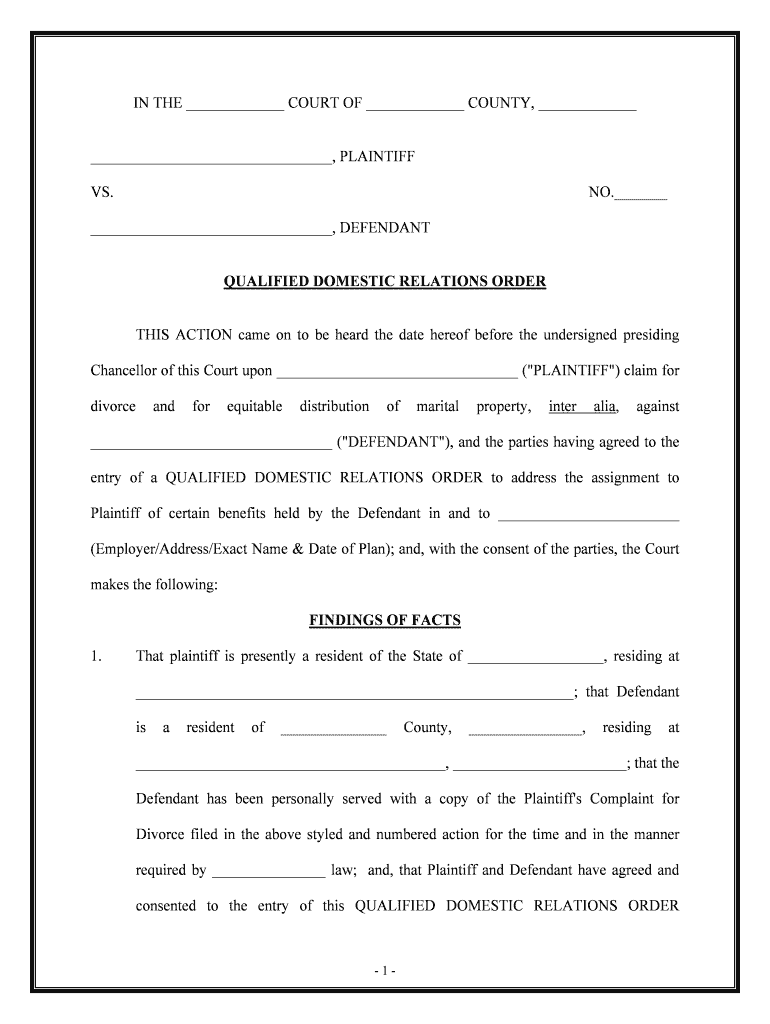
Valuable advice on preparing your ‘Qdro’ online
Are you fed up with the burden of managing paperwork? Look no further than airSlate SignNow, the leading eSignature platform for individuals and businesses. Say farewell to the monotonous routine of printing and scanning documents. With airSlate SignNow, you can effortlessly finalize and sign documents online. Utilize the robust features embedded in this straightforward and affordable platform and transform your method of document handling. Whether you need to sign forms or gather eSignatures, airSlate SignNow takes care of everything smoothly, with just a few clicks.
Follow this comprehensive guide:
- Sign in to your account or register for a complimentary trial with our service.
- Click +Create to upload a file from your device, cloud storage, or our template library.
- Open your ‘Qdro’ in the editor.
- Click Me (Fill Out Now) to finish the document on your end.
- Add and assign fillable fields for others (if necessary).
- Proceed with the Send Invite options to request eSignatures from others.
- Save, print your copy, or convert it into a reusable template.
No need to worry if you need to collaborate with your colleagues on your Qdro or send it for notarization—our platform provides everything you need to accomplish such tasks. Create an account with airSlate SignNow today and enhance your document management to a new standard!
FAQs
-
What is a QDRO and how can airSlate SignNow assist with it?
A Qualified Domestic Relations Order (QDRO) is a legal order related to retirement plans during divorce proceedings. airSlate SignNow empowers businesses and individuals to easily eSign and manage QDRO documents, ensuring that the process is both efficient and legally compliant. With our user-friendly platform, you can streamline the creation and signing of QDROs, making it simpler to handle important legal matters.
-
How does airSlate SignNow enhance the QDRO process?
airSlate SignNow enhances the QDRO process by providing a secure and efficient way to eSign and manage documents. Our platform allows you to create, send, and track QDROs in real-time, reducing the time and effort typically required for traditional signing methods. Plus, with built-in templates and compliance features, you can ensure your QDROs meet all necessary legal standards.
-
Are there any integration options for managing QDROs with airSlate SignNow?
Yes, airSlate SignNow offers seamless integration with various applications to facilitate the management of QDROs. You can integrate our eSigning solution with popular platforms like Google Drive, Dropbox, and Microsoft Office to easily access and manage your QDRO documents. This enhances collaboration and ensures that your QDROs are always within signNow.
-
What pricing plans does airSlate SignNow offer for QDRO management?
airSlate SignNow provides flexible pricing plans to cater to different business needs, including options suitable for handling QDROs. Our plans are competitively priced and offer various features, such as unlimited eSigning, document templates, and integrations. You can choose a plan that best fits your workflow and budget when managing QDRO documents.
-
Is airSlate SignNow secure for handling QDRO documents?
Absolutely! airSlate SignNow takes security seriously, especially when it comes to sensitive documents like QDROs. Our platform uses advanced encryption and complies with industry standards to ensure your QDRO documents are safe and secure during the signing process.
-
Can airSlate SignNow help track QDRO document statuses?
Yes, one of the key features of airSlate SignNow is the ability to track the status of your QDRO documents in real-time. This means you can easily see who has signed, who still needs to sign, and when your QDRO is finalized. This tracking capability streamlines the entire process and keeps all parties informed.
-
What types of documents can be managed alongside QDROs using airSlate SignNow?
In addition to QDROs, airSlate SignNow allows you to manage a wide range of documents, including contracts, agreements, and forms. This versatility makes our platform an all-in-one solution for document management, ensuring that you can handle various legal and business documents efficiently alongside your QDROs.
The best way to complete and sign your qdro form
Find out other qdro form
- Close deals faster
- Improve productivity
- Delight customers
- Increase revenue
- Save time & money
- Reduce payment cycles















