Fill and Sign the Recusal Form
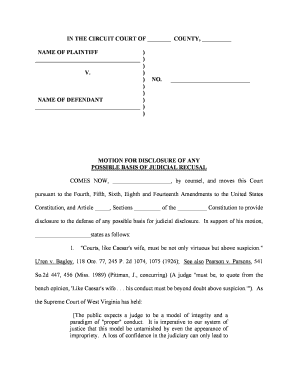
Useful suggestions for preparing your ‘Recusal Form’ online
Are you exhausted from the burden of handling paperwork? Look no further than airSlate SignNow, the leading eSignature solution for individuals and businesses. Bid farewell to the monotonous task of printing and scanning documents. With airSlate SignNow, you can effortlessly complete and sign documents online. Utilize the robust tools integrated into this user-friendly and affordable platform to transform your document management practices. Whether you need to authorize forms or collect signatures, airSlate SignNow manages it all efficiently, requiring just a few clicks.
Follow this step-by-step guide:
- Access your account or register for a complimentary trial with our service.
- Select +Create to upload a document from your device, cloud, or our template library.
- Edit your ‘Recusal Form’ in the workspace.
- Select Me (Fill Out Now) to prepare the document on your end.
- Add and designate fillable fields for other participants (if necessary).
- Proceed with the Send Invite settings to seek eSignatures from others.
- Save, print your version, or convert it into a reusable template.
No need to worry if you want to collaborate with your colleagues on your Recusal Form or send it for notarization—our platform has everything you need to achieve such tasks. Sign up with airSlate SignNow today and elevate your document management to new levels!
FAQs
-
What is the recusal application format used for?
The recusal application format is essential for individuals seeking to withdraw from a specific decision-making process due to potential conflicts of interest. This format ensures that the request is clearly communicated and meets any necessary legal or organizational standards. By utilizing a structured recusal application format, you can maintain transparency and accountability in professional settings.
-
How can airSlate SignNow help with my recusal application format?
With airSlate SignNow, you can easily create, send, and eSign your recusal application format online. Our intuitive platform allows you to customize templates to fit your needs, ensuring your application is professionally presented. Plus, you can track the status of your application in real-time, making the process seamless and efficient.
-
Are there any costs associated with using airSlate SignNow for a recusal application format?
airSlate SignNow offers a variety of pricing plans, ensuring that you can find an option that fits your budget for using the recusal application format. Whether you're an individual or a business, our cost-effective solutions provide great value without compromising on features. You can start with a free trial to explore all functionalities before committing.
-
Can I integrate airSlate SignNow with other applications while using the recusal application format?
Yes, airSlate SignNow supports integration with various applications, enhancing your workflow while working on the recusal application format. You can connect with tools like Google Drive, Dropbox, and CRM systems to streamline document management. This integration allows for a more cohesive process, making it easier to manage all your documents in one place.
-
What features does airSlate SignNow offer for creating a recusal application format?
airSlate SignNow includes powerful features such as document templates, drag-and-drop editing, and electronic signatures, which are perfect for crafting a recusal application format. You can also utilize advanced features like automated workflows and notifications to ensure your application is processed promptly. This user-friendly interface makes drafting and submitting your application a breeze.
-
How secure is my data when using airSlate SignNow for a recusal application format?
Security is a top priority at airSlate SignNow, especially when handling sensitive documents like a recusal application format. Our platform employs advanced encryption technology and complies with industry standards to protect your data. Additionally, you have control over user access and document sharing to further safeguard your information.
-
Can I collaborate with others on my recusal application format using airSlate SignNow?
Absolutely! airSlate SignNow allows for real-time collaboration on your recusal application format, enabling multiple users to review and edit documents simultaneously. This feature is particularly beneficial for teams who need to ensure compliance and accuracy before submission. You can also leave comments and track changes to maintain clarity throughout the process.
The best way to complete and sign your recusal form
Find out other recusal form
- Close deals faster
- Improve productivity
- Delight customers
- Increase revenue
- Save time & money
- Reduce payment cycles















