Fill and Sign the Release of Liability Waiver of Claims and Personal Injury Assumption of Risk and Indemnity Agreement with Regard to Hiking in Form
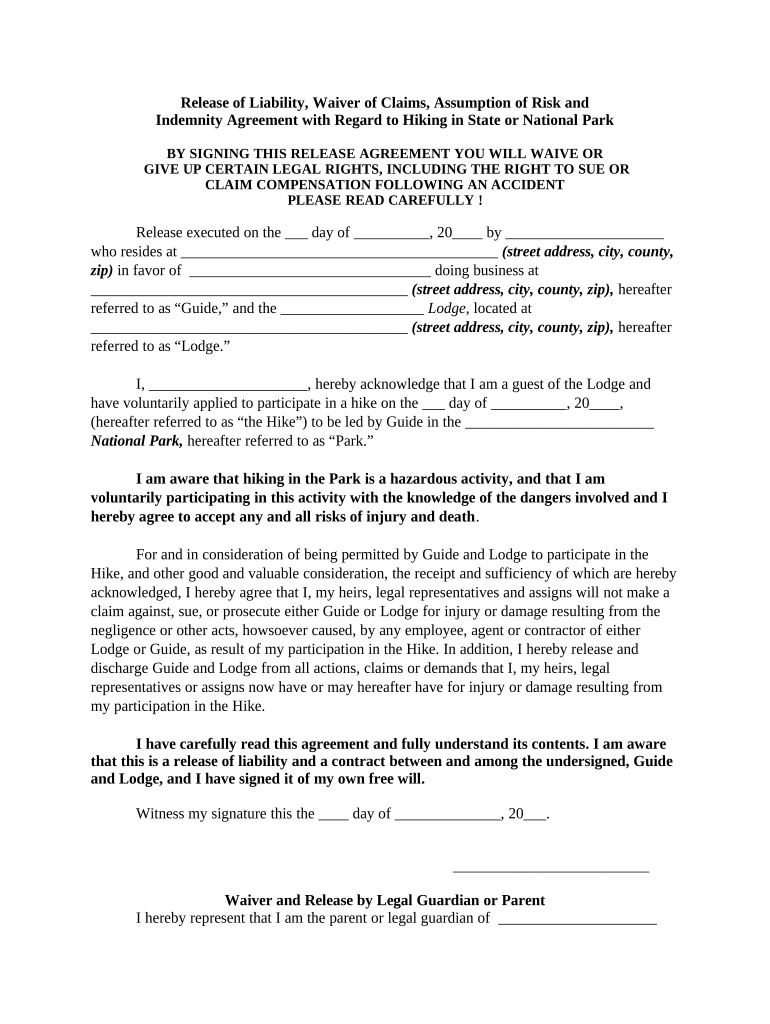
Convenient instructions for preparing your ‘Release Of Liability Waiver Of Claims And Personal Injury Assumption Of Risk And Indemnity Agreement With Regard To Hiking In’ online
Are you fed up with the complications of managing paperwork? Look no further than airSlate SignNow, the premier electronic signature solution for individuals and organizations. Bid farewell to the tedious process of printing and scanning files. With airSlate SignNow, you can effortlessly complete and sign documents online. Utilize the powerful tools embedded in this user-friendly and cost-effective platform and transform your method of document management. Whether you need to approve paperwork or collect electronic signatures, airSlate SignNow simplifies everything with just a few clicks.
Follow this detailed guide:
- Sign in to your account or sign up for a complimentary trial of our service.
- Click +Create to upload a document from your device, cloud storage, or our template collection.
- Open your ‘Release Of Liability Waiver Of Claims And Personal Injury Assumption Of Risk And Indemnity Agreement With Regard To Hiking In’ in the editor.
- Click Me (Fill Out Now) to complete the form on your end.
- Add and designate fillable fields for others (if necessary).
- Continue with the Send Invite options to request eSignatures from others.
- Download, print your version, or convert it into a multi-use template.
Don’t fret if you need to work with your teammates on your Release Of Liability Waiver Of Claims And Personal Injury Assumption Of Risk And Indemnity Agreement With Regard To Hiking In or send it for notarization—our platform offers all the tools you need to complete such tasks. Sign up with airSlate SignNow today and enhance your document management to new levels!
FAQs field of screams waiver form
-
What is a hiking waiver and why do I need one?
A hiking waiver is a legal document that protects organizations from liability when participants engage in hiking activities. By having participants sign a hiking waiver, businesses can minimize risks associated with injuries or accidents, ensuring that they are legally covered while promoting safe outdoor experiences.
-
How does airSlate SignNow facilitate creating a hiking waiver?
airSlate SignNow makes it easy to create a customized hiking waiver by providing templates that you can quickly fill out and personalize. With its user-friendly interface, you can add your organization's branding, specific terms, and conditions, making the waiver both professional and tailored to your needs.
-
Can I send my hiking waiver for eSignature through airSlate SignNow?
Yes, airSlate SignNow allows you to send your hiking waiver for eSignature with just a few clicks. The platform ensures that the signing process is seamless and legally binding, allowing participants to sign from any device, anywhere, enhancing convenience for both you and your clients.
-
Is airSlate SignNow cost-effective for managing hiking waivers?
Absolutely! airSlate SignNow offers competitive pricing plans that cater to businesses of all sizes, making it a cost-effective solution for managing hiking waivers. With its affordable plans, you can save on printing and storage costs while ensuring that your waivers are securely stored and easily accessible.
-
What features does airSlate SignNow offer to streamline hiking waiver management?
airSlate SignNow includes features such as customizable templates, automated reminders for signers, and tracking capabilities to monitor waiver status. These features streamline the management process, ensuring that your hiking waivers are efficiently handled and reducing the administrative burden on your team.
-
Can I integrate airSlate SignNow with other tools for managing my hiking waivers?
Yes, airSlate SignNow offers integrations with various applications such as CRM systems, cloud storage services, and project management tools. This allows you to easily manage your hiking waivers alongside your other business processes, enhancing workflow and collaboration.
-
How secure is the data collected through my hiking waiver using airSlate SignNow?
The security of your data is a top priority for airSlate SignNow. All hiking waivers signed through the platform are encrypted, and the service complies with industry-standard security regulations to ensure that your sensitive information remains protected at all times.
Related searches formulir pendaftaran paintball
The best way to complete and sign your hiking waiver
Find out other release of liability waiver of claims and personal injury assumption of risk and indemnity agreement with regard to hiking in form
- Close deals faster
- Improve productivity
- Delight customers
- Increase revenue
- Save time & money
- Reduce payment cycles















