Fill and Sign the Rent Roll Document Form
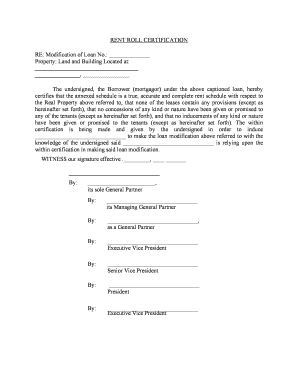
Practical advice on preparing your ‘Rent Roll Document’ online
Are you fed up with the inconvenience of handling paperwork? Look no further than airSlate SignNow, the premier eSignature solution for individuals and organizations. Bid farewell to the tedious process of printing and scanning documents. With airSlate SignNow, you can effortlessly finalize and sign documents digitally. Take advantage of the robust features integrated into this easy-to-use and affordable platform and transform your method of document management. Whether you need to approve forms or collect electronic signatures, airSlate SignNow manages it all seamlessly, requiring just a few clicks.
Follow this detailed guide:
- Access your account or register for a complimentary trial with our service.
- Click +Create to upload a file from your device, cloud storage, or our template library.
- Edit your ‘Rent Roll Document’ in the editor.
- Select Me (Fill Out Now) to complete the document on your end.
- Add and designate fillable fields for others (if necessary).
- Proceed with the Send Invite settings to request eSignatures from others.
- Save, print your version, or convert it into a multi-usable template.
Don’t be concerned if you need to collaborate with colleagues on your Rent Roll Document or send it for notarization—our platform provides everything necessary to perform such tasks. Sign up with airSlate SignNow today and elevate your document management to new levels!
FAQs
-
What is a rent roll template?
A rent roll template is a document used by property managers and landlords to track rental income and lease agreements for each unit in a property. It typically includes details like tenant names, lease start and end dates, and rental amounts. Using a rent roll template helps streamline rental management and provides a clear overview of income.
-
How can I use the rent roll template with airSlate SignNow?
With airSlate SignNow, you can easily upload and customize your rent roll template to fit your specific needs. The platform allows you to add electronic signatures and send it to tenants for quick approval. This feature simplifies the process of managing lease agreements and ensures all necessary parties can sign documents from anywhere.
-
Is there a cost associated with using the rent roll template in airSlate SignNow?
airSlate SignNow offers flexible pricing plans that accommodate different business sizes and needs. While the rent roll template itself can be used at no additional cost, accessing advanced features may require a subscription. Check our pricing page for detailed information on the plans available.
-
What features does the rent roll template offer?
The rent roll template includes essential features such as customizable fields for tenant information, automated reminders for lease renewals, and tracking of payment history. Additionally, it integrates seamlessly with other airSlate SignNow tools for document management and e-signature capabilities.
-
What are the benefits of using a rent roll template?
Using a rent roll template helps property managers maintain better organization and visibility over their rental properties. It reduces the risk of errors in tracking lease agreements and simplifies financial reporting. With airSlate SignNow, the added ability to eSign documents enhances efficiency and saves time.
-
Can I integrate the rent roll template with other software?
Yes, airSlate SignNow allows for integration with various property management software and tools. This means you can connect your rent roll template with your existing systems for seamless data transfer and management. Check our integrations page for a list of compatible applications.
-
Is the rent roll template customizable?
Absolutely! The rent roll template in airSlate SignNow is fully customizable to meet your specific requirements. You can add or modify fields, adjust the layout, and incorporate your branding elements to ensure it aligns with your business needs.
The best way to complete and sign your rent roll document form
Find out other rent roll document form
- Close deals faster
- Improve productivity
- Delight customers
- Increase revenue
- Save time & money
- Reduce payment cycles















