Fill and Sign the Repair Work Order Template Form
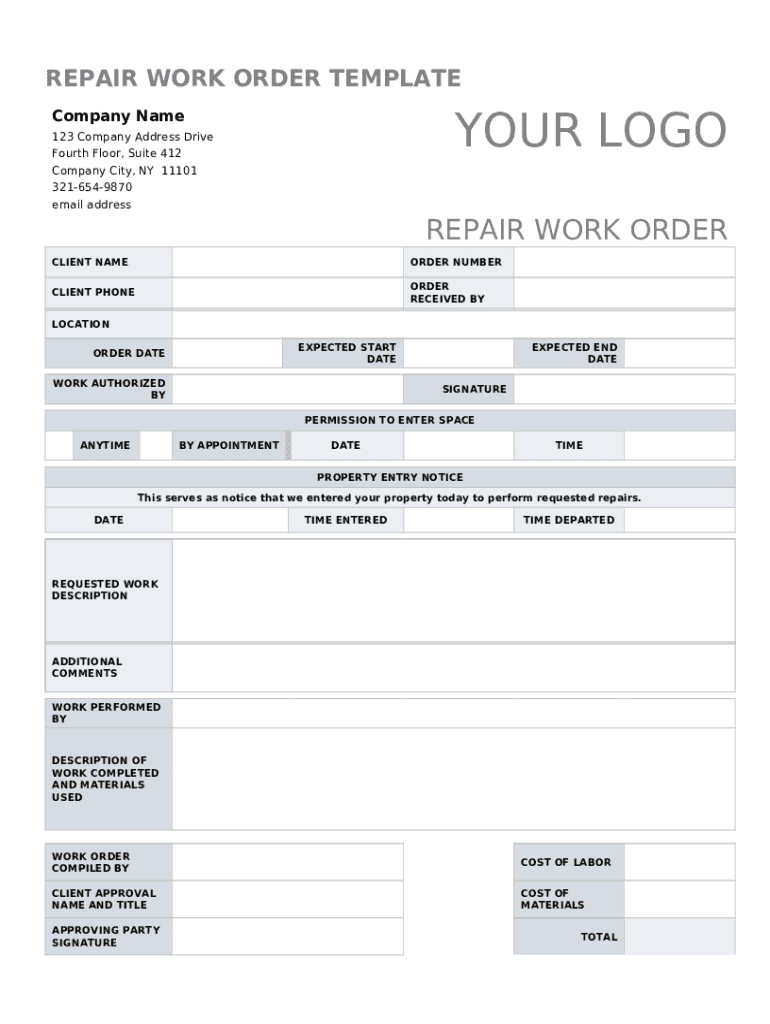
Practical tips for finishing your ‘Repair Work Order Template’ online
Are you fed up with the burden of handling documents? Look no further than airSlate SignNow, the leading electronic signature tool for individuals and small businesses. Bid farewell to the monotonous task of printing and scanning files. With airSlate SignNow, you can seamlessly complete and sign documents online. Utilize the extensive features embedded in this user-friendly and economical platform to transform your document management approach. Whether you need to approve forms or gather eSignatures, airSlate SignNow takes care of everything effortlessly, all with just a few clicks.
Adhere to this comprehensive guide:
- Access your account or sign up for a free trial with our service.
- Click +Create to upload a file from your device, cloud storage, or our form library.
- Open your ‘Repair Work Order Template’ in the editor.
- Click Me (Fill Out Now) to set up the document on your end.
- Add and assign fillable fields for other participants (if necessary).
- Proceed with the Send Invite settings to request eSignatures from others.
- Download, print your copy, or convert it into a reusable template.
No problem if you need to collaborate with others on your Repair Work Order Template or send it for notarization—our solution provides everything required to achieve such objectives. Sign up with airSlate SignNow today and elevate your document management to a new level!
FAQs
-
What is a REPAIR WORK ORDER TEMPLATE and how can it benefit my business?
A REPAIR WORK ORDER TEMPLATE is a structured document that allows businesses to efficiently manage repair requests. It streamlines communication between customers and service providers, ensuring that all necessary information is captured. By using a REPAIR WORK ORDER TEMPLATE, you can improve your workflow, reduce errors, and enhance customer satisfaction.
-
How can I customize the REPAIR WORK ORDER TEMPLATE in airSlate SignNow?
Customizing the REPAIR WORK ORDER TEMPLATE in airSlate SignNow is simple and user-friendly. You can easily add your company logo, modify fields, and include specific details relevant to your repair services. This flexibility ensures that the template meets your unique business needs while maintaining a professional appearance.
-
Is airSlate SignNow affordable for small businesses needing a REPAIR WORK ORDER TEMPLATE?
Yes, airSlate SignNow offers competitive pricing plans that cater to businesses of all sizes, including small businesses. With a focus on providing a cost-effective solution, you can access the REPAIR WORK ORDER TEMPLATE without overspending. Plus, the efficiency gained from using the template can lead to cost savings in your operational processes.
-
What features does the REPAIR WORK ORDER TEMPLATE include?
The REPAIR WORK ORDER TEMPLATE in airSlate SignNow includes essential features such as eSignature capabilities, customizable fields, and real-time tracking. These features help streamline the repair process, ensuring that all parties can easily sign and access the document. Additionally, you can automate reminders and notifications to keep your workflow organized.
-
Can the REPAIR WORK ORDER TEMPLATE be integrated with other software?
Absolutely! airSlate SignNow offers seamless integrations with various business applications, allowing you to connect the REPAIR WORK ORDER TEMPLATE with your existing tools. This integration enhances your workflow, enabling you to manage repairs alongside other operational tasks efficiently.
-
How does using a REPAIR WORK ORDER TEMPLATE improve customer service?
Using a REPAIR WORK ORDER TEMPLATE signNowly enhances customer service by ensuring clear communication and prompt responses. Customers can easily submit repair requests, and service providers can track and manage these requests efficiently. This organized approach leads to quicker resolutions and improved overall satisfaction for customers.
-
Is training required to use the REPAIR WORK ORDER TEMPLATE in airSlate SignNow?
No formal training is required to use the REPAIR WORK ORDER TEMPLATE in airSlate SignNow, as the platform is designed to be intuitive and user-friendly. Most users can quickly learn to create, edit, and send the template with just a few clicks. However, comprehensive resources and support are available if you need assistance.
Find out other repair work order template form
- Close deals faster
- Improve productivity
- Delight customers
- Increase revenue
- Save time & money
- Reduce payment cycles

