Fill and Sign the Reply Date Form
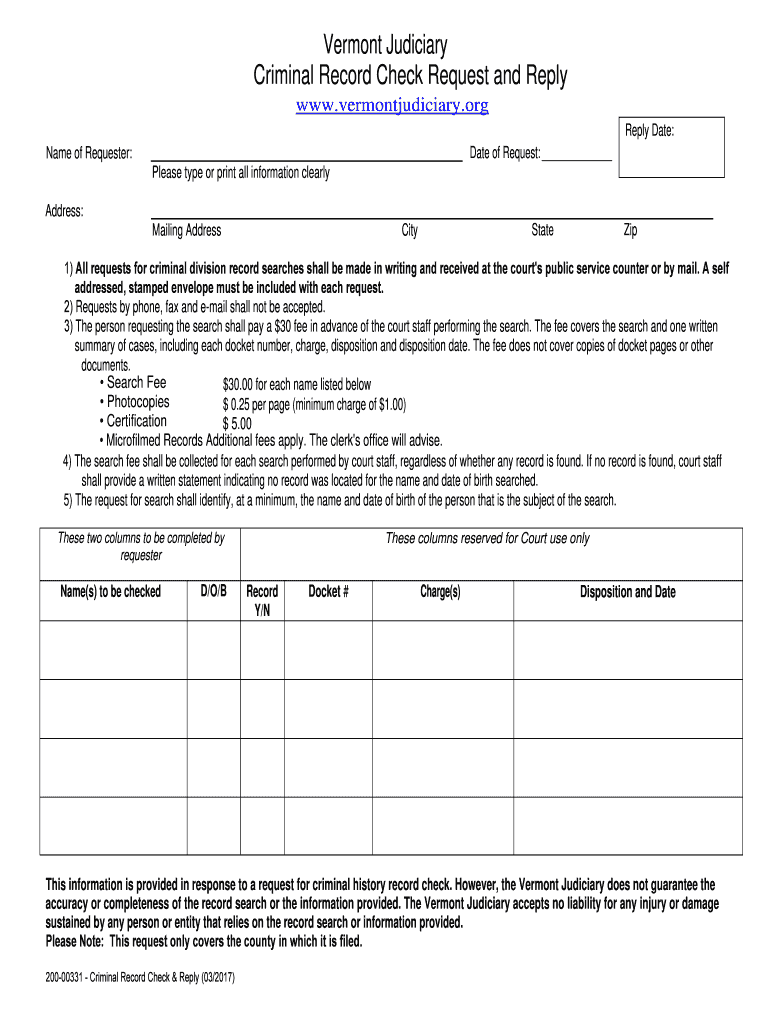
Useful Advice on Preparing Your ‘Reply Date’ Online
Are you fed up with the frustration of handling paperwork? Look no further than airSlate SignNow, the premier electronic signature solution for individuals and companies. Bid farewell to the lengthy process of printing and scanning documents. With airSlate SignNow, you can effortlessly finish and sign paperwork online. Take advantage of the extensive features included in this user-friendly and affordable platform and transform your paperwork management strategy. Whether you need to approve documents or gather electronic signatures, airSlate SignNow simplifies everything, needing just a couple of clicks.
Adhere to this step-by-step guide:
- Access your account or register for a complimentary trial with our service.
- Click +Create to upload a document from your device, cloud storage, or our forms library.
- Open your ‘Reply Date’ in the editor.
- Click Me (Fill Out Now) to finalize the form on your end.
- Add and designate fillable fields for other participants (if needed).
- Proceed with the Send Invite settings to request eSignatures from others.
- Save, print your copy, or transform it into a reusable template.
Don’t fret if you need to collaborate with others on your Reply Date or send it for notarization—our platform is equipped with everything you need to accomplish such tasks. Create an account with airSlate SignNow today and elevate your document management to new levels!
FAQs
-
What is the Reply Date feature in airSlate SignNow?
The Reply Date feature in airSlate SignNow allows users to set a specific date for when they expect a response to a document. This helps streamline the signing process and ensures timely communication. By utilizing the Reply Date, businesses can manage their document workflows more efficiently.
-
How does setting a Reply Date improve document workflow?
Setting a Reply Date within airSlate SignNow enhances document workflow by clearly defining expectations for both senders and recipients. It motivates recipients to review and sign documents promptly, reducing delays in the signing process. This feature contributes to a smoother workflow and faster turnaround times.
-
Is there a cost associated with using the Reply Date feature?
The Reply Date feature is included in the airSlate SignNow subscription plans, which are competitively priced to suit various business needs. Users can choose from different plans that offer flexible pricing depending on their specific requirements. This ensures that businesses can utilize the Reply Date feature without incurring additional costs.
-
Can I integrate the Reply Date feature with other applications?
Yes, the Reply Date feature in airSlate SignNow can be seamlessly integrated with various applications and platforms. This allows users to automate reminders and notifications based on the Reply Date, enhancing overall efficiency. Integrating with tools like CRM systems can further streamline business operations.
-
What benefits does the Reply Date feature offer for teams?
The Reply Date feature provides teams with better accountability and clarity in document management. By having a set date for replies, teams can prioritize their follow-ups and reduce uncertainties. This leads to improved collaboration and ensures that important documents are addressed in a timely manner.
-
How do I set a Reply Date when sending a document?
To set a Reply Date in airSlate SignNow, simply select the document you wish to send and navigate to the settings. There, you will find the option to specify your desired Reply Date before finalizing the document for sending. This user-friendly process ensures that you can quickly manage your document timelines.
-
Does the Reply Date feature help in compliance management?
Yes, the Reply Date feature supports compliance management by ensuring that all parties are aware of deadlines for document completion. By establishing clear timeframes, businesses can maintain better records and adhere to regulatory requirements. This enhances the overall compliance posture of the organization.
The best way to complete and sign your reply date form
Find out other reply date form
- Close deals faster
- Improve productivity
- Delight customers
- Increase revenue
- Save time & money
- Reduce payment cycles















