Fill and Sign the Resolution for for a Church Member Family Member Form
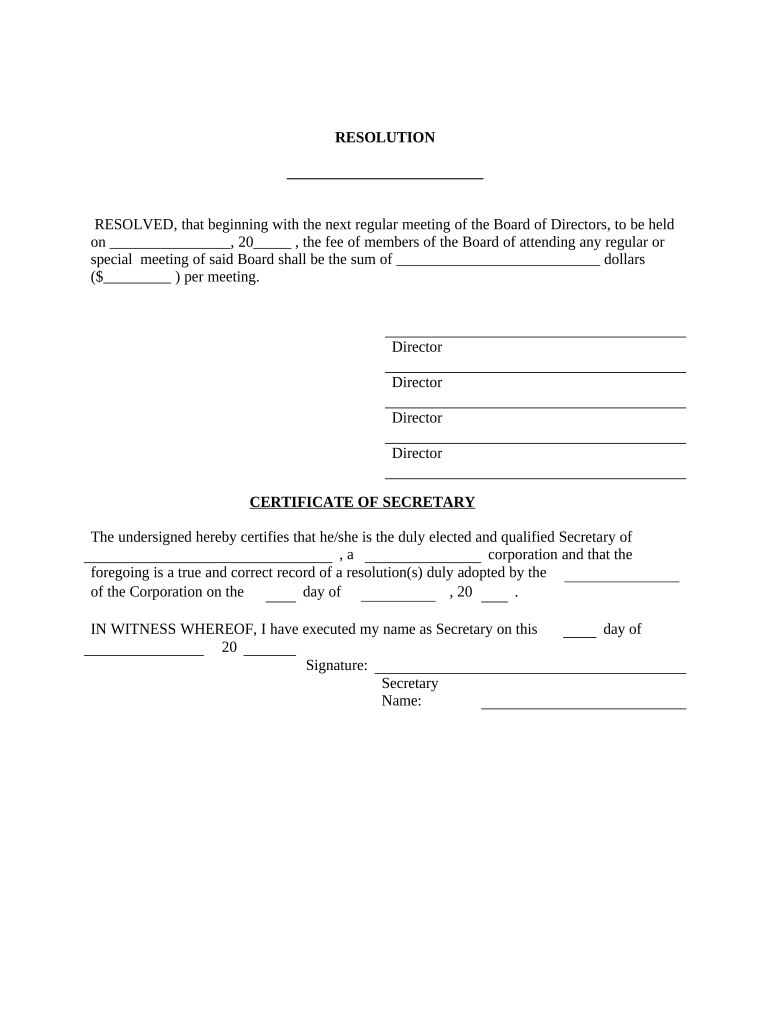
Helpful suggestions for finalizing your ‘Resolution For For A Church Member Family Member’ online
Are you fed up with the inconvenience of managing paperwork? Search no further than airSlate SignNow, the premier eSignature service for individuals and organizations. Bid farewell to the monotonous routine of printing and scanning documents. With airSlate SignNow, you can conveniently complete and sign documents online. Utilize the robust features incorporated into this simple and cost-effective platform and transform your method of paperwork administration. Whether you need to approve forms or gather eSignatures, airSlate SignNow manages it all effortlessly, needing just a few clicks.
Follow these comprehensive directions:
- Access your account or initiate a free trial with our service.
- Select +Create to upload a file from your device, cloud storage, or our form collection.
- Open your ‘Resolution For For A Church Member Family Member’ in the editor.
- Click Me (Fill Out Now) to set up the form on your behalf.
- Insert and assign editable fields for others (if needed).
- Continue with the Send Invite settings to solicit eSignatures from others.
- Download, print your copy, or transform it into a reusable template.
No need to worry if you want to collaborate with your colleagues on your Resolution For For A Church Member Family Member or send it for notarization—our solution provides everything you require to complete such tasks. Sign up with airSlate SignNow today and elevate your document management to a new standard!
FAQs
-
What is a church resolution sample and how can it be used?
A church resolution sample is a template that outlines specific decisions or actions taken by a church's governing body. It serves as an official record of decisions made, helping to maintain transparency and accountability within the organization. Using a church resolution sample ensures that all necessary details are included, making it easier to implement and reference in the future.
-
How can airSlate SignNow help with creating a church resolution sample?
airSlate SignNow provides a user-friendly platform for creating and signing documents, including church resolution samples. With customizable templates, you can easily craft a resolution that meets your church's needs. The platform also allows for electronic signatures, ensuring that your resolutions are legally binding and securely stored.
-
Is there a cost associated with using airSlate SignNow for a church resolution sample?
Yes, airSlate SignNow offers various pricing plans to suit different needs, including features specifically designed for creating documents like a church resolution sample. There is a free trial available, allowing you to explore the platform before making a commitment. Pricing is competitive and designed to provide value for organizations of all sizes.
-
What features does airSlate SignNow offer for managing church resolution samples?
airSlate SignNow includes features such as customizable templates, electronic signatures, and document tracking, all of which are beneficial for managing church resolution samples. You can also collaborate with other stakeholders, ensuring that everyone involved can review and approve the resolution before finalization. These features streamline the process and save time.
-
Can I integrate airSlate SignNow with other tools for managing church resolutions?
Absolutely! airSlate SignNow integrates seamlessly with various tools, such as Google Drive, Dropbox, and Microsoft Office, which can be particularly useful for managing church resolution samples. This integration allows for easy access to your documents and facilitates collaboration among team members. You can efficiently manage your workflows without leaving the platform.
-
What are the benefits of using airSlate SignNow for church resolutions?
Using airSlate SignNow for church resolutions offers numerous benefits, including time savings and enhanced accuracy. The platform allows for quick document creation and electronic signatures, eliminating the hassle of paper-based processes. Additionally, you can store your church resolution samples securely in the cloud, ensuring they are easily accessible when needed.
-
How does airSlate SignNow ensure the security of church resolution samples?
airSlate SignNow prioritizes the security of your documents, including church resolution samples, by using advanced encryption and secure storage practices. All data is protected during transmission and storage, ensuring that sensitive information remains confidential. This peace of mind allows you to focus on your church's operations without worrying about document security.
The best way to complete and sign your resolution for for a church member family member form
Find out other resolution for for a church member family member form
- Close deals faster
- Improve productivity
- Delight customers
- Increase revenue
- Save time & money
- Reduce payment cycles















