Fill and Sign the Medical Certificate Form
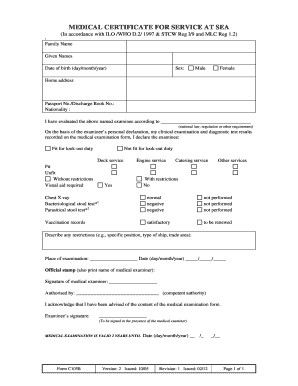
Useful tips on finalizing your ‘Medical Certificate’ digitally
Fed up with the inconvenience of managing paperwork? Look no further than airSlate SignNow, the leading electronic signature solution for individuals and small to medium-sized businesses. Wave goodbye to the tedious routine of printing and scanning documents. With airSlate SignNow, you can easily complete and sign documents online. Take advantage of the powerful features integrated into this user-friendly and cost-effective platform and transform your document management strategy. Whether you need to sign forms or gather eSignatures, airSlate SignNow manages it all seamlessly, with just a few clicks.
Adhere to these comprehensive steps:
- Access your account or register for a complimentary trial with our service.
- Select +Create to upload a file from your device, cloud storage, or our template library.
- Open your ‘Medical Certificate’ in the editor.
- Select Me (Fill Out Now) to set up the document on your end.
- Insert and allocate fillable fields for others (if necessary).
- Continue with the Send Invite options to solicit eSignatures from others.
- Save, print your copy, or transform it into a reusable template.
No need to worry if you need to work with others on your Medical Certificate or send it for notarization—our platform provides everything you require to accomplish these tasks. Register with airSlate SignNow today and enhance your document management to new levels!
FAQs
-
What is a Medical Certificate and how can airSlate SignNow help?
A Medical Certificate is an official document issued by a healthcare provider that verifies a person's medical condition or fitness for work. With airSlate SignNow, you can easily create, send, and eSign Medical Certificates, ensuring a streamlined process for both patients and healthcare professionals.
-
How much does it cost to use airSlate SignNow for Medical Certificates?
airSlate SignNow offers cost-effective pricing plans tailored to meet the needs of various users, including those specifically needing to manage Medical Certificates. Our subscription plans provide unlimited document signing and eSigning capabilities, allowing you to handle all your Medical Certificate needs without breaking the bank.
-
Can I customize the Medical Certificate template in airSlate SignNow?
Yes, airSlate SignNow allows users to customize Medical Certificate templates to fit their specific requirements. You can add your logo, adjust the format, and include any necessary fields to ensure that the Medical Certificate meets your standards and complies with any relevant regulations.
-
What features does airSlate SignNow offer for Medical Certificate management?
airSlate SignNow offers a variety of features for Medical Certificate management, including eSigning, document tracking, and secure storage. These features ensure that your Medical Certificates are signed promptly and stored securely, making it easy to retrieve them whenever needed.
-
Is airSlate SignNow compliant with healthcare regulations for Medical Certificates?
Yes, airSlate SignNow is compliant with healthcare regulations such as HIPAA, ensuring that your Medical Certificates are handled securely and confidentially. We prioritize the protection of patient information, allowing healthcare providers to focus on their primary responsibilities.
-
How does airSlate SignNow integrate with other applications for Medical Certificates?
airSlate SignNow integrates seamlessly with various applications, including electronic health records (EHR) systems and CRM platforms, facilitating the management of Medical Certificates. This integration allows for a smoother workflow, making it easier to access and send Medical Certificates directly from your preferred applications.
-
What benefits does airSlate SignNow provide for healthcare professionals handling Medical Certificates?
Using airSlate SignNow for Medical Certificates offers numerous benefits, including improved efficiency, reduced paperwork, and faster turnaround times. Healthcare professionals can streamline their processes, allowing them to focus more on patient care rather than administrative tasks.
Find out other medical certificate form
- Close deals faster
- Improve productivity
- Delight customers
- Increase revenue
- Save time & money
- Reduce payment cycles

