Fill and Sign the Responding to a Motion for Adjustment of Your Child Support Form
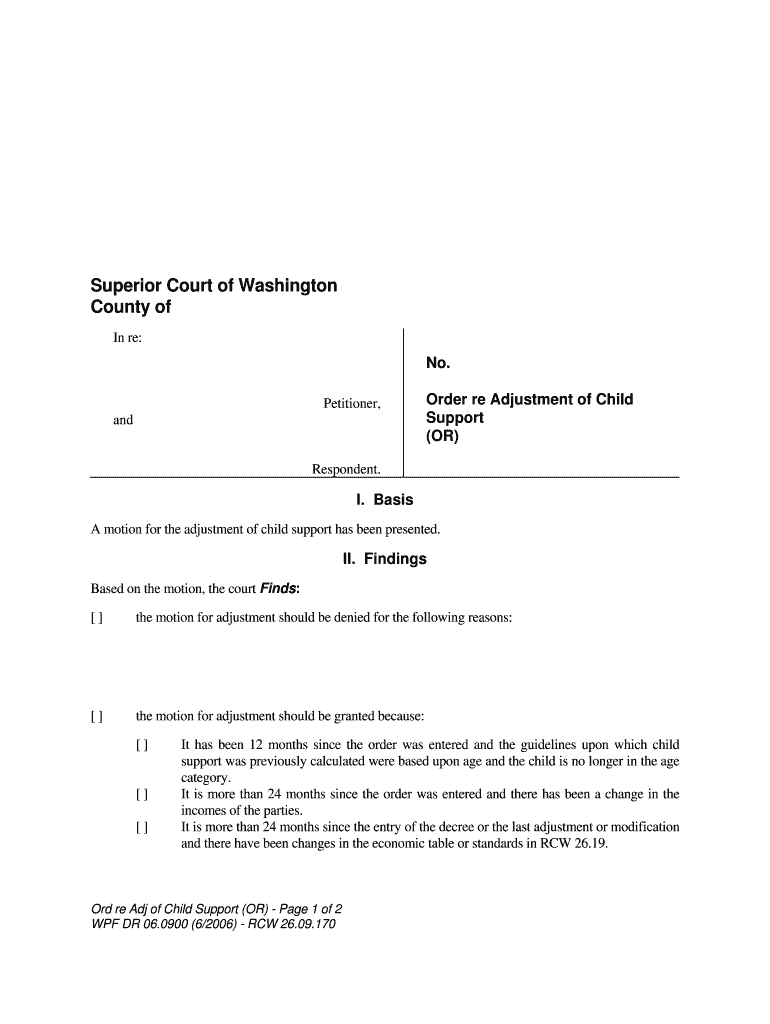
Useful tips on finalizing your ‘Responding To A Motion For Adjustment Of Your Child Support ’ digitally
Are you fed up with the inconvenience of handling documentation? Look no further than airSlate SignNow, the premier electronic signature platform for both individuals and businesses. Bid farewell to the tedious routine of printing and scanning documents. With airSlate SignNow, you can smoothly finalize and endorse documents online. Take advantage of the extensive features included in this user-friendly and cost-effective platform and transform your strategy for document management. Whether you need to authorize forms or collect digital signatures, airSlate SignNow manages it all effortlessly, with only a few clicks.
Follow these detailed instructions:
- Access your account or begin a complimentary trial with our service.
- Click +Create to upload a file from your device, cloud storage, or our collection of templates.
- Edit your ‘Responding To A Motion For Adjustment Of Your Child Support ’ in the editor.
- Select Me (Fill Out Now) to set up the document on your end.
- Add and designate fillable fields for other participants (if necessary).
- Proceed with the Send Invite options to solicit eSignatures from others.
- Download, print your copy, or convert it into a reusable template.
Don’t be concerned if you need to collaborate with your teammates on your Responding To A Motion For Adjustment Of Your Child Support or submit it for notarization—our solution provides everything you require to accomplish such tasks. Sign up with airSlate SignNow today and elevate your document management to a new standard!
FAQs
-
What is airSlate SignNow and how can it help with responding to a motion for adjustment of your child support?
airSlate SignNow is a powerful e-signature solution that simplifies the process of managing legal documents. When responding to a motion for adjustment of your child support, you can quickly prepare, send, and sign necessary documents, ensuring that your response is both timely and legally compliant.
-
How much does it cost to use airSlate SignNow for responding to a motion for adjustment of your child support?
airSlate SignNow offers a variety of pricing plans to fit your needs, starting from a basic package suitable for individual users to more comprehensive options for businesses. Each plan includes features that support responding to a motion for adjustment of your child support, making it a cost-effective choice for managing legal documentation.
-
What features does airSlate SignNow offer to assist with legal documents?
With airSlate SignNow, you gain access to features such as customizable templates, document routing, and real-time collaboration. These tools are particularly useful when responding to a motion for adjustment of your child support, allowing you to streamline the document preparation and signing process.
-
Is airSlate SignNow secure for handling sensitive legal documents?
Absolutely! airSlate SignNow prioritizes security with industry-leading encryption and compliance with legal standards. When responding to a motion for adjustment of your child support, you can trust that your sensitive information is protected throughout the signing process.
-
Can I integrate airSlate SignNow with other applications for managing my child support documents?
Yes, airSlate SignNow seamlessly integrates with various applications including Google Drive, Dropbox, and Microsoft Office. This allows you to efficiently manage and organize your documents when responding to a motion for adjustment of your child support, enhancing your workflow.
-
How can I get started with airSlate SignNow for my legal needs?
Getting started with airSlate SignNow is easy! Simply sign up for an account, choose your plan, and you can begin preparing to respond to a motion for adjustment of your child support immediately. The user-friendly interface makes it accessible even for those with minimal technical experience.
-
What support options are available if I need help with responding to a motion for adjustment of my child support?
airSlate SignNow provides extensive support options including live chat, email support, and a comprehensive knowledge base. If you have questions about responding to a motion for adjustment of your child support, our team is ready to assist you at any step of the process.
The best way to complete and sign your responding to a motion for adjustment of your child support form
Find out other responding to a motion for adjustment of your child support form
- Close deals faster
- Improve productivity
- Delight customers
- Increase revenue
- Save time & money
- Reduce payment cycles















