Fill and Sign the Responding to a Petition for Modification of a Child Form
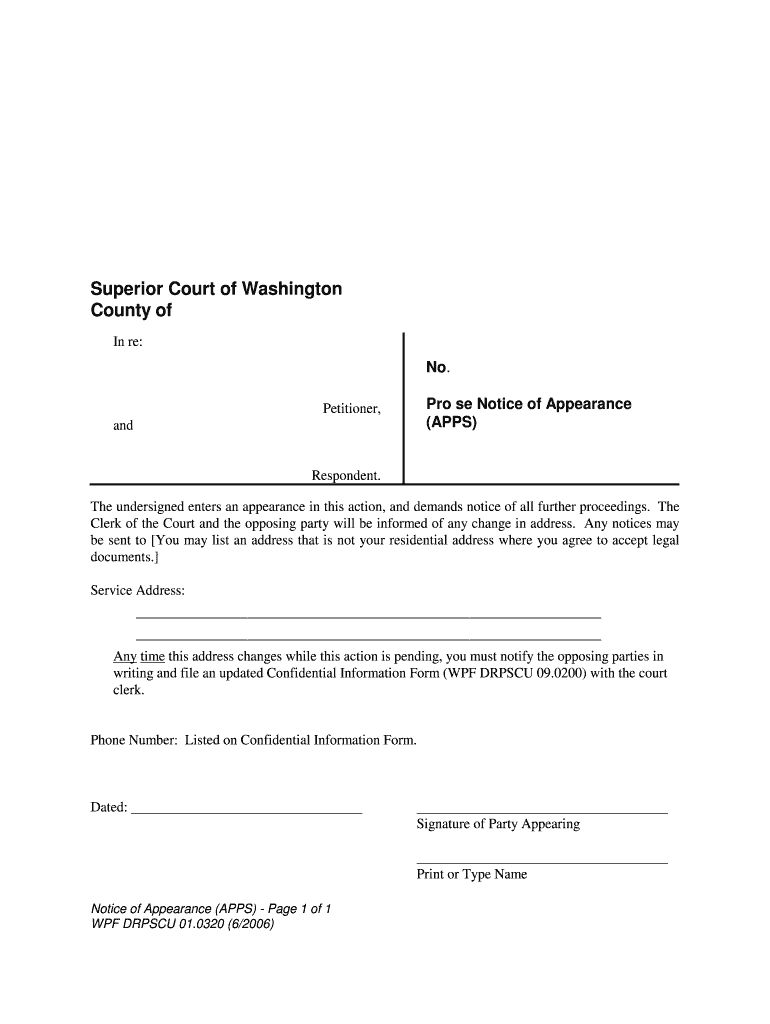
Practical advice on preparing your ‘Responding To A Petition For Modification Of A Child ’ online
Are you fed up with the trouble of managing paperwork? Look no further than airSlate SignNow, the premier eSignature service for individuals and small to medium-sized businesses. Bid farewell to the monotonous routine of printing and scanning documents. With airSlate SignNow, you can effortlessly complete and sign documents online. Utilize the robust features integrated into this user-friendly and cost-effective platform and transform your method of document management. Whether you need to authorize forms or collect signatures, airSlate SignNow takes care of it all seamlessly, needing only a few clicks.
Follow this detailed guide:
- Log into your account or register for a free trial with our service.
- Select +Create to upload a file from your device, cloud storage, or our template library.
- Open your ‘Responding To A Petition For Modification Of A Child ’ in the editor.
- Click Me (Fill Out Now) to prepare the document on your end.
- Add and assign fillable fields for other individuals (if necessary).
- Continue with the Send Invite settings to request eSignatures from others.
- Download, print your version, or convert it into a reusable template.
Don’t fret if you need to collaborate with your teammates on your Responding To A Petition For Modification Of A Child or send it for notarization—our solution provides everything you need to accomplish these tasks. Register with airSlate SignNow today and elevate your document management to new levels!
FAQs
-
What is involved in Responding To A Petition For Modification Of A Child?
Responding To A Petition For Modification Of A Child involves submitting legal documents that outline your position regarding changes to child custody or support. It typically requires a detailed understanding of family law and the specific circumstances surrounding the original custody agreement. Utilizing tools like airSlate SignNow can streamline the document preparation and e-signature process, making it easier to respond effectively.
-
How can airSlate SignNow help with legal documents for responding to a petition?
airSlate SignNow provides an intuitive platform for creating, sending, and eSigning legal documents necessary for Responding To A Petition For Modification Of A Child. With customizable templates and secure storage, you can ensure your documents are legally compliant and easily accessible. This simplifies the entire process, allowing you to focus on the substance of your response.
-
What features does airSlate SignNow offer for document management?
airSlate SignNow offers features like customizable templates, real-time collaboration, and secure e-signature capabilities, which are crucial when Responding To A Petition For Modification Of A Child. You can track document statuses and receive notifications, ensuring you never miss an important deadline. These features enhance efficiency and help maintain organization when dealing with sensitive legal matters.
-
Is airSlate SignNow affordable for individual users responding to legal petitions?
Yes, airSlate SignNow is designed to be cost-effective, making it accessible for individuals responding to petitions like Responding To A Petition For Modification Of A Child. The platform offers various pricing plans to meet different needs, ensuring you can find an option that fits your budget without compromising on essential features. This affordability allows individuals to manage legal documents without incurring high legal fees.
-
Can I integrate airSlate SignNow with other applications for my legal needs?
Absolutely! airSlate SignNow seamlessly integrates with various applications, such as Google Drive, Dropbox, and Microsoft Office, facilitating efficient document management while Responding To A Petition For Modification Of A Child. This integration ensures that all your documents are in one place, making it easier to access and collaborate on your legal documents as needed.
-
How secure is airSlate SignNow for handling sensitive legal documents?
airSlate SignNow prioritizes security, employing advanced encryption methods to protect your documents when Responding To A Petition For Modification Of A Child. Additionally, the platform complies with industry standards and regulations, ensuring that your sensitive information remains confidential and secure throughout the document signing process.
-
What types of documents can I create for responding to a petition?
With airSlate SignNow, you can create various legal documents necessary for Responding To A Petition For Modification Of A Child, including affidavits, responses, and motions. The platform provides templates that you can customize to fit your specific situation, making it easier to ensure that your documentation is accurate and compliant with legal standards.
The best way to complete and sign your responding to a petition for modification of a child form
Find out other responding to a petition for modification of a child form
- Close deals faster
- Improve productivity
- Delight customers
- Increase revenue
- Save time & money
- Reduce payment cycles















