Fill and Sign the Revocation Authorization Form
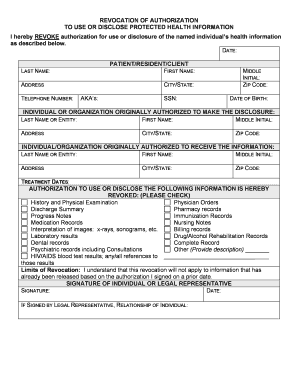
Useful tips for finishing your ‘Revocation Authorization Form’ online
Are you fed up with the inconvenience of handling paperwork? Look no further than airSlate SignNow, the premier electronic signature platform for individuals and organizations. Bid farewell to the lengthy process of printing and scanning documents. With airSlate SignNow, you can effortlessly complete and sign documents online. Utilize the extensive functionality embedded in this user-friendly and cost-effective platform and transform your document management approach. Whether you need to authorize forms or collect electronic signatures, airSlate SignNow manages everything with ease, requiring only a few clicks.
Adhere to this detailed guide:
- Access your account or sign up for a free trial with our service.
- Hit +Create to upload a file from your device, cloud storage, or our template collection.
- Open your ‘Revocation Authorization Form’ in the editor.
- Tap Me (Fill Out Now) to set up the form on your end.
- Insert and designate fillable fields for others (if necessary).
- Continue with the Send Invite settings to solicit eSignatures from others.
- Download, print your copy, or convert it into a reusable template.
No need to worry if you need to work with others on your Revocation Authorization Form or send it for notarization—our platform provides everything you need to accomplish such tasks. Sign up with airSlate SignNow today and elevate your document management to a new level!
FAQs
-
What is a Revocation Authorization Form and how is it used?
A Revocation Authorization Form is a document that allows individuals to formally revoke or cancel a previously granted authorization. This is often used in contexts such as financial transactions or healthcare decisions, ensuring that the sender has control over their consent. Using airSlate SignNow, you can easily create and manage a Revocation Authorization Form, streamlining the process for both the sender and recipient.
-
How does airSlate SignNow help in creating a Revocation Authorization Form?
airSlate SignNow simplifies the creation of a Revocation Authorization Form by offering customizable templates and an intuitive interface. Users can easily modify the document to fit their specific needs, ensuring that all necessary information is included. Additionally, the eSignature feature allows for quick and secure signing, enhancing the efficiency of document handling.
-
What are the pricing options for using airSlate SignNow for a Revocation Authorization Form?
airSlate SignNow offers flexible pricing plans that cater to businesses of all sizes. Whether you need to send a single Revocation Authorization Form or manage multiple documents, our plans provide cost-effective solutions. You can choose from monthly or annual subscriptions, with a free trial available to test all features before committing.
-
Can I integrate airSlate SignNow with other applications for managing Revocation Authorization Forms?
Yes, airSlate SignNow integrates seamlessly with various applications such as Google Drive, Dropbox, and CRM systems. This allows you to efficiently manage your Revocation Authorization Forms alongside your existing workflows. The integration enhances productivity by minimizing the need to switch between different platforms.
-
What security features does airSlate SignNow provide for Revocation Authorization Forms?
Security is a top priority for airSlate SignNow, especially for sensitive documents like a Revocation Authorization Form. Our platform employs bank-level encryption, secure data storage, and access controls to protect your information. Additionally, each signed document is legally binding and compliant with eSignature laws, ensuring your documents are secure.
-
Are there any limitations on the number of Revocation Authorization Forms I can send?
With airSlate SignNow, the number of Revocation Authorization Forms you can send depends on the pricing plan you choose. Higher-tier plans allow for unlimited document sending, providing greater flexibility for businesses that require frequent use of revocation forms. It’s best to review the plan details to select the one that fits your needs.
-
How quickly can I get a signed Revocation Authorization Form back using airSlate SignNow?
The turnaround time for receiving a signed Revocation Authorization Form through airSlate SignNow can be signNowly reduced compared to traditional methods. With our user-friendly eSignature feature, recipients can sign documents instantly from their devices, often returning them within minutes. This efficiency helps accelerate your processes and decision-making.
The best way to complete and sign your revocation authorization form
Find out other revocation authorization form
- Close deals faster
- Improve productivity
- Delight customers
- Increase revenue
- Save time & money
- Reduce payment cycles















