Fill and Sign the Revoking a Subchapter S Electioninternal Revenue Service Form
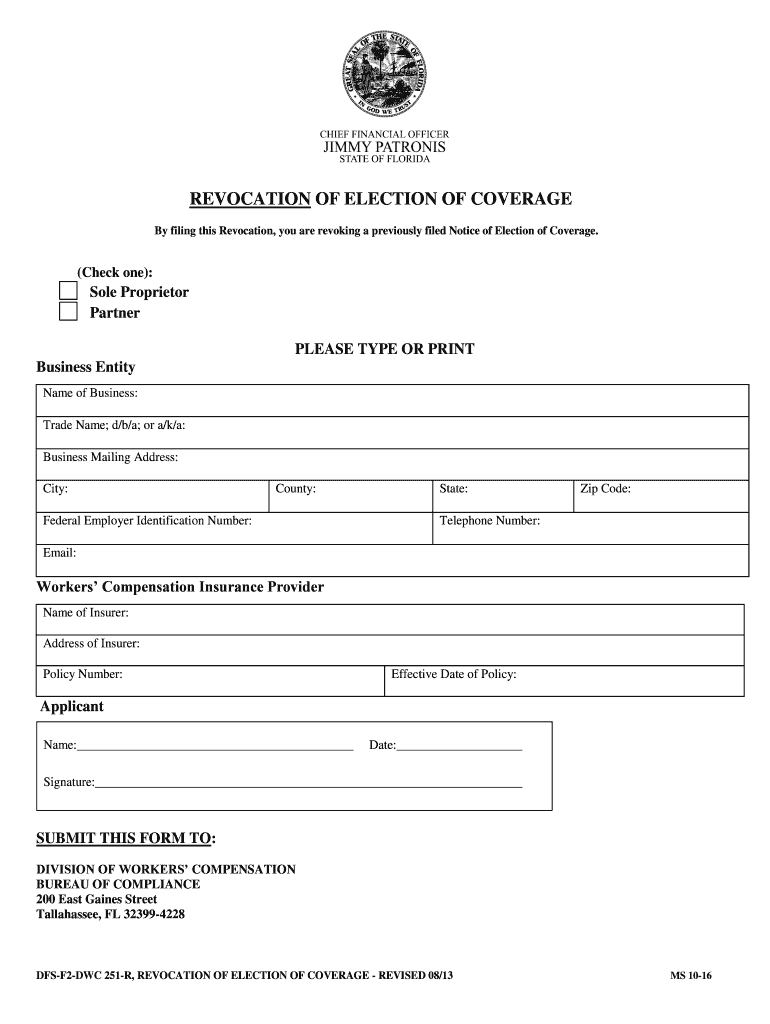
Valuable advice for preparing your ‘Revoking A Subchapter S Electioninternal Revenue Service’ digitally
Are you fed up with the frustration of managing physical documents? Look no further than airSlate SignNow, the top electronic signature tool for individuals and businesses. Bid farewell to the lengthy process of printing and scanning files. With airSlate SignNow, you can seamlessly complete and sign documents online. Take advantage of the comprehensive features embedded in this intuitive and economical platform and transform your method of document handling. Whether you need to approve forms or collect digital signatures, airSlate SignNow makes it all effortless, needing just a few clicks.
Adhere to this detailed guide:
- Access your account or sign up for a complimentary trial with our service.
- Select +Create to upload a file from your device, cloud storage, or our form repository.
- Edit your ‘Revoking A Subchapter S Electioninternal Revenue Service’ within the editor.
- Click Me (Fill Out Now) to finalize the document on your end.
- Add and designate fillable fields for others (if necessary).
- Proceed with the Send Invite settings to solicit eSignatures from others.
- Download, print your version, or transform it into a reusable template.
Don’t worry if you need to work with others on your Revoking A Subchapter S Electioninternal Revenue Service or send it for notarization—our solution offers everything you require to accomplish such tasks. Sign up with airSlate SignNow today and enhance your document management to new levels!
FAQs
-
What is a revoke S corp election template?
A revoke S corp election template is a legal document used by businesses to formally withdraw their S corporation status. This template simplifies the process, ensuring that all necessary information is included for compliance with IRS regulations. Using a well-structured template can save time and reduce errors during the revocation process.
-
How can I obtain a revoke S corp election template?
You can easily obtain a revoke S corp election template through airSlate SignNow. Our platform offers customizable templates that are designed to meet your specific needs. Simply sign up, and you can access and modify the template to fit your business requirements.
-
What are the benefits of using a revoke S corp election template?
Using a revoke S corp election template streamlines the process of revoking your S corporation status, ensuring compliance with legal requirements. It reduces the risk of mistakes and helps you maintain accurate records. Additionally, it saves time, allowing you to focus on other important aspects of your business.
-
Is the revoke S corp election template customizable?
Yes, the revoke S corp election template available on airSlate SignNow is fully customizable. You can easily modify the template to include your business details and any specific information required for your revocation. This flexibility ensures that the document meets your unique needs.
-
What features does airSlate SignNow offer for managing the revoke S corp election template?
airSlate SignNow provides a range of features for managing your revoke S corp election template, including eSignature capabilities, document tracking, and secure storage. These features enhance the efficiency of your document management process, making it easy to send, sign, and store important legal documents.
-
How much does it cost to use the revoke S corp election template on airSlate SignNow?
The cost of using the revoke S corp election template on airSlate SignNow varies based on the subscription plan you choose. We offer flexible pricing options to accommodate different business needs. You can explore our plans to find one that fits your budget while providing access to essential features.
-
Can I integrate the revoke S corp election template with other software?
Yes, airSlate SignNow allows for seamless integration with various software applications, enhancing your workflow. You can easily connect the revoke S corp election template with tools like CRM systems, cloud storage, and more. This integration helps streamline your document management process.
The best way to complete and sign your revoking a subchapter s electioninternal revenue service form
Find out other revoking a subchapter s electioninternal revenue service form
- Close deals faster
- Improve productivity
- Delight customers
- Increase revenue
- Save time & money
- Reduce payment cycles















