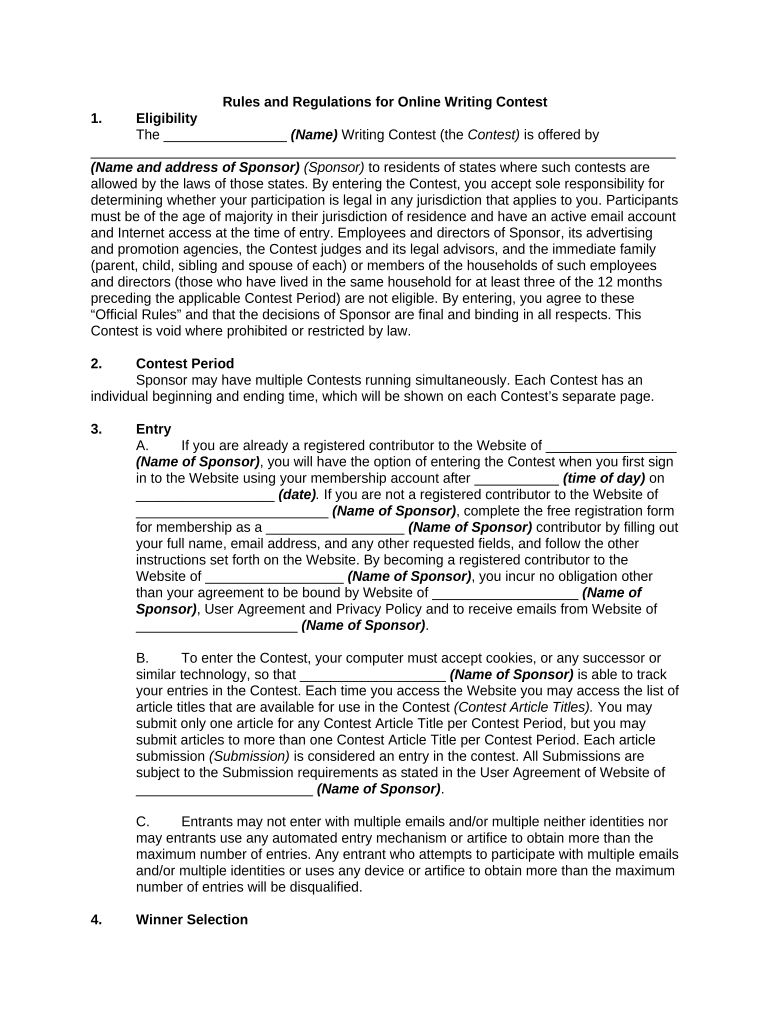Rules and Regulations for Online Writing Contest
1. Eligibility
The ________________ (Name) Writing Contest (the Contest) is offered by
____________________________________________________________________________
(Name and address of Sponsor) (Sponsor) to residents of states where such contests are
allowed by the laws of those states. By entering the Contest, you accept sole responsibility for
determining whether your participation is legal in any jurisdiction that applies to you. Participants
must be of the age of majority in their jurisdiction of residence and have an active email account
and Internet access at the time of entry. Employees and directors of Sponsor, its advertising
and promotion agencies, the Contest judges and its legal advisors, and the immediate family
(parent, child, sibling and spouse of each) or members of the households of such employees
and directors (those who have lived in the same household for at least three of the 12 months
preceding the applicable Contest Period) are not eligible. By entering, you agree to these
“Official Rules” and that the decisions of Sponsor are final and binding in all respects. This
Contest is void where prohibited or restricted by law.
2. Contest Period
Sponsor may have multiple Contests running simultaneously. Each Contest has an
individual beginning and ending time, which will be shown on each Contest’s separate page.
3. Entry
A. If you are already a registered contributor to the Website of _________________
(Name of Sponsor) , you will have the option of entering the Contest when you first sign
in to the Website using your membership account after ___________ (time of day) on
__________________ (date) . If you are not a registered contributor to the Website of
_________________________ (Name of Sponsor) , complete the free registration form
for membership as a __________________ (Name of Sponsor) contributor by filling out
your full name, email address, and any other requested fields, and follow the other
instructions set forth on the Website. By becoming a registered contributor to the
Website of __________________ (Name of Sponsor) , you incur no obligation other
than your agreement to be bound by Website of ___________________ (Name of
Sponsor) , User Agreement and Privacy Policy and to receive emails from Website of
_____________________ (Name of Sponsor) .
B. To enter the Contest, your computer must accept cookies, or any successor or
similar technology, so that ___________________ (Name of Sponsor) is able to track
your entries in the Contest. Each time you access the Website you may access the list of
article titles that are available for use in the Contest (Contest Article Titles). You may
submit only one article for any Contest Article Title per Contest Period, but you may
submit articles to more than one Contest Article Title per Contest Period. Each article
submission (Submission) is considered an entry in the contest. All Submissions are
subject to the Submission requirements as stated in the User Agreement of Website of
_______________________ (Name of Sponsor) .
C. Entrants may not enter with multiple emails and/or multiple neither identities nor
may entrants use any automated entry mechanism or artifice to obtain more than the
maximum number of entries. Any entrant who attempts to participate with multiple emails
and/or multiple identities or uses any device or artifice to obtain more than the maximum
number of entries will be disqualified.
4. Winner Selection
Winners will be given a score based upon the rating his/her Entry receives during the
Contest Period for all eligible entries submitted. The total score from each entry you submit in a
Contest Period will be combined to provide you with a total score for the Contest Period. The
winners will be the entrants with the highest total scores from all eligible entries for the Contest
Period. In the event of a tie between earning positions, the winnings are combined then divided
equally among contestants. (For example, a two-way tie for first place results in the earnings for
first and second places combined and divided equally among the tied contestants). When there
is a tie in the last earning position, the prize money is divided equally among each tied
contestant. (For example, in a contest with prizes for first, second, third and fourth places only, a
three-way tie for fourth place results in the fourth-place prize being split three ways.) Display of
tied position is random.
5. Contest Points
Points are awarded for articles rated in the top 55% for each title, the higher your rank,
the more points you earn. However, you will get negative points for articles ranked by your
peers in the lower 45%. New articles will not earn or lose points until the community rates the
article against others in a title. Ties in rank can occur. These ties are not displayed as a tie on
the site. To illustrate, consider a tie in ranking when there are only two articles to a title. It’s
possible that neither one will earn points because they are both at the 50th percentile even
though one is displayed above the other.
6. Prizes
The prizes offered in each Contest will be shown on each Contest’s separate page.
Winners will be posted on each __________________ (Name of Website) Contest page. All
prizes will be paid as a lump sum deposit to the winners’ accounts after verification of winning
status. It is a winner’s sole responsibility to redeem the prize amount deposited in the applicable
_____________________ (Name of Website) account. All potential winners are subject to
verification at Sponsor’s sole discretion. No assignment, transfer or substitution of any prize is
permitted. All prizes are expressed in U.S. Dollars. By accepting a prize, Contest winners agree
that their name and likeness may be used for advertising and promotional purposes in
Sponsor’s discretion in any and all media now known or hereinafter developed without territorial
or time limitations. Limit one prize per __________________ (Name of Website) account per
Contest. Taxes on prizes are the sole responsibility of winner.
7. General Conditions
A. Sponsor reserves the right, at its sole discretion, to disqualify any individual it
finds, in its sole discretion, to be tampering with the entry process or the operation of the
Contest or the Website; to be in violation of the User Agreement of the Website; to be
acting in violation of these Official Rules; to be acting in a unethical or disruptive manner,
or with intent to annoy, abuse, threaten or harass any other person, as determined by
Sponsor’s its sole discretion.
B. Any use of cartel, robotic, automatic, macro, programmed or like entry methods
will void all such entries by such methods and persons using any such methods will be
disqualified. If for any reason this Contest is not capable of being conducted as planned
due to infection by computer virus, bugs, tampering, unauthorized intervention, fraud,
technical failures, or any other causes which, in the sole opinion of Sponsor, corrupt or
affect the administration, security, fairness, integrity, or proper conduct of this Contest,
Sponsor reserves the right to cancel, terminate, modify or suspend the Contest. If the
Contest is terminated due to tampering or technical difficulties prior to its expiration date,
notice will be posted on ___________________ (Name of Website) at (e.g.,
http://www.xxxx.com) ____________________.
8. ANY ATTEMPT TO DELIBERATELY DAMAGE ANY WEBSITE OR UNDERMINE THE
LEGITIMATE OPERATION OF THE CONTEST MAY BE A VIOLATION OF CRIMINAL AND CIVIL
LAWS, AND SHOULD SUCH AN ATTEMPT BE MADE, SPONSOR RESERVES THE RIGHT TO SEEK
DAMAGES OR OTHER REMEDIES FROM THOSE RESPONSIBLE TO THE FULLEST EXTENT
PERMITTED BY LAW.
9. LIMITATIONS OF LIABILITY
A. SPONSOR IS NOT RESPONSIBLE FOR LATE, LOST, ILLEGIBLE, MISDIRECTED
ENTRIES, AND SPONSOR DOES NOT ASSUME RESPONSIBILITY FOR ANY ERROR,
OMISSION, INTERRUPTION, DELETION, DEFECT, DELAY IN OPERATION OR
TRANSMISSION, COMMUNICATIONS LINE FAILURE, THEFT OR DESTRUCTION OR
UNAUTHORIZED ACCESS TO ITS WEBSITES. SPONSOR IS NOT RESPONSIBLE FOR ANY
PROBLEMS OR TECHNICAL MALFUNCTION OF ANY TELEPHONE NETWORK OR
TELEPHONE LINES, COMPUTER ON-LINE SYSTEMS, SERVERS, COMPUTER EQUIPMENT,
SOFTWARE, FAILURE OF ANY E-MAIL OR ENTRY TO BE RECEIVED BY SPONSOR ON
ACCOUNT OF TECHNICAL PROBLEMS, HUMAN ERROR OR TRAFFIC CONGESTION ON
THE INTERNET OR AT ANY WEBSITE, OR ANY COMBINATION THEREOF.
B. SPONSOR IS NOT RESPONSIBLE FOR ANY INCORRECT OR INACCURATE
CAPTURE OF INFORMATION OR THE FAILURE TO CAPTURE SUCH INFORMATION,
WHETHER CAUSED BY WEBSITE USERS, TAMPERING OR HACKING, OR BY ANY OF THE
EQUIPMENT OR PROGRAMMING ASSOCIATED WITH OR UTILIZED IN THE CONTEST.
SPONSOR IS NOT RESPONSIBLE FOR INJURY OR DAMAGE TO PARTICIPANTS’ OR TO
ANY OTHER PERSON’S COMPUTER RELATED TO OR RESULTING FROM PARTICIPATING
IN THIS CONTEST OR DOWNLOADING MATERIALS FROM OR USE OF THE WEBSITE.
C. IN NO EVENT WILL SPONSOR. ITS DISTRIBUTORS, AFFILIATES, SUBSIDIARIES,
VENDORS, ADVERTISING AGENCIES AND PROMOTION AGENCIES AND EACH OF THEIR
RESPECTIVE DIRECTORS, OFFICERS, EMPLOYEES, REPRESENTATIVES OR AGENTS,
BE RESPONSIBLE OR LIABLE FOR ANY DAMAGES OR LOSSES OF ANY KIND,
INCLUDING DIRECT, INDIRECT, INCIDENTAL, CONSEQUENTIAL OR PUNITIVE DAMAGES
ARISING OUT OF YOUR PARTICIPATION IN THIS CONTEST, ACCESS TO AND USE OF
THE WEBSITE OR THE DOWNLOADING FROM AND/OR PRINTING MATERIAL
DOWNLOADED FROM THE WEBSITE. WITHOUT LIMITING THE FOREGOING,
EVERYTHING ON THE WEBSITE AND IN THIS CONTEST IS PROVIDED “AS IS” WITHOUT
WARRANTY OF ANY KIND, EITHER EXPRESS OR IMPLIED, INCLUDING BUT NOT LIMITED
TO, THE IMPLIED WARRANTIES OF MERCHANTABILITY, FITNESS FOR A PARTICULAR
PURPOSE OR NON- INFRINGEMENT. SOME JURISDICTIONS MAY NOT ALLOW THE
LIMITATIONS OR EXCLUSION OF LIABILITY FOR INCIDENTAL OR CONSEQUENTIAL
DAMAGES OR EXCLUSION OF IMPLIED WARRANTIES SO SOME OF THE ABOVE
LIMITATIONS OR EXCLUSIONS MAY NOT APPLY TO YOU. CHECK YOUR LOCAL LAWS
FOR ANY RESTRICTIONS OR LIMITATIONS REGARDING THESE LIMITATIONS OR
EXCLUSIONS
10. Arbitration and Disputes
As a condition of participating in this Contest, you agree that any and all disputes which
cannot be resolved between the parties, claims and causes of action arising out of or connected
with this Contest, or any prizes awarded, or the determination of the Winner shall be resolved
individually, without resort to any form of class action exclusively by arbitration pursuant to the
commercial arbitration rules of the American Arbitration Association, then effective. Further, in
any such dispute, under no circumstances will you be permitted to obtain awards for, and you
hereby waive all rights to claim punitive, incidental or consequential damages, or any other
damages, including attorneys’ fees, other than your actual out-of- pocket expenses (i.e., costs
associated with entering this Contest), and you further waive all rights to have damages
multiplied or increased. All issues and questions concerning the construction, validity,
interpretation and enforceability of these Official Rules, or your rights and obligations, and
Sponsor’s rights and obligations in connection with this Contest, shall be governed by, and
construed in accordance with, the laws of the __________________ (Name of State) , without
giving effect to the conflict of laws rules thereof. In the event of a dispute as to the identity of any
winner based on an e-mail address, the winning entry will be declared made by the Authorized
Account Holder of the email address submitted at time of entry. Authorized Account Holder is
defined as the natural person who is assigned to an e-mail address by an Internet access
provider, on-line service provider or other organization (e.g., business, educational,
institution, etc.) _______________________________ that is responsible for assigning e- mail
addresses for the domain associated with the submitted e-mail address.
11. Winner’s List
The names of the Weekly Contest winners will also be posted at Contest List.
Sponsored by: __________________ (Name of Sponsor) , ____________________________
___________________________________________ (street address, city, state, zip code) .