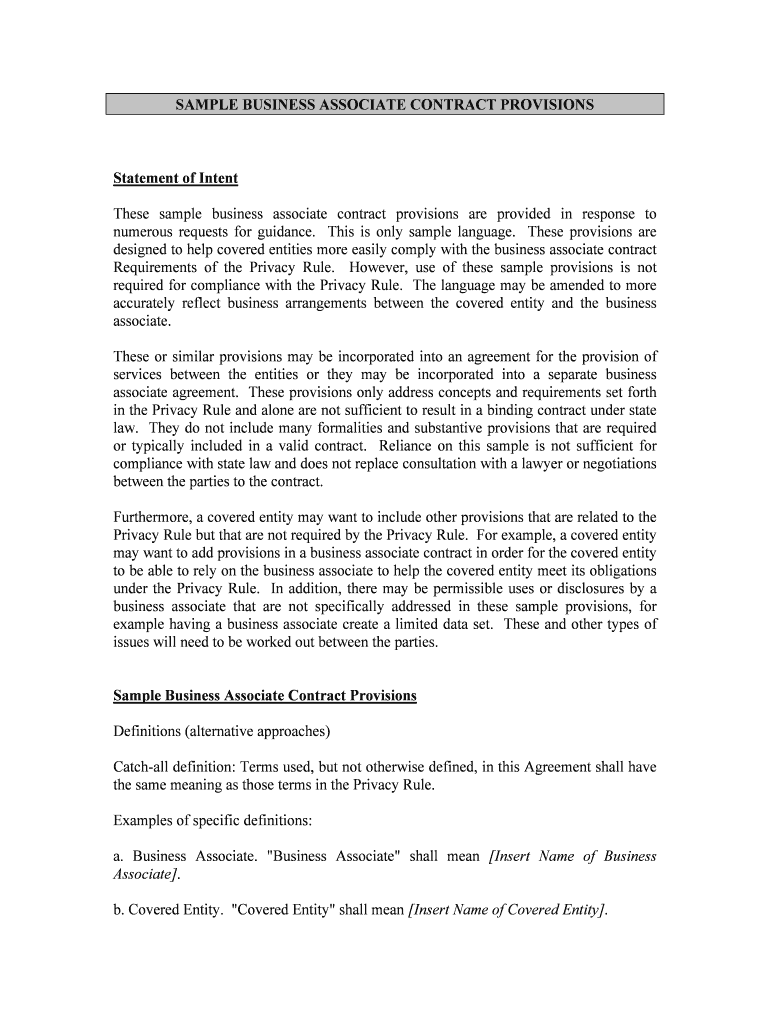SAMPLE BUSINESS ASSOCIATE CONTRACT PROVISIONS
Statement of Intent
These sample business associate contract provisions are provided in response to
numerous requests for guidance. This is only sample language. These provisions are
designed to help covered entities more easily comply with the business associate contract
Requirements of the Privacy Rule. However, use of these sample provisions is not
required for compliance with the Privacy Rule. The language may be amended to more
accurately reflect business arrangements between the covered entity and the business
associate.
These or similar provisions may be incorporated into an agreement for the provision of
services between the entities or they may be incorporated into a separate business
associate agreement. These provisions only address concepts and requirements set forth
in the Privacy Rule and alone are not sufficient to result in a binding contract unde r state
law. They do not include many formalities and substantive provisions that are required
or typically included in a valid contract. Reliance on this sample is not suffic ient for
compliance with state law and does not replace consultation with a lawyer or negot iations
between the parties to the contract.
Furthermore, a covered entity may want to include other provisions that are related t o the
Privacy Rule but that are not required by the Privacy Rule. For example, a covered e ntity
may want to add provisions in a business associate contract in order for the covered entity
to be able to rely on the business associate to help the covered entity meet it s obligations
under the Privacy Rule. In addition, there may be permissible uses or disclosures by a
business associate that are not specifically addressed in these sample provisions, for
example having a business associate create a limited data set. These and othe r types of
issues will need to be worked out between the parties.
Sample Business Associate Contract Provisions
Definitions (alternative approaches)
Catch-all definition: Terms used, but not otherwise defined, in this Agreement shall have
the same meaning as those terms in the Privacy Rule.
Examples of specific definitions:
a. Business Associate. "Business Associate" shall mean [Insert Name of Business
Associate] .
b. Covered Entity. "Covered Entity" shall mean [Insert Name of Covered Entity].
c. Individual. "Individual" shall have the same meaning as the term "individual" in 45
CFR § 164.501 and shall include a person who qualifies as a personal representative in
accordance with 45 CFR § 164.502(g).
d. Privacy Rule. "Privacy Rule" shall mean the Standards for Privacy of Individually
Identifiable Health Information at 45 CFR Part 160 and Part 164, Subparts A and E.
e. Protected Health Information. "Protected Health Information" shall have the same
meaning as the term "protected health information" in 45 CFR § 164.501, limited to the
information created or received by Business Associate from or on behalf of Covered
Entity.
f. Required By Law. "Required By Law" shall have the same meaning as the term
"required by law" in 45 CFR § 164.501.
g. Secretary. "Secretary" shall mean the Secretary of the Department of Health and
Human Services or his designee.
Obligations and Activities of Business Associate
a. Business Associate agrees to not use or disclose Protected Health Information other
than as permitted or required by the Agreement or as Required By Law.
b. Business Associate agrees to use appropriate safeguards to prevent use or disclosure of
the Protected Health Information other than as provided for by this Agreement.
c. Business Associate agrees to mitigate, to the extent practicable, any ha rmful effect that
is known to Business Associate of a use or disclosure of Protected Health Information by
Business Associate in violation of the requirements of this Agreement. [This provision
may be included if it is appropriate for the Covered Entity to pass on its duty to mitigate
damages to a Business Associate.]
d. Business Associate agrees to report to Covered Entity any use or disclosure of the
Protected Health Information not provided for by this Agreement of which it becomes
aware.
e. Business Associate agrees to ensure that any agent, including a subcontractor, to whom
it provides Protected Health Information received from, or created or received by
Business Associate on behalf of Covered Entity agrees to the same restrictions and
conditions that apply through this Agreement to Business Associate with respect to such
information.
f. Business Associate agrees to provide access, at the request of Covered Entity, and in
the time and manner [Insert negotiated terms] , to Protected Health Information in a
Designated Record Set, to Covered Entity or, as directed by Covered Entity, to an
Individual in order to meet the requirements under 45 CFR § 164.524. [Not necessary if
business associate does not have protected health information in a designated record
set.]
g. Business Associate agrees to make any amendment(s) to Protected Health Information
in a Designated Record Set that the Covered Entity directs or agrees to pursuant to 45
CFR § 164.526 at the request of Covered Entity or an Individual, and in the time and
manner [Insert negotiated terms]. [Not necessary if business associate does not have
protected health information in a designated record set.]
h. Business Associate agrees to make internal practices, books, and records, including
policies and procedures and Protected Health Information, relating to the use and
disclosure of Protected Health Information received from, or created or received by
Business Associate on behalf of, Covered Entity available [to the Covered Entity, or] to
the Secretary, in a time and manner [Insert negotiated terms] or designated by the
Secretary, for purposes of the Secretary determining Covered Entity's compliance with
the Privacy Rule.
i. Business Associate agrees to document such disclosures of Protected Health
Information and information related to such disclosures as would be required for Covered
Entity to respond to a request by an Individual for an accounting of disclosures of
Protected Health Information in accordance with 45 CFR § 164.528.
j. Business Associate agrees to provide to Covered Entity or an Individual, in time and
manner [Insert negotiated terms] , information collected in accordance with Section
[Insert Section Number in Contract Where Provision (i) Appears] of this Agreement, to
permit Covered Entity to respond to a request by an Individual for an accounting of
disclosures of Protected Health Information in accordance with 45 CFR § 164.528.
Permitted Uses and Disclosures by Business Associate
General Use and Disclosure Provisions [(a) and (b) are alternative approaches]
a. Specify purposes:
Except as otherwise limited in this Agreement, Business Associate may use or disclose
Protected Health Information on behalf of, or to provide services to, Covered Entity for
the following purposes, if such use or disclosure of Protected Health Information would
not violate the Privacy Rule if done by Covered Entity or the minimum necessary pol icies
and procedures of the Covered Entity:
[List Purposes].
b. Refer to underlying services agreement:
Except as otherwise limited in this Agreement, Business Associate may use or disclose
Protected Health Information to perform functions, activities, or services for, or on behalf
of, Covered Entity as specified in [Insert Name of Services Agreement] , provided that
such use or disclosure would not violate the Privacy Rule if done by Covered Entity or
the minimum necessary policies and procedures of the Covered Entity.
Specific Use and Disclosure Provisions [only necessary if parties wish to allow Business
Associate to engage in such activities]
a. Except as otherwise limited in this Agreement, Business Associate may use Protec ted
Health Information for the proper management and administration of the Business
Associate or to carry out the legal responsibilities of the Business Associate.
b. Except as otherwise limited in this Agreement, Business Associate may disclose
Protected Health Information for the proper management and administration of the
Business Associate, provided that disclosures are Required By Law, or Business
Associate obtains reasonable assurances from the person to whom the information is
disclosed that it will remain confidential and used or further disclosed only as Require d
By Law or for the purpose for which it was disclosed to the person, and the person
notifies the Business Associate of any instances of which it is aware in which the
confidentiality of the information has been breached.
c. Except as otherwise limited in this Agreement, Business Associate may use Protec ted
Health Information to provide Data Aggregation services to Covered Entity as permitted
by 45 CFR § 164.504(e)(2)(i)(B).
d. Business Associate may use Protected Health Information to report violations of law to
appropriate Federal and State authorities, consistent with § 164.502(j)(1).
Obligations of Covered Entity
Provisions for Covered Entity to Inform Business Associate of Privacy Practices and
Restrictions [provisions dependent on business arrangement]
a. Covered Entity shall notify Business Associate of any limitation(s) in its notice of
privacy practices of Covered Entity in accordance with 45 CFR § 164.520, to the extent
that such limitation may affect Business Associate's use or disclosure of Protected Health
Information.
b. Covered Entity shall notify Business Associate of any changes in, or revocation of,
permission by Individual to use or disclose Protected Health Information, to the extent
that such changes may affect Business Associate's use or disclosure of Protected Health
Information.
c. Covered Entity shall notify Business Associate of any restriction to the use or
disclosure of Protected Health Information that Covered Entity has agreed to in
accordance with 45 CFR § 164.522, to the extent that such restriction may affect
Business Associate's use or disclosure of Protected Health Information.
Permissible Requests by Covered Entity
Covered Entity shall not request Business Associate to use or disclose Protected Health
Information in any manner that would not be permissible under the Privacy Rule if done
by Covered Entity. [Include an exception if the Business Associate will use or disclose
protected health information for, and the contract includes provisions for, data
aggregation or management and administrative activities of Business Associate] .
Term and Termination
a. Term. The Term of this Agreement shall be effective as of [Insert Effective Date], and
shall terminate when all of the Protected Health Information provided by Covered Entity
to Business Associate, or created or received by Business Associate on behalf of Covered
Entity, is destroyed or returned to Covered Entity, or, if it is infeasible to return or
destroy Protected Health Information, protections are extended to such information, in
accordance with the termination provisions in this Section. [Term may differ.]
b. Termination for Cause. Upon Covered Entity's knowledge of a material breach by
Business Associate, Covered Entity shall either:
1. Provide an opportunity for Business Associate to cure the breach or end the
violation and terminate this Agreement [and the ______ Agreement/ sections ______ of
the ______ Agreement] if Business Associate does not cure the breach or end the
violation within the time specified by Covered Entity;
2. Immediately terminate this Agreement [and the ______ Agreement/ sections
______ of the ______ Agreement] if Business Associate has breached a material term of
this Agreement and cure is not possible; or
3. If neither termination nor cure are feasible, Covered Entity shall report the
violation to the Secretary.
[Bracketed language in this provision may be necessary if there is an underlying
services agreement. Also, opportunity to cure is permitted, but not required by the
Privacy Rule.]
c. Effect of Termination.
1. Except as provided in paragraph (2) of this section, upon termination of this
Agreement, for any reason, Business Associate shall return or destroy all Protected
Health Information received from Covered Entity, or created or received by Business
Associate on behalf of Covered Entity. This provision shall apply to Protected Health
Information that is in the possession of subcontractors or agents of Business Associate.
Business Associate shall retain no copies of the Protected Health Information.
2. In the event that Business Associate determines that returning or destroying the
Protected Health Information is infeasible, Business Associate shall provide to Covered
Entity notification of the conditions that make return or destruction infeasible. Upon
[Insert negotiated terms] that return or destruction of Protected Health Information is
infeasible, Business Associate shall extend the protections of this Agreement to such
Protected Health Information and limit further uses and disclosures of such Protected
Health Information to those purposes that make the return or destruction infeasible, for so
long as Business Associate maintains such Protected Health Information.
Miscellaneous
a. Regulatory References. A reference in this Agreement to a section in the Privacy Rule
means the section as in effect or as amended.
b. Amendment. The Parties agree to take such action as is necessary to amend this
Agreement from time to time as is necessary for Covered Entity to comply with the
requirements of the Privacy Rule and the Health Insurance Portability and Accountabil ity
Act of 1996, Pub. L. No. 104-191.
c. Survival. The respective rights and obligations of Business Associate under Section
[Insert Section Number Related to "Effect of Termination"] of this Agreement shall
survive the termination of this Agreement.
d. Interpretation. Any ambiguity in this Agreement shall be resolved to permit Covered
Entity to comply with the Privacy Rule.
Valuable suggestions for finishing your ‘Sample Hipaa Business Partner Contract For Fax Service ’ online
Are you exhausted by the inconvenience of managing paperwork? Look no further than airSlate SignNow, the leading eSignature solution for individuals and organizations. Say farewell to the lengthy procedure of printing and scanning documents. With airSlate SignNow, you can effortlessly complete and sign paperwork online. Utilize the robust features integrated into this straightforward and budget-friendly platform and transform your method of document management. Whether you need to approve forms or collect electronic signatures, airSlate SignNow takes care of it all with ease, requiring just a few clicks.
Adhere to these comprehensive steps:
- Access your account or initiate a free trial with our service.
- Select +Create to upload a file from your device, cloud storage, or our template collection.
- Open your ‘Sample Hipaa Business Partner Contract For Fax Service ’ in the editor.
- Click Me (Fill Out Now) to finish the document on your end.
- Add and designate fillable fields for others (if necessary).
- Proceed with the Send Invite options to request eSignatures from others.
- Save, print your copy, or convert it into a multi-usable template.
Don’t fret if you need to collaborate with your colleagues on your Sample Hipaa Business Partner Contract For Fax Service or send it for notarization—our solution provides everything you require to complete such tasks. Sign up with airSlate SignNow today and elevate your document management to new levels!