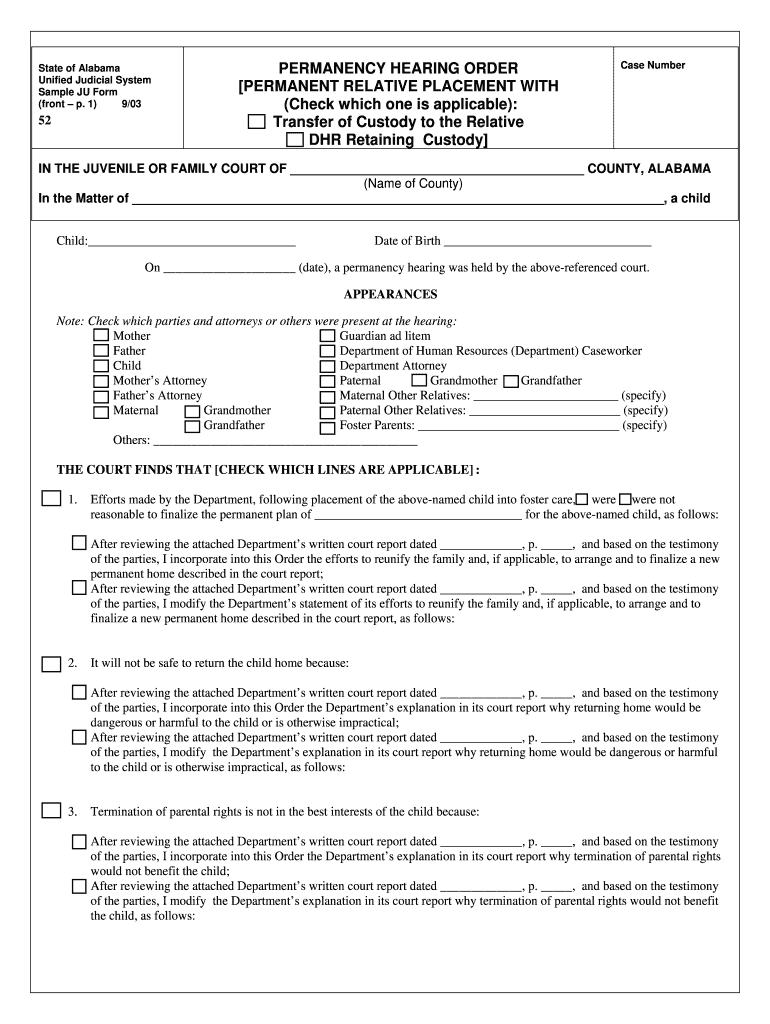Ch ild :__ ___ ___ ___ ___ ___ ___ ___ ___ ___ ___ _ Date of Bir th ___ ___ __ ___ ___ ___ ___ ___ ___ ___ ___ _
On ___ ___ ____ ___ ___ ___ __ (d ate) , a p ermanency hearing w as held by the abo ve-referenced court.
APPE AR AN CES
Note: C heck w hich parties and attor neys or others were pr esent at the he aring:
Mo ther G uard ian ad lite m
Fat her Depa rtment of Hum an Resources (Depa rtm ent) Case worker
Ch ild D epartm ent Atto rney
Mo ther’s Attorn ey Patern al Gra ndm other Gra ndfat her
Fath er’ s Atto rney Mater nal O ther Relativ es: __ __ ___ ___ ___ ___ ___ ___ _ (specif y)
Mater nal Grand mother Pater nal O ther Relativ es: ____ ___ ___ ___ ___ ___ ____ _ (specif y)
Grand fath er Fo ster Par ents: __ ___ ___ ____ ___ ___ ___ ___ ___ ___ __ (specif y)
O thers: ___ ___ ___ ___ ___ ___ ___ ___ ___ ___ ___ ___ ___ ___
THE COURT FINDS THAT [CHECK WHICH LINES ARE APPLICABLE] :
1. Efforts m ade by the De partment, following placem ent of t he a bove -nam ed c hild int o foster care, were we re not
reason able to fin alize th e perman ent p lan of __ ___ ___ ____ ___ ___ ___ ___ ___ ___ ___ for th e abov e-n amed ch ild , as follo ws:
After rev iew ing the attach ed Departm ent’s written cou rt rep ort d ated ___ ___ ___ ___ _, p . __ ___ , and based on the testi mony
of th e parties, I in corp orate in to th is Ord er the efforts to reun ify th e fam ily and , if ap plicab le, to arrang e and to fin alize a ne w
perm anent ho me descri bed i n the co urt re port;
After rev iew ing the attach ed Departm ent’s written cou rt rep ort d ated ___ ___ ___ ___ _, p . __ ___ , and based on the testi mony
of the part ies, I m odi fy the De part ment’s st atem ent of its ef forts to reun ify the fam ily an d, if ap plicab le, to arran ge and to
final ize a new perm anent ho me descri bed i n the co urt re port, as fol lows:
2. It will not be safe to retu rn the child hom e because:
After rev iew ing the attach ed Departm ent’s written cou rt rep ort d ated ___ ___ ___ ___ _, p . __ ___ , and based on the testi mony
of th e parties, I in corp orate in to th is Ord er the D epartm ent’s exp lanation in its cou rt repo rt wh y ret urning home would be
dang erou s or harm ful to th e ch ild or is o therw ise im practical;
After rev iew ing the attach ed Departm ent’s written cou rt rep ort d ated ___ ___ ___ ___ _, p . __ ___ , and based on the testi mony
of the part ies, I m odi fy the Depart ment’s ex planat ion i n its co urt rep ort why ret urning home woul d be dan gerous or harm ful
to th e ch ild or i s otherw ise imp ractical, as fo llo ws:
3. Term inatio n of p aren tal ri gh ts is no t in th e best in terests of th e ch ild because:
After rev iew ing the attach ed Departm ent’s written cou rt rep ort d ated ___ ___ ___ ___ _, p. __ ___ , and based on the testi mony
of th e parties, I in corp orate in to th is Ord er the D epartm ent’s exp lanation in its cou rt repo rt wh y term inati on of paren tal rig hts
would no t benefit th e ch ild ;
After rev iew ing the attach ed Departm ent’s written cou rt rep ort d ated ___ ___ ___ ___ _, p . __ ___ , and based on the testi mony
of the part ies, I m odi fy the Depart ment’s ex planat ion i n its co urt rep ort why term ination of pa rent al rights would not bene fit
the ch ild, as follo ws:
State of Alabama Unifie d Ju dicial System Sample J U Form (front – p. 1) 9/03
52
PERMANE NCY HEARING ORDER
[PERMANENT RELATIVE PLACEMENT WITH
(Check w hich one is applicable):
Transfer of Custod y to the Relative
DHR Retaining Custod y]
Case N umb er
IN THE JUV ENILE OR F AMILY CO URT OF __ ___ ____ ____ ___ ____ ____ ___ ____ ____ ___ ____ CO UNT Y, ALABAM A
(Name of Cou nty)
In the Matter of ____ ___ _____ ____ ___ ____ ____ ___ ____ ____ ___ ____ ____ ___ ____ ____ ___ ____ ____ ___ __, a child
State of Alabama Unifie d Ju dicial System Sample J U
PERMANE NCY HEARING ORDER
[PERMANENT RELATIVE PLACEMENT WITH
(Check w hich one is applicable):
Transfer of Custod y to the Relative
DHR Retaining Custod y]
Case N umb er
4. It is not in the best intere sts of the child to perm anently place the child with a n indivi dual or c ouple se rving a s perm anent
custodians or perm anent guardians because:
After rev iew ing the attach ed Departm ent’s written cou rt rep ort d ated ___ ___ ___ ___ _, p . __ ___ , and based on the testi mony
of th e parties, I in corp orate in to th is Ord er the D epartm ent’s exp lanation in its cou rt repo rt wh y it is no t in th e ch ild’s best
interests to p erman ently p lace th e ch ild with an ind ividual or co up le serv ing as eith er perm anent custodians or pe rm anent
gua rdians;
After rev iew ing the attach ed Departm ent’s written cou rt rep ort d ated ___ ___ ___ ___ _, p . __ ___ , and based on the testi mony
of the part ies, I m odi fy the De part ment’s ex planat ion i n its court repo rt why it is n ot in the ch ild’s best i nterests t o
perm anently pl ace the c hild with an i ndi vidua l or couple serving as either perm anen t cust odians or perm anent guardians as
follow s:
5. Th e relativ es w ho are foster p aren ts are fully cap able of and co mmitted to perm anently caring for th e child becau se:
After rev iew ing the attach ed Departm ent’s written cou rt rep ort d ated ___ ___ ___ ___ _, p . __ ___ , and based on the testi mony
of th e parties, I in corp orate in to th is Ord er the D epartm ent’s exp lanation in its cou rt repo rt wh y th e related foster paren ts a re
fully cap able of an d co mm itte d to p erm anently carin g fo r the ch ild ;
After rev iew ing the attach ed Departm ent’s written cou rt rep ort d ated ___ ___ ___ ___ _, p . __ ___ , and based on the testi mony
of the part ies, I m odi fy the De part ment’s ex planat ion i n its court re port why the f oster pa rents are fully capable of a nd
committed to perm anently carin g for the ch ild , as fo llow s:
6. The child will be safe from furthe r harm by the child ’s parents because:
After rev iew ing the attach ed Departm ent’s written cou rt rep ort d ated ___ ___ ___ ___ _, p . __ ___ , and based on the testi mony
of th e parties, I in corp orate in to th is Ord er the D epartm ent’s exp lanation in its cou rt repo rt wh y th e ch ild will b e safe from
furthe r harm by the child ’s parents;
After rev iew ing the attach ed Departm ent’s written cou rt rep ort d ated ___ ___ ___ ___ _, p. __ ___ , and based on the testi mony
of th e parties, I m odify th e Departm ent’s d escrip tion in its co urt repo rt as to why t he ch ild will b e safe fro m furth er h arm by
the ch ild’s paren ts, as fo llows:
7. Th e Departm ent has fu lly cou nseled the rel ativ es con cern ing av ailab le fi nancial assistan ce an d th e availab ility o f mo re
perm anent an d leg al secu re p lace ment op tio ns, as follows:
After rev iew ing the attach ed Departm ent’s written cou rt rep ort d ated ___ ___ ___ ___ _, p . __ ___ , and based on the testi mony
of th e parties, I in corp orate in to th is Ord er the D epartm ent’s exp lanation in its cou rt repo rt as to av ailab le fin ancial assist ance
and th e av ailabilit y o f m ore perm anent and legal secu re place ment o ptions:
After rev iew ing the attach ed Departm ent’s written cou rt rep ort d ated ___ ___ ___ ___ _, p . __ ___ , and based on the testi mony
of the part ies, I m odi fy the De part ment’s ex planat ion i n its court repo rt as to av ailab le fi nan cial assistance and th e av ailab ility
of m ore pe rm anent a nd legal secu re placem ent options, as follows:
8 If th e ch ild is pla ced in a home in a differen t sta te tha n th e ho me of the ch ild ’s pa ren ts, t he p lacem ent con tin ues to b e
appropriate and i n the c hild’s best interest s for the following re asons [Note: If the c hild is pl aced in the same state as one or
bot h of the chi ld’s parents, l eave t his sp ace blank]:
After reviewin g th e a tta ched Depa rtmen t’s written co urt rep ort da ted ___ ___ ___ , p. ___ _, and ba sed on th e testimony o f th e
parties, I inc orpor ate i nto t his Or der t he Departme nt’s expl anatio n in its c ourt report w hy it is necess ary to place t he c hild in
a differen t sta te;
After reviewin g th e a tta ched Depa rtmen t’s written co urt rep ort da ted ___ ___ ___ , p. ___ _, and ba sed on th e testimony o f th e
parties, I modify the Depart ment’s explanatio n in its court report why it is necessary to place the child in a different state, as
follo ws:
Sample JU Form 9/03 (back – p. 1 )
PERMANE NCY HEARING ORDER
[PERMANE NT RELATIVE PLACEME NT W ITH
(C heck which one is applicable):
Trans fer o f Cus tody to the Rel ative DHR Retaining Custody]
9. If the child is 14 years of age or older, as long as the Department continues supervision, the following services are needed to
assist the youth in making the transition to successful adulthoo d, (Note: If the child is less than 14 years of age or if
independent living services are not provided, leave this space blank):
After reviewing the attached Department’s written report dated _____________, p._____, and based on the testimony of the
parties, I incorporate into this Order the Department’s statement in its court report concerning the services the youth needs
to transition to successful adulthood;
After reviewing the attached Department’s written report dated _____________, p._____, and based on the testimony of the
parties, I modify the Department’s statement in its court repor t concerning the services the youth needs to transition to
successful adulthood, as follows:
[Note: The phrase “as long as the Department continues supervis ion” only applies to the option of Permanent Relative Placement
with Transfer of Custody to the Relative. If the other option is used, please mark out this phrase in number 9 above].
THE COURT HEREB Y ORDE RS T HAT [C HECK WHICH LINES ARE APPLICABLE]:
1. The c hild s hall rem ain in the custody of the Depa rtm ent and be placed in fost er care on a pe rm anent bas is with his or her
relativ es, _ ____ ___ ___ ___ ___ ___ ___ ___ ___ ___ ___ ___ ___ ___ ___ ___ ___ ___ ___ ___ ___ ___ , on a p erman ent basis.
(na mes of relative s)
2. The Departm ent shall im plement the following plan t o ensure t he stability of the foster placem ent:
After rev iew ing th e attach ed Departm ent’s w ritten cou rt rep ort dated ___ ___ ___ _, p. __ __ , and based on th e testi mony of t he
parties, I incorp orate in to th is O rder th e D epartm ent’s p roposed plan in the cou rt report;
After rev iew ing th e attach ed Departm ent’s w ritten cou rt rep ort dated ___ ___ ___ _, p. __ __ , and based on th e testi mony of t he
part ies, I m odi fy the De partment’s proposed plan i n the court re po rt, as follows:
O ther: ___ ____ ___ ___ ___ ___ ___ ___ ___ ___ ___ ___ ___ ___ _
3. The next hea ring in t his case shall be a re vie w heari ng and sha ll take place at ______ [a .m.] [p.m .] on _________ ___, (dat e)
which is si x mo nths from to day’ s d ate, in ___ ___ ___ ___ ___ ___ ___ ___ ___ (location of hear ing ).
4. Cu stod y sh all b e transferr ed to ____ ___ ____ ___ ___ ___ ___ ___ ___ ___ ___ ___ ___ ___ ___ ___ ___ ___ ___ (nam es o f relativ es)
with th e clear ex pectation that th ey w ill raise th e ch ild to the ag e of m ajority.
5. Th is case is closed to furth er rev iew fro m th is Cou rt.
SIGN ED this __ ___ ___ ___ ___ ___ ___ ___ ___ _ ____ ___ ___ ___ ___ ___ ___ ___ ___ ___ ___ ___ ___ ___ _
Date Judge
Sample JU Form 9/03 (fro nt – p. 2)
PERMANE NCY HEARING ORDER
[PERMANE NT RELATIVE PLACEME NT W ITH
(C heck which one is applicable):
Trans fer o f Cus tody to the Rel ative DHR R etai ning Cust od y]
Valuable advice on setting up your ‘Sample Ju Form’ online
Are you fed up with the inconvenience of handling documents? Look no further than airSlate SignNow, the premier eSignature platform for individuals and small to medium-sized businesses. Say farewell to the lengthy process of printing and scanning papers. With airSlate SignNow, you can effortlessly complete and sign documents online. Take advantage of the extensive features embedded in this user-friendly and cost-effective platform and transform your method of document management. Whether you need to authorize forms or collect eSignatures, airSlate SignNow manages everything seamlessly, needing just a few clicks.
Follow these detailed instructions:
- Sign in to your account or register for a complimentary trial with our service.
- Click +Create to upload a document from your device, the cloud, or our form repository.
- Open your ‘Sample Ju Form’ in the editor.
- Click Me (Fill Out Now) to set up the document on your end.
- Insert and designate fillable fields for others (if needed).
- Move forward with the Send Invite settings to solicit eSignatures from others.
- Save, print your copy, or convert it into a reusable template.
Don’t fret if you need to collaborate with others on your Sample Ju Form or send it for notarization—our platform provides everything you need to achieve such goals. Create an account with airSlate SignNow today and elevate your document management to a new standard!