Fill and Sign the Sample Letter Construction 497331797 Form
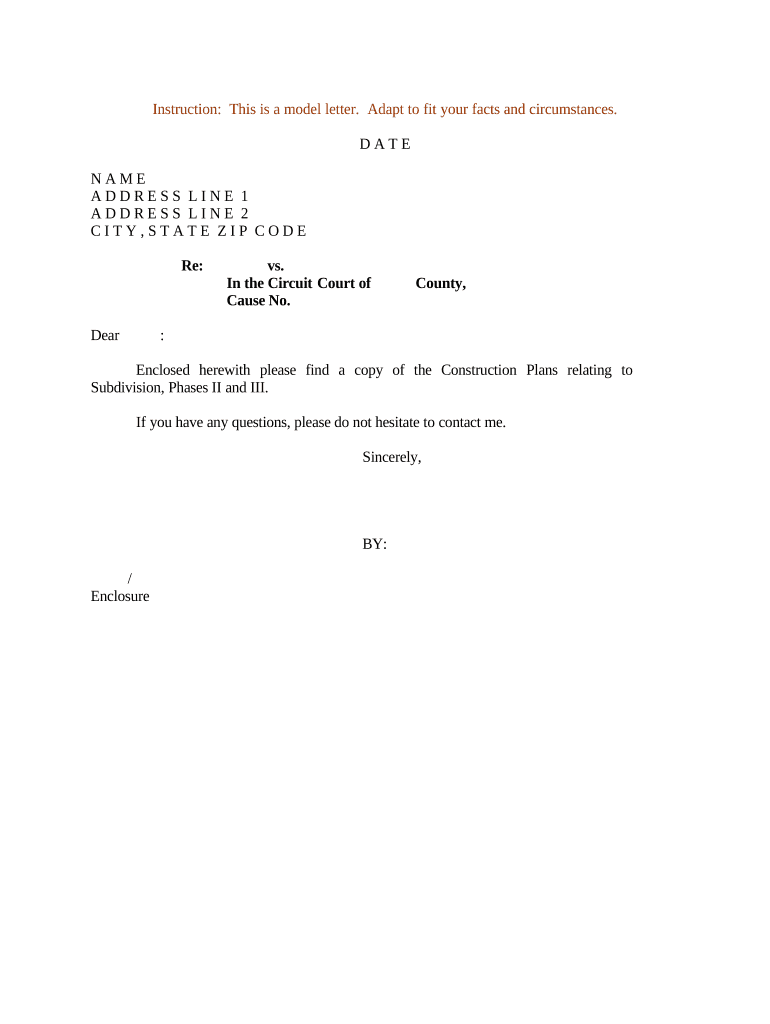
Helpful suggestions for preparing your ‘Sample Letter Construction 497331797’ online
Are you fed up with the inconvenience of managing paperwork? Look no further than airSlate SignNow, the premier electronic signature option for individuals and organizations. Wave goodbye to the tedious process of printing and scanning documents. With airSlate SignNow, you can effortlessly finalize and sign documents online. Utilize the robust features embedded in this user-friendly and cost-effective platform and transform your approach to document management. Whether you need to approve forms or gather signatures, airSlate SignNow takes care of it all efficiently, needing just a few clicks.
Follow this comprehensive guide:
- Log into your account or start a complimentary trial with our service.
- Click +Create to upload a document from your device, cloud storage, or our form library.
- Open your ‘Sample Letter Construction 497331797’ in the editor.
- Click Me (Fill Out Now) to prepare the document on your end.
- Add and assign fillable fields for others (if necessary).
- Proceed with the Send Invite settings to solicit eSignatures from others.
- Save, print your copy, or convert it into a reusable template.
No need to worry if you need to collaborate with others on your Sample Letter Construction 497331797 or send it for notarization—our solution provides everything you need to accomplish such tasks. Create an account with airSlate SignNow today and elevate your document management to new levels!
FAQs
-
What is a Sample Letter Construction and how can it be used?
A Sample Letter Construction is a template that provides a framework for drafting construction-related correspondence, such as project proposals or change orders. Using a Sample Letter Construction helps ensure that all necessary information is included and presented professionally, which can enhance communication with clients and contractors.
-
How does airSlate SignNow simplify the process of using a Sample Letter Construction?
airSlate SignNow streamlines the process of using a Sample Letter Construction by allowing users to easily customize templates and add electronic signatures. This means you can quickly create, send, and sign important documents without the hassle of printing or scanning, making it a cost-effective solution for any construction business.
-
Are there any costs associated with using the Sample Letter Construction templates on airSlate SignNow?
While airSlate SignNow offers a variety of free templates, including Sample Letter Construction, there are subscription plans that provide additional features and benefits. These plans are designed to be cost-effective and can be tailored to meet the needs of businesses of all sizes, ensuring you get the best value.
-
What features does airSlate SignNow offer for managing Sample Letter Construction templates?
airSlate SignNow provides a range of features for managing Sample Letter Construction templates, including cloud storage, automated workflows, and tracking options. Users can easily edit, share, and monitor the status of their documents, ensuring a seamless experience from creation to signing.
-
Can I integrate airSlate SignNow with other tools for my Sample Letter Construction needs?
Yes, airSlate SignNow offers integrations with various applications that can enhance your Sample Letter Construction process. Whether you're using project management tools or CRM systems, these integrations allow for better workflow management and efficiency in handling construction documents.
-
What are the benefits of using airSlate SignNow for Sample Letter Construction compared to traditional methods?
Using airSlate SignNow for Sample Letter Construction offers several benefits over traditional methods, such as faster turnaround times and reduced paper waste. The platform allows for easy collaboration, quick edits, and secure electronic signatures, leading to improved productivity and streamlined communication.
-
Is there customer support available if I have questions about Sample Letter Construction?
Absolutely! airSlate SignNow provides robust customer support for any inquiries related to Sample Letter Construction. Whether you need assistance with template customization or technical issues, the support team is readily available to help ensure your experience is smooth and effective.
The best way to complete and sign your sample letter construction 497331797 form
Find out other sample letter construction 497331797 form
- Close deals faster
- Improve productivity
- Delight customers
- Increase revenue
- Save time & money
- Reduce payment cycles















