Fill and Sign the Sample Letter Judge Form
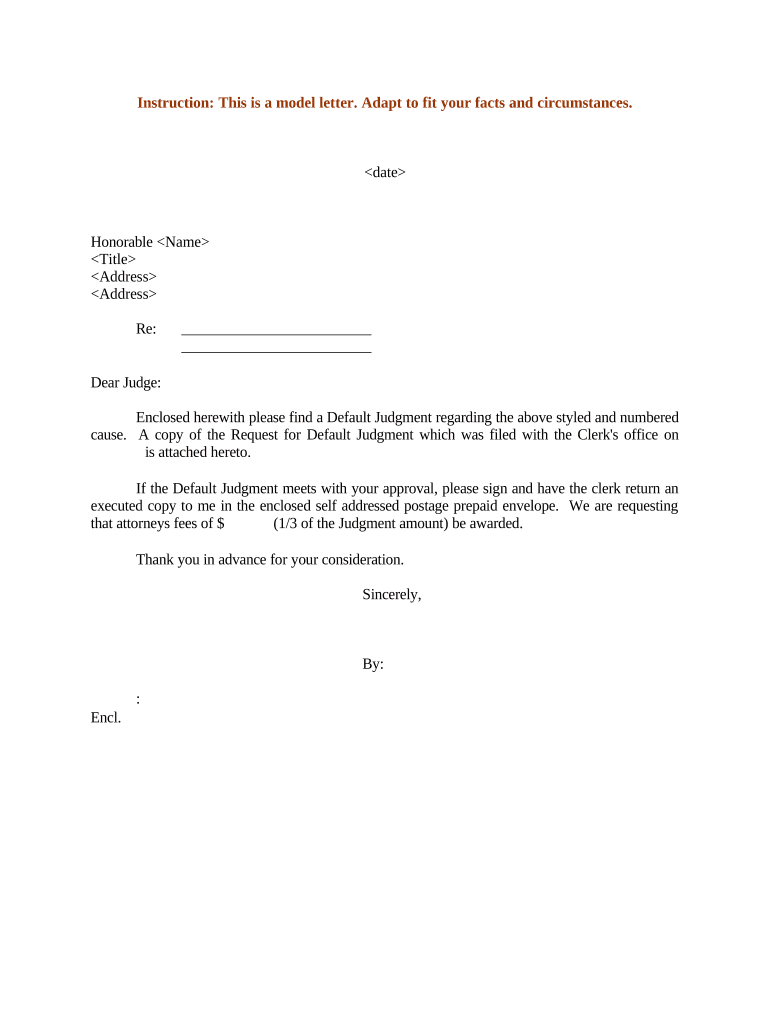
Valuable advice on preparing your ‘Sample Letter Judge’ online
Are you weary of dealing with the inconvenience of paperwork? Look no further than airSlate SignNow, the leading eSignature solution for individuals and businesses. Bid farewell to the labor-intensive routine of printing and scanning documents. With airSlate SignNow, you can seamlessly complete and sign documents online. Leverage the powerful functionalities packed into this user-friendly and affordable platform to transform your document management strategy. Whether you need to sign forms or gather eSignatures, airSlate SignNow takes care of it all effortlessly, with just a few clicks.
Adhere to this step-by-step guide:
- Log into your account or register for a complimentary trial with our service.
- Click +Create to upload a file from your device, cloud storage, or our template collection.
- Open your ‘Sample Letter Judge’ in the editor.
- Click Me (Fill Out Now) to finalize the document on your end.
- Add and designate fillable fields for other participants (if necessary).
- Proceed with the Send Invite settings to request eSignatures from others.
- Save, print your version, or transform it into a reusable template.
Don’t worry if you need to collaborate with your colleagues on your Sample Letter Judge or send it for notarization—our platform has everything you require to accomplish these tasks. Create an account with airSlate SignNow today and elevate your document management to a whole new level!
FAQs
-
What is a letter to judge template and how can it be used?
A letter to judge template is a pre-designed document that helps users format their correspondence to a judge effectively. This template typically includes essential elements like case details, salutations, and a structured message. Using a letter to judge template can save time and ensure that your communication is clear and professional.
-
How does airSlate SignNow enhance the use of a letter to judge template?
airSlate SignNow allows users to easily upload, customize, and eSign a letter to judge template, streamlining the entire process. With its user-friendly interface, you can modify the template to fit your needs, ensuring that all necessary information is included. Additionally, the eSigning feature allows for quick submission, making legal communication more efficient.
-
Is there a cost associated with using the letter to judge template on airSlate SignNow?
Yes, airSlate SignNow offers various pricing plans that include access to a letter to judge template. The cost varies based on the features you need, but the platform is designed to be cost-effective for businesses of all sizes. You can choose a plan that best fits your usage requirements and budget.
-
Can I integrate airSlate SignNow with other software for managing my letter to judge template?
Absolutely! airSlate SignNow seamlessly integrates with various applications such as Google Drive, Dropbox, and Microsoft Office. This allows you to easily access and manage your letter to judge template alongside other documents and tools, enhancing your workflow and productivity.
-
What features does airSlate SignNow offer for customizing a letter to judge template?
airSlate SignNow provides a wide range of features for customizing your letter to judge template. You can add text, images, and signatures, as well as adjust formatting to meet your specific requirements. This flexibility ensures that your final document is not only professional but also tailored to your unique circumstances.
-
How secure is the information shared in a letter to judge template using airSlate SignNow?
Security is a top priority at airSlate SignNow, which employs advanced encryption and authentication methods to protect your documents. When you send a letter to judge template through our platform, you can be confident that your information is safe and compliant with legal standards. We strive to provide a secure environment for all your legal communications.
-
Can I track the status of my letter to judge template after sending it?
Yes, airSlate SignNow offers tracking features that allow you to monitor the status of your letter to judge template after it has been sent. You will receive notifications when the document is viewed and signed, providing you with peace of mind and ensuring you stay informed throughout the process.
The best way to complete and sign your sample letter judge form
Find out other sample letter judge form
- Close deals faster
- Improve productivity
- Delight customers
- Increase revenue
- Save time & money
- Reduce payment cycles















