Fill and Sign the Sample Letter Payment Form
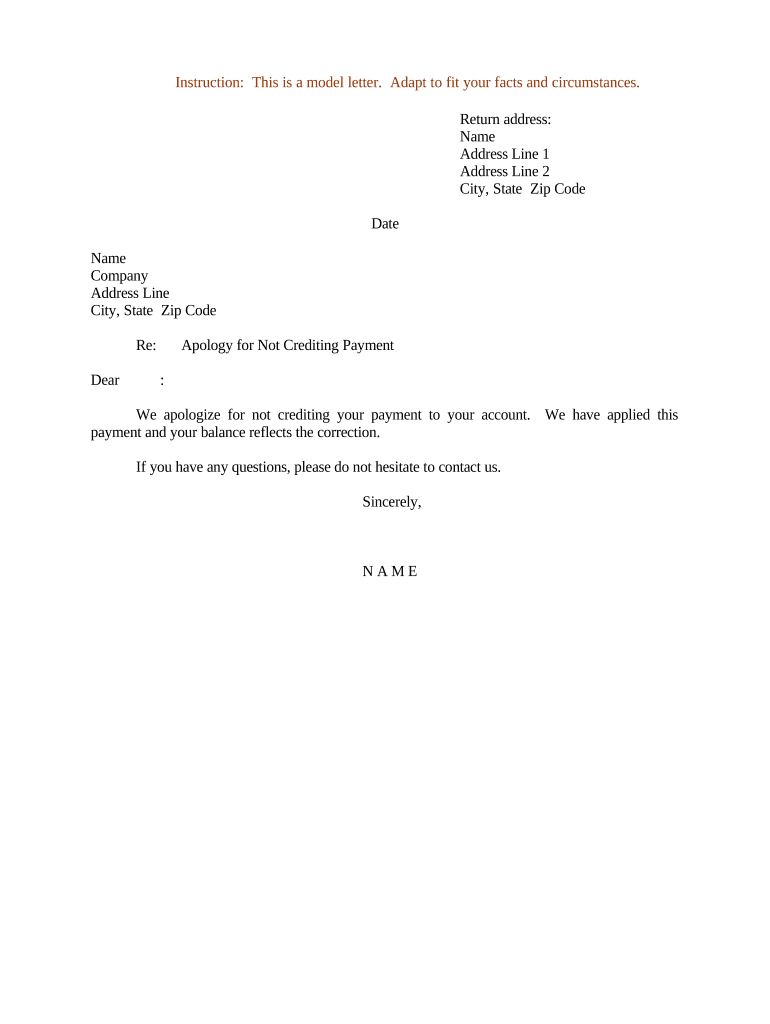
Practical suggestions for preparing your ‘Sample Letter Payment’ online
Are you fatigued by the inconvenience of managing paperwork? Look no further than airSlate SignNow, the premier electronic signature solution for individuals and businesses. Bid farewell to the lengthy procedure of printing and scanning documents. With airSlate SignNow, you can effortlessly fill out and sign documents online. Take advantage of the extensive features included in this user-friendly and cost-effective platform and transform your approach to document management. Whether you need to authorize documents or gather electronic signatures, airSlate SignNow manages it all with ease, needing just a few clicks.
Adhere to this comprehensive guide:
- Sign in to your account or sign up for a complimentary trial with our service.
- Click +Create to upload a file from your device, cloud storage, or our template library.
- Open your ‘Sample Letter Payment’ in the editor.
- Click Me (Fill Out Now) to complete the document on your end.
- Add and designate fillable fields for others (if needed).
- Proceed with the Send Invite settings to solicit eSignatures from others.
- Download, print your version, or convert it into a reusable template.
No need to worry if you require collaboration with your colleagues on your Sample Letter Payment or intend to send it for notarization—our platform provides everything necessary to achieve such tasks. Register with airSlate SignNow today and elevate your document management to new heights!
FAQs
-
What is a Sample Letter Payment used for?
A Sample Letter Payment is typically used to formally request payment for goods or services rendered. This document serves as a written reminder and can help maintain a professional relationship between the parties involved. Using a Sample Letter Payment ensures clarity regarding payment terms and due dates.
-
How can airSlate SignNow help me with a Sample Letter Payment?
airSlate SignNow offers a streamlined platform to create, send, and eSign your Sample Letter Payment. With our easy-to-use interface, you can customize your letter, ensuring all necessary details are included. This not only saves time but also enhances the professionalism of your correspondence.
-
Is there a cost associated with using airSlate SignNow for Sample Letter Payment?
Yes, airSlate SignNow provides various pricing plans to accommodate different business needs. Our plans are cost-effective, allowing you to send unlimited Sample Letter Payments and other documents. Check our pricing page for detailed information on features included in each plan.
-
Can I integrate airSlate SignNow with other tools for managing Sample Letter Payments?
Absolutely! airSlate SignNow integrates seamlessly with various applications such as CRM systems, accounting software, and cloud storage services. This allows you to manage your Sample Letter Payments efficiently alongside your other business operations.
-
What features does airSlate SignNow offer for creating a Sample Letter Payment?
airSlate SignNow provides a range of features to enhance your Sample Letter Payment process. You can use templates, add custom fields, and include your branding. Additionally, the eSignature feature allows recipients to sign documents securely and quickly.
-
How does eSigning a Sample Letter Payment work with airSlate SignNow?
With airSlate SignNow, eSigning a Sample Letter Payment is simple and secure. After you send the letter, recipients receive an email prompting them to review and sign. Once signed, both parties receive a copy, ensuring that all documentation is complete and legally binding.
-
Can I track the status of my Sample Letter Payment sent through airSlate SignNow?
Yes, airSlate SignNow offers tracking capabilities for all documents, including Sample Letter Payments. You can monitor when the document is viewed, signed, or completed, giving you peace of mind and enabling timely follow-ups if necessary.
The best way to complete and sign your sample letter payment form
Find out other sample letter payment form
- Close deals faster
- Improve productivity
- Delight customers
- Increase revenue
- Save time & money
- Reduce payment cycles















