Fill and Sign the Security Agreement Regarding Borrowing of Funds and Granting of Security Interest in Assets Form
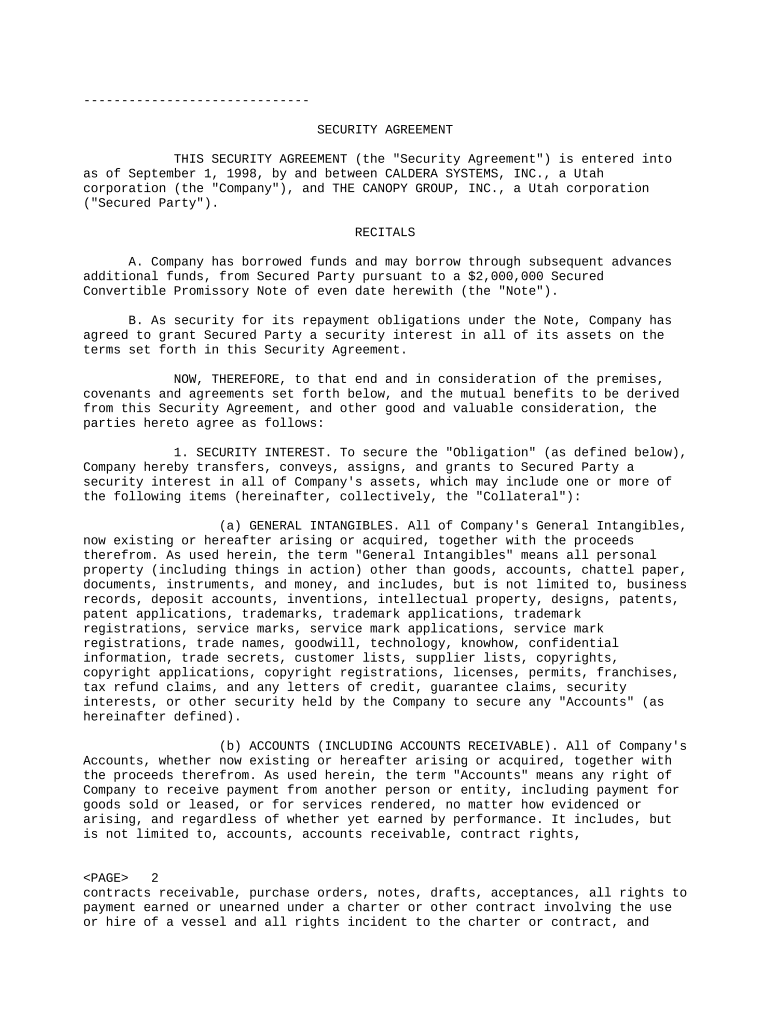
Practical suggestions for finalizing your ‘Security Agreement Regarding Borrowing Of Funds And Granting Of Security Interest In Assets’ online
Are you weary of the trouble of handling paperwork? Look no further than airSlate SignNow, the premier eSignature solution for individuals and organizations. Bid farewell to the monotonous process of printing and scanning documents. With airSlate SignNow, you can effortlessly complete and sign forms online. Take advantage of the extensive features incorporated into this intuitive and affordable platform and transform your method of handling paperwork. Whether you need to authorize forms or gather electronic signatures, airSlate SignNow manages it all seamlessly, with just a few clicks.
Follow this step-by-step instructions:
- Sign in to your account or initiate a free trial with our service.
- Click +Create to upload a document from your device, cloud storage, or our template library.
- Open your ‘Security Agreement Regarding Borrowing Of Funds And Granting Of Security Interest In Assets’ in the editor.
- Click Me (Fill Out Now) to complete the form on your side.
- Insert and assign fillable fields for other parties (if necessary).
- Move forward with the Send Invite settings to request eSignatures from others.
- Save, print your copy, or convert it into a reusable template.
No need to worry if you need to collaborate with your coworkers on your Security Agreement Regarding Borrowing Of Funds And Granting Of Security Interest In Assets or send it for notarization—our platform provides everything you need to accomplish such tasks. Register with airSlate SignNow today and take your document management to a new level!
FAQs
-
What is a Security Agreement Regarding Borrowing Of Funds And Granting Of Security Interest In Assets?
A Security Agreement Regarding Borrowing Of Funds And Granting Of Security Interest In Assets is a legal document that outlines the terms under which a borrower pledges collateral to secure a loan. This agreement ensures that the lender has a right to the specified assets if the borrower defaults on the loan. Understanding this document is crucial for both parties involved in a loan transaction.
-
How can airSlate SignNow assist with creating a Security Agreement Regarding Borrowing Of Funds And Granting Of Security Interest In Assets?
With airSlate SignNow, you can easily create, customize, and eSign your Security Agreement Regarding Borrowing Of Funds And Granting Of Security Interest In Assets. Our platform provides user-friendly templates that streamline the document creation process, ensuring you have all necessary legal components covered. This saves time and enhances the security of your agreements.
-
What are the benefits of using airSlate SignNow for my Security Agreement Regarding Borrowing Of Funds And Granting Of Security Interest In Assets?
Using airSlate SignNow for your Security Agreement Regarding Borrowing Of Funds And Granting Of Security Interest In Assets offers several benefits, including enhanced security, compliance with legal standards, and easy accessibility. Our platform enables quick eSigning and tracking of documents, ensuring both parties are aligned throughout the process. Additionally, our cost-effective pricing makes it an attractive option for businesses of all sizes.
-
What features does airSlate SignNow offer for managing Security Agreements?
airSlate SignNow provides features such as customizable templates, secure eSignature capabilities, and document storage for your Security Agreement Regarding Borrowing Of Funds And Granting Of Security Interest In Assets. You can easily track the status of your documents and send reminders, ensuring timely execution. This comprehensive approach simplifies the management of critical agreements.
-
Is airSlate SignNow compliant with legal standards for Security Agreements?
Yes, airSlate SignNow is compliant with legal standards for eSignatures and document management, making it a reliable choice for your Security Agreement Regarding Borrowing Of Funds And Granting Of Security Interest In Assets. Our platform adheres to regulations such as the ESIGN Act and UETA, ensuring that your agreements are legally binding and enforceable. This compliance provides peace of mind for both lenders and borrowers.
-
Can I integrate airSlate SignNow with other platforms for my Security Agreements?
Absolutely! airSlate SignNow offers integrations with various platforms, allowing you to streamline workflows related to your Security Agreement Regarding Borrowing Of Funds And Granting Of Security Interest In Assets. Whether you're using CRM systems, document management software, or cloud storage solutions, our integrations enhance productivity and ensure seamless document handling.
-
What pricing options does airSlate SignNow provide for businesses needing Security Agreements?
airSlate SignNow offers flexible pricing plans designed to cater to businesses of all sizes needing to manage Security Agreements Regarding Borrowing Of Funds And Granting Of Security Interest In Assets. Our plans are competitively priced and include various features to suit different organizational needs, ensuring you only pay for what you require. You can choose from monthly or annual subscriptions based on your usage.
The best way to complete and sign your security agreement regarding borrowing of funds and granting of security interest in assets form
Find out other security agreement regarding borrowing of funds and granting of security interest in assets form
- Close deals faster
- Improve productivity
- Delight customers
- Increase revenue
- Save time & money
- Reduce payment cycles















