Fill and Sign the Separation Notice Form
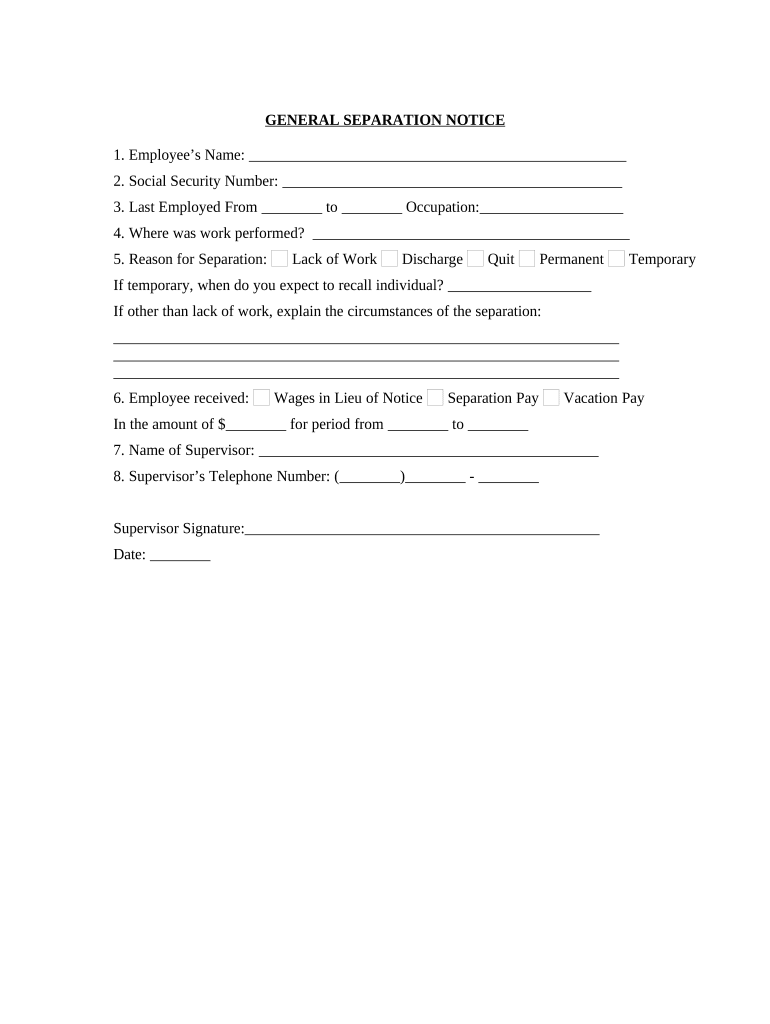
Practical advice on creating your ‘Separation Notice’ online
Are you fed up with the complications of handling paperwork? Look no further than airSlate SignNow, the leading electronic signature solution for individuals and companies. Bid farewell to the tedious task of printing and scanning documents. With airSlate SignNow, you can effortlessly finalize and sign documents online. Utilize the powerful features packed into this intuitive and cost-effective platform and transform your method of document management. Whether you need to sign forms or gather eSignatures, airSlate SignNow takes care of everything seamlessly, needing just a few clicks.
Follow this step-by-step tutorial:
- Log in to your account or sign up for a complimentary trial with our service.
- Click +Create to upload a file from your device, cloud storage, or our template library.
- Open your ‘Separation Notice’ in the editor.
- Click Me (Fill Out Now) to complete the document on your end.
- Include and assign fillable fields for others (if needed).
- Proceed with the Send Invite settings to request eSignatures from others.
- Save, print your copy, or convert it into a multi-usable template.
No need to worry if you have to collaborate with your teammates on your Separation Notice or send it for notarization—our solution offers everything you require to accomplish such tasks. Create an account with airSlate SignNow today and elevate your document management to new levels!
FAQs
-
What is a separation notice template and how can it benefit my business?
A separation notice template is a standardized document used to notify an employee of their termination or resignation. Utilizing a separation notice template streamlines the process, ensuring compliance with legal requirements while clearly communicating important information. This can save your business time and reduce the risk of errors.
-
How does airSlate SignNow simplify the use of a separation notice template?
AirSlate SignNow simplifies the use of a separation notice template by providing an intuitive platform for creating, sending, and eSigning documents. Users can easily customize the template to fit their specific needs and quickly share it with relevant parties. This efficiency enhances workflow and ensures timely document handling.
-
Is there a cost associated with using a separation notice template on airSlate SignNow?
Using a separation notice template on airSlate SignNow comes at a competitive price, with various subscription plans available to suit different business sizes. Each plan includes access to customizable templates and eSigning features, making it a cost-effective solution for managing employee separations. Visit our pricing page for more details on our affordable plans.
-
Can I integrate airSlate SignNow with other HR software for separation notice templates?
Yes, airSlate SignNow can seamlessly integrate with various HR software solutions, enhancing the management of your separation notice templates. This integration allows for automatic updates and streamlined workflows, ensuring that all employee documentation is easily accessible and up-to-date. Check our integrations page for a list of compatible software.
-
Are there any templates available for different types of employee separations?
Absolutely! airSlate SignNow offers a variety of separation notice templates tailored for different scenarios, such as voluntary resignations or involuntary terminations. This variety ensures that you can select the most appropriate template that meets your specific needs and complies with relevant laws.
-
What features does airSlate SignNow offer for managing separation notice templates?
AirSlate SignNow provides robust features for managing separation notice templates, including customizable fields, electronic signatures, and secure document storage. These tools help streamline the process, making it easier to handle multiple separations efficiently while maintaining compliance and security.
-
How secure is my data when using airSlate SignNow for separation notice templates?
Data security is a top priority at airSlate SignNow. When using our separation notice templates, your information is protected with advanced encryption and secure cloud storage. This ensures that sensitive employee data remains confidential and compliant with data protection regulations.
The best way to complete and sign your separation notice form
Find out other separation notice form
- Close deals faster
- Improve productivity
- Delight customers
- Increase revenue
- Save time & money
- Reduce payment cycles















