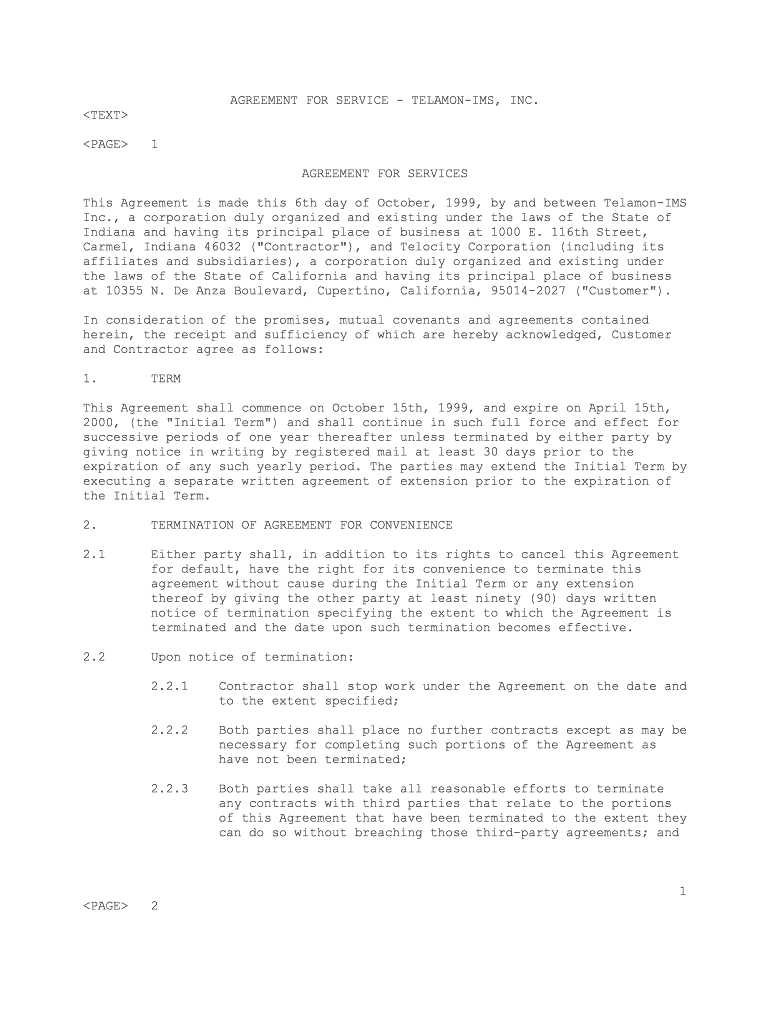AGREEMENT FOR SERVICE - TELAMON-IMS, INC.
1
AGREEMENT FOR SERVICES
This Agreement is made this 6th day of October, 1999, by and between Telamon-IMS
Inc., a corporation duly organized and existing under the laws of the State of
Indiana and having its principal place of business at 1000 E. 116th Street,
Carmel, Indiana 46032 ("Contractor"), and Telocity Corporation (including its
affiliates and subsidiaries), a corporation duly organized and existing under
the laws of the State of California and having its principal place of business
at 10355 N. De Anza Boulevard, Cupertino, California, 95014-2027 ("Customer").
In consideration of the promises, mutual covenants and agreements contained
herein, the receipt and sufficiency of which are hereby acknowledged, Customer
and Contractor agree as follows: 1. TERM
This Agreement shall commence on October 15th, 1999, and expire on April 15th,
2000, (the "Initial Term") and shall continue in such full force and effect for
successive periods of one year thereafter unless terminated by either party by
giving notice in writing by registered mail at least 30 days prior to the
expiration of any such yearly period. The parties may extend the Initial Term by
executing a separate written agreement of extension prior to the expiration of
the Initial Term.
2. TERMINATION OF AGREEMENT FOR CONVENIENCE
2.1 Either party shall, in addition to its rights to cancel this Agreement
for default, have the right for its convenience to terminate this
agreement without cause during the Initial Term or any extension
thereof by giving the other party at least ninety (90) days written
notice of termination specifying the extent to which the Agreement is
terminated and the date upon such termination becomes effective.
2.2 Upon notice of termination:
2.2.1 Contractor shall stop work under the Agreement on the date and
to the extent specified;
2.2.2 Both parties shall place no further contracts except as may be
necessary for completing such portions of the Agreement as
have not been terminated;
2.2.3 Both parties shall take all reasonable efforts to terminate
any contracts with third parties that relate to the portions
of this Agreement that have been terminated to the extent they
can do so without breaching those third-party agreements; and 1
2
2.2.4 Contractor shall take such action as may be necessary to
protect and preserve the property related to the Services
which is in Contractor's possession and which was provided by Customer.
2.3 Termination of this Agreement shall not affect either Customer's or
Contractor's pre-termination obligations hereunder and shall be without
prejudice to enforcement of any discharged obligations existing at the
time of termination.
2.4 Neither party shall be liable for damages, loss, anticipated profit, or
unabsorbed indirect costs of overheads or any other losses or claims
whatsoever on account of or arising out of termination of this
Agreement for convenience.
3. SCOPE OF SERVICES
The description of the Services, together with the location(s), time(s) of
performance, and Performance Standards are described in the attached Service
Schedule made a part hereof by this reference. Services shall be performed upon
such terms as set forth in the Service Schedule(s) and this Agreement unless
expressly modified or amended in writing by the parties.
4. SERVICE FEE
As consideration for Contractor's performance of the Services, Customer agrees
to pay Contractor the Service Fee(s) set forth in the Service Schedule(s). The
Service Fee shall constitute the total financial obligation of Customer toContractor.
5. INVOICES AND PAYMENTS
Contractor shall issue invoices in the format required by Customer within thirty
(30) days following the completion of the Services. Invoices for completed
Services shall be paid within thirty (30) days following receipt of an invoice.
All amounts past due over thirty (30) days shall bear interest from the due date
until paid at the rate of two (2) percent per month or such lesser rate as may
be the maximum permissible rate under applicable law.
6. CANCELLATION OF AGREEMENT FOR DEFAULT
Should either party at any time (1) become the subject of bankruptcy proceedings
not terminated within thirty (30) days of any filing, make a general assignment
for the benefit of creditors, make or permit the appointment of a receiver for
all or substantially all or its property, or (2) fail or refuse to prosecute its
obligations hereunder diligently or perform any other requirement of this
Agreement and not cure such failure within (30) days after written notice
thereof from the other party, the other party shall have the right, at its
election and without prejudice to any other remedies, to cancel this Agreement
in whole or in part. 2
3
7. FURNISHING OF LABOR, TOOLS, EQUIPMENT AND MATERIAL
Contractor shall furnish, at its own expense, all labor, supervision, machinery,
tools, equipment, fuel, power, materials, expandable supplies, transportation,
licenses, permits, bonds and all other items, whether of the type described or
not, that may required or appropriate in the performance of the Services covered
by this Agreement except such items which may be specifically provided to be
furnished by Customer. All materials, supplies, and other items purchased by
Contractor shall be in Contractor's own name and account. Contractor shall be
responsible for all freight and delivery, costs of materials, supplies,
equipment, and other items on the work site and shall be responsible for
intransit loss or damage.
8. PROPRIETARY INFORMATION
All marketing information designated by either party as confidential, the
Customer's list of customers, and technical information, specifications,
drawings, documentation, methods and other proprietary information of any kind
and description whatsoever disclosed by either party to the other under this
Agreement, except insofar as such information is (i) in the public domain, (ii)
established to have been independently developed and so documented by the other
party or (iii) obtained by the other party from any person not in breach of
confidentiality obligations to the disclosing party, is the exclusive property
of the disclosing party (the "Proprietary Information"). Except as specifically
authorized in writing by the disclosing party or as permitted hereunder, the
nondisclosing party shall treat and protect the Proprietary Information as
confidential, shall not reproduce the Proprietary Information except to the
extent reasonably required for the performance of this Agreement, shall not
divulge the Proprietary Information in whole or in part to any third parties,
and shall use the Proprietary Information only for purposes necessary for the
performance of this Agreement. This obligation shall survive the termination of
this Agreement. Each party shall disclose the Proprietary Information only to
those of its employees and agents who have a "need-to-know" the Proprietary
Information for the purposes described herein after first making such employees
or agents aware of the confidentiality obligation set forth above.
9. INDEPENDENT CONTRACTOR
The parties represent that they are engaged in an independent business and will
perform their obligations under this Agreement as an independent contractor and
not as the agent or employee of the other party. Each party is solely
responsible for its acts and those of its personnel. Each party has and retains
the right to exercise full control of and supervision over the employment,
direction, compensation and discharge of all personnel assisting in the
performance of its obligations. Each is solely responsible for 3
4
compensation to its personnel and each party shall comply with workers'
compensation, unemployment, disability applicable federal, state and local laws,
rules and regulations.
10. INDEMNITY
10.1 Each party hereto shall indemnify and save the other harmless from any
liabilities, claims or demands (including the costs, expenses and
reasonable attorney's fees on account thereof) that may be made by
anyone for personal injuries, including death, or damage to tangible
property, including theft, resulting from the negligence and/or willful
misconduct of that party, its employees and agents. Each party shall
defend the other at the other's request against any such liability,
claim or demand. Each party shall notify the other promptly of written
claims or demands against such party of which the other party is
responsible hereunder.
10.2 Customer shall indemnify Contractor for any loss, damage, expense or
liability including, without limitation, court costs and attorney's
fees that may result by reason of any infringement or claim of
infringement of any patent, trademark, copyright, trade secret or other
property right relating to Service furnished pursuant to this
Agreement. Customer shall defend and/or settle at its own expense any
action brought against Contractor to the extent that it is based on a
claim that Service furnished by Contractor pursuant to this Agreement
infringe any patent, trademark, copyright, trade secret or other
proprietary right.
11. ADVERTISING
No identification of Contractor, references to Contractor or third parties or
references to Contractor's name, marks, codes, drawings or specifications will
be used in any of Customer's advertising or promotional efforts in reference to
providing Services hereunder without Contractor's prior written permission.
Customer shall indemnify Contractor and any third parties against any claim
arising out of Customer's failure to do so.
12. TIME OF PERFORMANCE
Contractor shall use its best effort in performing the services in accordance
with the schedule described in the scope of service.
13. FORCE MAJEURE
If the performance of any obligation under this Agreement is interfered with by
reason of any circumstances beyond the reasonable control of the party affected,
including, without limitation, fire explosion, power failure, acts of God, war,
revolution, civil commotion, delays of the other party in the performance of any
of its obligations hereunder, delays of subcontractor or suppliers,
unavailability of sources of energy, acts of the public enemy, 4
5
or any law, order, regulation, ordinance or requirement of any government or
legal body, and labor difficulties, including without limitation, strikes,
slowdown ?????????? boycotts; then the party affected shall be excused from such
performance for period equal to the delay resulting from any such causes and
such additional period as may be reasonably necessary to allow the party to
resume its obligations, (and the other party shall likewise be excused from
performance of its obligations to the extent such party's obligations relate to
the performance so interfered with). The party so affected shall make reasonable
efforts to remove such causes of nonperformance; provided, however, in the
context of labor difficulties, that a party shall not be obligated to accede any
demands being made by employees or other personnel. Notwithstanding the
foregoing, if any such event occurs, either party may terminate this Agreement
immediately unless the party suffering the event provides adequate assurance to
the other that it will be able to resume performance of substantially all of its
business activities within seven days of the event.
14. GOVERNING LAW AND ARBITRATION
This Agreement shall be governed by and construed in all respects in accordance
with the laws of the State of Indiana as to both substance and procedure. Venue
shall lie in Indianapolis, Indiana, regarding the resolution of any disputes
arising hereunder. Any controversy or claim arising out of or relating to this
Agreement shall be settled by arbitration in the City of Indianapolis, Indiana,
in accordance with the then-governing rules of the American Arbitration
Association. Judgment upon the award rendered may be entered and enforced in any
court of competent jurisdiction.
15. SEVERAL LIABILITY
The term Customer as used herein may be applicable to one or more parties and
the singular shall include the plural. If there shall be more than one party
referred to as Customer herein, then their original obligations and liabilities
shall be several, not joint.
16. NONWAIVER
Except as specifically provided for in a waiver signed by duly authorized
representatives of Customer and Contractor, failure by either party at any time
to require performance by the other party or to claim a breach of any provision
of this Agreement shall not be construed as affecting any subsequent breach or
the right to require performance with respect thereto or to claim a breach with
respect thereto.
17. REMEDIES CUMULATIVE
The remedies provided herein shall be cumulative and in addition to any other
remedies provided by law or equity. 5
6
18. AMENDMENTS
No change or modifications of any terms or conditions herein shall be valid or
binding on either party unless made in writing and signed by an authorized
representative of each party.
19. NOTICES
Where written notices, demands, or other communications are required under this
Agreement to be made in writing, they shall be deemed duly given when made in
writing and delivered in hand, or upon receipt when properly addressed
return-receipt-requested and delivered by the United States Postal Service or
other delivery service to the following addresses: CONTRACTOR: Telocity
10355 N. De Anza Boulevard
Cupertino, California 95014-2027 CUSTOMER:
Telamon Corporation
1000 East 116th Street
Carmel, IN 46032
Addresses may be changed by written notice to the parties.
20. ENTIRE AGREEMENT
This Agreement, together with all referenced attachments shall constitute the
entire Agreement between the parties with respect to the subject matter of this
Agreement. This Agreement supersedes all prior oral and written communications,
agreements and understandings of the parties with respect to the subject of thisAgreement.
If any of the provisions of this Agreement shall be adjudged invalid or
unenforceable, such invalidity or unenforceability shall not invalidate or
render this Agreement unenforceable, but rather this Agreement shall be
construed and enforced accordingly, provided that, in the event either party
would not have entered into this Agreement without such provision, that party
shall have the right to terminate this Agreement.
The parties intending to be legally bound have caused this Agreement to be
executed by their duly authorized representatives on the dates set forth below.
TELAMON IMS CORPORATION
/s/ JAMES H. ROHRER /s/ KEVIN MENDELL
- --------------------------------- ---------------------------------
(Authorized Signature) (Authorized Signature)
James H. Rohrer Kevin Mendel
- --------------------------------- ---------------------------------
(Print or Type Name of Signatory) (Print or Type Name of Signatory)
Customer Care Officer V.P. Marketing & Sales
- --------------------------------- ---------------------------------
(Title) (Title)
10/28/99 11/1/99
- --------------------------------- ---------------------------------
(Execution Date) (Execution Date)