Fill and Sign the Set Default Judgment Form
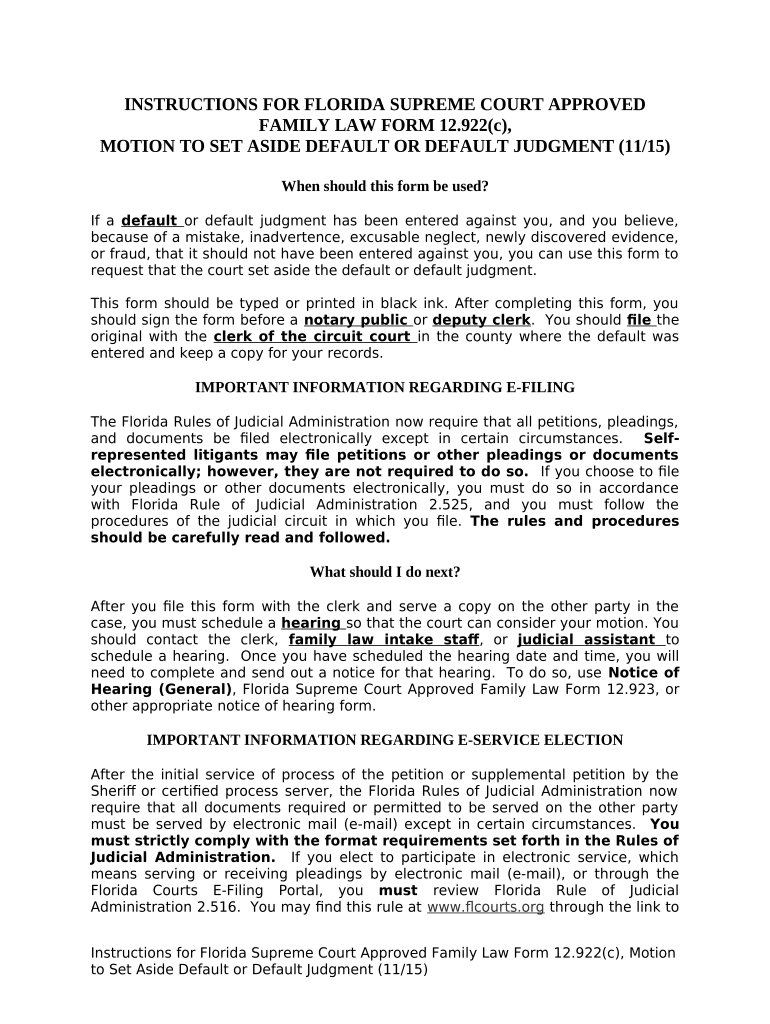
Useful Suggestions for Preparing Your ‘Set Default Judgment’ Online
Are you fed up with the inconvenience of dealing with paperwork? Look no further than airSlate SignNow, the premier eSignature option for individuals and small to medium-sized businesses. Bid farewell to the monotonous routine of printing and scanning documents. With airSlate SignNow, you can effortlessly finalize and authorize paperwork online. Leverage the robust tools integrated into this intuitive and budget-friendly platform and transform your method of document management. Whether you need to approve forms or collect signatures, airSlate SignNow simplifies the process, requiring merely a few clicks.
Adhere to this comprehensive guide:
- Log into your account or sign up for a complimentary trial with our service.
- Click +Create to upload a document from your device, cloud storage, or our template library.
- Open your ‘Set Default Judgment’ in the editor.
- Click Me (Fill Out Now) to complete the document on your end.
- Add and assign fillable fields for other individuals (if necessary).
- Proceed with the Send Invite settings to solicit eSignatures from others.
- Save, print your version, or convert it into a reusable template.
Don’t fret if you need to collaborate with others on your Set Default Judgment or send it for notarization—our service offers everything you require to accomplish such tasks. Register with airSlate SignNow today and enhance your document management to new levels!
FAQs
-
What is the process to Set Default Judgment in airSlate SignNow?
To Set Default Judgment in airSlate SignNow, simply upload your document, and use our intuitive eSignature tools to add your signature and any necessary fields. Once completed, you can send the document for signing or save it for future reference. Our platform ensures that setting default judgments is streamlined and efficient, saving you valuable time.
-
What features does airSlate SignNow offer for setting default judgments?
airSlate SignNow provides a robust set of features for setting default judgments, including customizable templates, automated workflows, and secure storage. You can easily track the status of your documents and ensure that all necessary parties have signed before finalizing any judgment. These features make it easier to manage legal documents efficiently.
-
Is there a cost associated with using airSlate SignNow to Set Default Judgment?
Yes, airSlate SignNow offers various pricing plans, which are designed to be cost-effective for businesses of all sizes. Depending on your needs, you can choose a plan that fits your budget while allowing you to set default judgments and manage your documents effectively. Check our pricing page for more details on available packages.
-
How can airSlate SignNow help speed up the process to Set Default Judgment?
By utilizing airSlate SignNow, you can signNowly speed up the process of setting default judgments. Our platform allows for instant eSigning and document routing, which eliminates the need for paper-based processes. This efficiency means you can close cases faster and improve your overall workflow.
-
Does airSlate SignNow integrate with other legal software for setting default judgments?
Yes, airSlate SignNow offers integrations with a variety of legal and business applications, which can enhance your ability to set default judgments. These integrations allow you to sync data seamlessly and manage your documents across platforms, making your legal processes more cohesive and efficient.
-
What security measures are in place when I Set Default Judgment with airSlate SignNow?
airSlate SignNow prioritizes security when you set default judgments. Our platform employs advanced encryption technology to protect your documents and data. Additionally, we comply with industry standards to ensure that your sensitive information remains confidential throughout the eSigning process.
-
Can I customize my documents for setting default judgments in airSlate SignNow?
Absolutely! airSlate SignNow allows you to customize your documents for setting default judgments easily. You can add specific fields, instructions, and branding to ensure that your documents meet all legal requirements while reflecting your unique business identity.
The best way to complete and sign your set default judgment form
Find out other set default judgment form
- Close deals faster
- Improve productivity
- Delight customers
- Increase revenue
- Save time & money
- Reduce payment cycles















