Fill and Sign the Social Work Progress Report Example Form
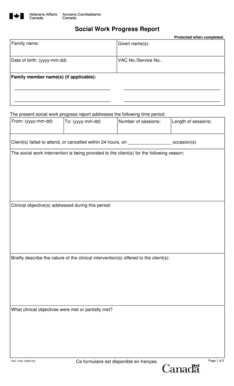
Valuable tips on finishing your ‘Social Work Progress Report Example’ online
Are you exhausted by the burden of handling paperwork? Search no further than airSlate SignNow, the premier eSignature platform for individuals and small to medium-sized businesses. Bid farewell to the lengthy routine of printing and scanning documents. With airSlate SignNow, you can effortlessly complete and sign documents online. Utilize the powerful features integrated into this user-friendly and cost-effective platform and transform your method of document handling. Whether you need to approve forms or collect eSignatures, airSlate SignNow manages everything effortlessly, needing just a few clicks.
Adhere to this step-by-step guide:
- Access your account or register for a complimentary trial with our service.
- Hit +Create to upload a document from your device, cloud, or our template collection.
- Open your ‘Social Work Progress Report Example’ in the editor.
- Click Me (Fill Out Now) to finish the form on your end.
- Add and designate fillable fields for others (if needed).
- Continue with the Send Invite settings to solicit eSignatures from others.
- Download, print your version, or transform it into a reusable template.
No need to worry if you need to collaborate with your colleagues on your Social Work Progress Report Example or send it for notarization—our platform provides you with everything necessary to achieve such objectives. Register with airSlate SignNow today and enhance your document management to new levels!
FAQs
-
What is a Social Work Progress Report Example and how can it be used?
A Social Work Progress Report Example is a template designed to help social workers document client progress over time. It typically includes sections for goals, interventions, and outcomes, making it easy to track the effectiveness of services provided. Using airSlate SignNow, you can easily customize and send these reports securely.
-
How does airSlate SignNow simplify creating a Social Work Progress Report Example?
airSlate SignNow offers intuitive templates that streamline the process of creating a Social Work Progress Report Example. With its drag-and-drop interface, you can quickly add fields, signers, and necessary details, allowing you to focus on client care rather than paperwork.
-
Can I integrate airSlate SignNow with other tools for social work documentation?
Yes, airSlate SignNow seamlessly integrates with various tools commonly used in social work, such as CRMs and project management software. This integration enhances your workflow, allowing you to easily generate and manage your Social Work Progress Report Example alongside other documentation.
-
What are the pricing options for using airSlate SignNow for social work reports?
airSlate SignNow offers flexible pricing plans tailored to meet the needs of social work professionals. Whether you need a single-user plan or a team solution, you can easily find an option that fits your budget while enabling you to create and manage Social Work Progress Report Examples efficiently.
-
Is it possible to securely share a Social Work Progress Report Example using airSlate SignNow?
Absolutely! airSlate SignNow prioritizes security, allowing you to share your Social Work Progress Report Example with clients and colleagues securely. With features like encrypted signing and audit trails, you can ensure that sensitive information remains confidential.
-
What features does airSlate SignNow offer to enhance social work reporting?
airSlate SignNow provides features such as electronic signatures, document templates, and real-time collaboration to enhance your social work reporting. These tools make it easier to create a comprehensive Social Work Progress Report Example that is both professional and accessible.
-
How can I customize a Social Work Progress Report Example using airSlate SignNow?
Customizing a Social Work Progress Report Example in airSlate SignNow is simple. You can modify text fields, add checkboxes, and insert your organization's branding to create a report that aligns with your style and requirements, all while using an easy-to-navigate interface.
Find out other social work progress report example form
- Close deals faster
- Improve productivity
- Delight customers
- Increase revenue
- Save time & money
- Reduce payment cycles

