Fill and Sign the Sports Medical Certificate Form
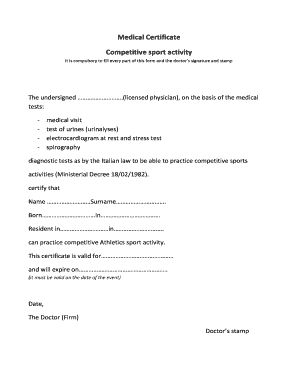
Practical advice on readying your ‘Sports Medical Certificate’ online
Are you exhausted from the inconvenience of handling paperwork? Look no further than airSlate SignNow, the top digital signature solution for individuals and enterprises. Bid farewell to the laborious procedure of printing and scanning documents. With airSlate SignNow, you can effortlessly complete and sign documents online. Make use of the robust tools included in this intuitive and cost-effective platform and transform your method of document handling. Whether you need to approve forms or gather signatures, airSlate SignNow manages everything smoothly, needing just a few clicks.
Follow this detailed guide:
- Access your account or register for a complimentary trial with our service.
- Click +Create to upload a document from your device, cloud storage, or our template repository.
- Open your ‘Sports Medical Certificate’ in the editor.
- Click Me (Fill Out Now) to finalize the form on your end.
- Add and assign fillable fields for additional participants (if necessary).
- Proceed with the Send Invite settings to solicit eSignatures from others.
- Save, print your version, or convert it into a reusable template.
Don't be concerned if you need to collaborate with your colleagues on your Sports Medical Certificate or require notarization—our platform offers everything you need to execute such tasks. Register with airSlate SignNow today and elevate your document management to a new standard!
FAQs
-
What is a Sports Medical Certificate and why is it important?
A Sports Medical Certificate is an official document that certifies an individual's fitness to participate in sports activities. It is essential for athletes, as it helps ensure their health and safety, and may be required by schools, sports teams, or organizations to meet participation criteria.
-
How can I obtain a Sports Medical Certificate using airSlate SignNow?
To obtain a Sports Medical Certificate through airSlate SignNow, simply create a document template for the certificate and send it for eSignature to the required parties. Our platform streamlines the process, allowing you to gather signatures quickly and efficiently, ensuring compliance with all necessary regulations.
-
What features does airSlate SignNow offer for managing Sports Medical Certificates?
airSlate SignNow provides features such as customizable templates, secure eSigning, and document management tools tailored for Sports Medical Certificates. You can track the status of your documents in real-time and ensure that all necessary signatures are collected in one place.
-
Is airSlate SignNow cost-effective for obtaining Sports Medical Certificates?
Yes, airSlate SignNow offers a cost-effective solution for obtaining Sports Medical Certificates. With flexible pricing plans, you can choose the option that best suits your needs, whether for individual use or for a larger organization, ensuring you get the best value for your document management.
-
Can I integrate airSlate SignNow with other tools for managing Sports Medical Certificates?
Absolutely! airSlate SignNow seamlessly integrates with various applications, enhancing your workflow for managing Sports Medical Certificates. You can connect it with tools like Google Drive, Salesforce, and others to improve collaboration and streamline your document processes.
-
What are the benefits of using airSlate SignNow for Sports Medical Certificates?
Using airSlate SignNow for Sports Medical Certificates offers numerous benefits, including efficient eSigning, reduced paperwork, and enhanced security. Our platform ensures that your documents are signed promptly and stored securely, making it easier to manage your sports-related health documents.
-
How secure is the process of signing a Sports Medical Certificate with airSlate SignNow?
The security of your Sports Medical Certificate is our top priority. airSlate SignNow employs industry-standard encryption and complies with various data protection regulations, ensuring that your personal and medical information remains confidential and secure during the signing process.
Find out other sports medical certificate form
- Close deals faster
- Improve productivity
- Delight customers
- Increase revenue
- Save time & money
- Reduce payment cycles

