Fill and Sign the Springing Power of Attorney Pennsylvania Form
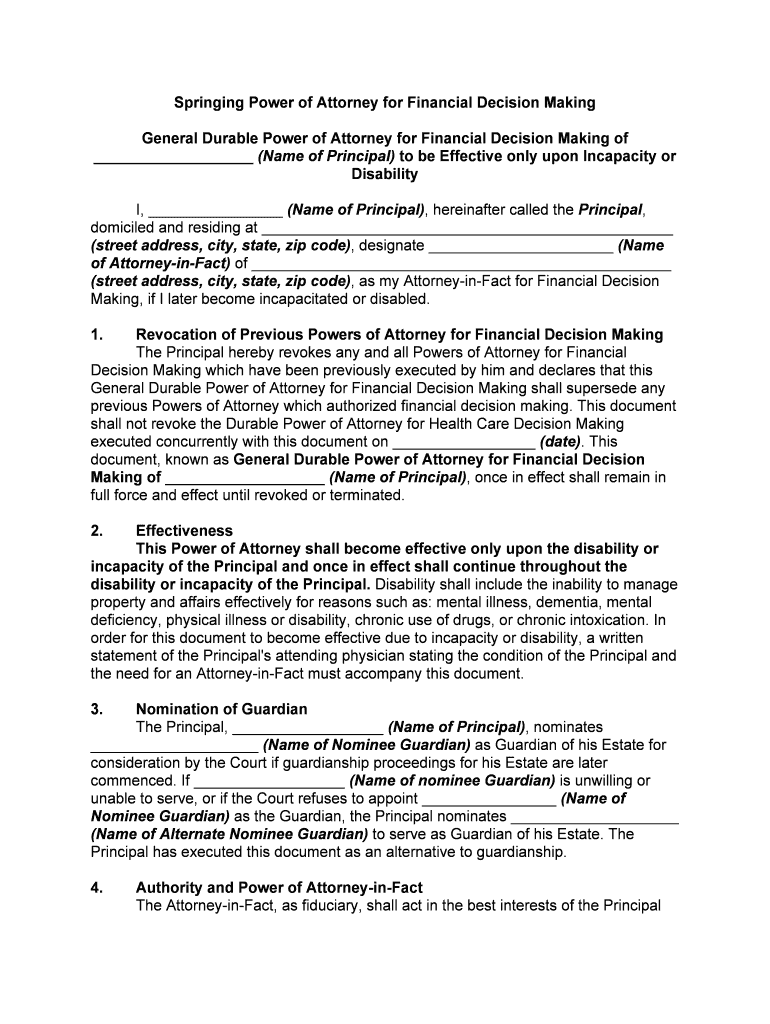
Valuable tips on creating your ‘Springing Power Of Attorney Pennsylvania’ digitally
Are you fed up with the burden of managing paperwork? Look no further than airSlate SignNow, the premier eSignature tool for both individuals and organizations. Wave farewell to the laborious routine of printing and scanning documents. With airSlate SignNow, you can effortlessly complete and endorse documents online. Take advantage of the robust features integrated into this user-friendly and cost-effective platform and transform your method of document management. Whether you need to authorize forms or gather signatures, airSlate SignNow simplifies everything with just a few clicks.
Follow this comprehensive guide:
- Log into your account or initiate a free trial with our service.
- Click +Create to upload a document from your device, cloud storage, or our template collection.
- Open your ‘Springing Power Of Attorney Pennsylvania’ in the editor.
- Click Me (Fill Out Now) to complete the document on your end.
- Include and designate fillable fields for others (if required).
- Proceed with the Send Invite settings to solicit eSignatures from others.
- Download, print your version, or convert it into a reusable template.
No need to worry if you want to collaborate with your teammates on your Springing Power Of Attorney Pennsylvania or send it for notarization—our service provides everything you need to achieve those objectives. Sign up with airSlate SignNow today and elevate your document management to the next level!
FAQs
-
What is a springing power of attorney example?
A springing power of attorney example is a legal document that grants authority to another person to act on your behalf when certain conditions are met, such as illness or incapacitation. It 'springs' into effect only when specific circumstances occur, making it a flexible option for many individuals.
-
How does airSlate SignNow help with creating a springing power of attorney example?
airSlate SignNow offers an intuitive platform that allows users to easily create and customize a springing power of attorney example. Our templates and user-friendly interface simplify the process, ensuring you can efficiently draft a document that meets your specific needs.
-
What features does airSlate SignNow provide for managing power of attorney documents?
With airSlate SignNow, you can securely store, edit, and share your power of attorney documents, including springing power of attorney examples. The platform includes features like eSigning, document tracking, and secure storage, enhancing the management of your important legal documents.
-
Are there any costs associated with using airSlate SignNow for a springing power of attorney example?
Yes, airSlate SignNow offers various pricing plans that cater to different user needs, providing affordable options for businesses and individuals. Each plan includes access to features for creating and managing documents like a springing power of attorney example, ensuring you get great value.
-
Can I integrate airSlate SignNow with other applications for my power of attorney needs?
Absolutely! airSlate SignNow supports integrations with numerous applications, making it easy to streamline your workflow when handling documents, including springing power of attorney examples. Connect with tools like Google Drive, Dropbox, and CRM systems for enhanced efficiency.
-
What are the benefits of using a springing power of attorney example?
The primary benefit of a springing power of attorney example is that it provides peace of mind, knowing your affairs will be managed by a trusted person only when necessary. This flexibility allows for more control over personal and financial decisions, aligning with your wishes.
-
Is my data secure when using airSlate SignNow for a springing power of attorney example?
Yes, airSlate SignNow takes data security seriously. We use advanced encryption and secure cloud storage to protect your documents, including any springing power of attorney examples, ensuring that your sensitive information remains confidential and safe.
The best way to complete and sign your springing power of attorney pennsylvania form
Find out other springing power of attorney pennsylvania form
- Close deals faster
- Improve productivity
- Delight customers
- Increase revenue
- Save time & money
- Reduce payment cycles















