Fill and Sign the State of Louisiana Court of Appeal Fourth Circuit Form
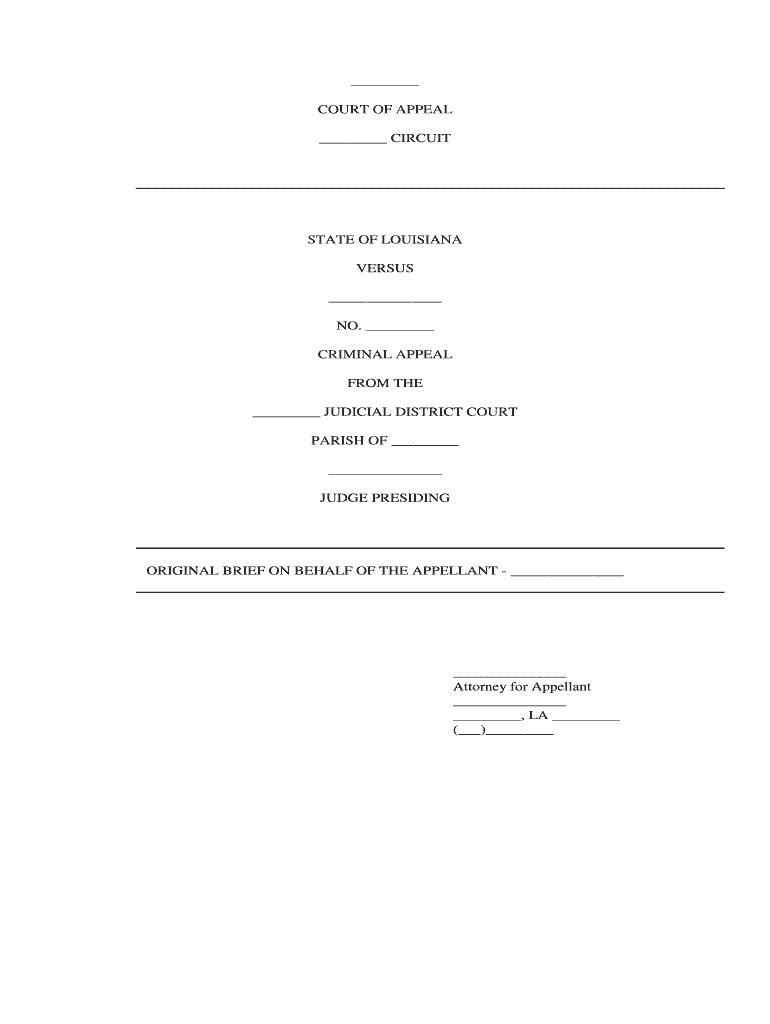
Essential tips for preparing your ‘State Of Louisiana Court Of Appeal Fourth Circuit’ online
Are you weary of the complications that come with paperwork? Look no further than airSlate SignNow, the leading eSignature service for individuals and small to medium-sized businesses. Bid farewell to the lengthy routine of printing and scanning documents. With airSlate SignNow, you can easily finalize and sign documents online. Take advantage of the comprehensive features packed into this intuitive and affordable platform and transform your document management approach. Whether you need to sign documents or gather electronic signatures, airSlate SignNow manages it all effortlessly, with just a few clicks.
Follow this detailed guide:
- Log into your account or sign up for a complimentary trial with our service.
- Click +Create to upload a document from your device, cloud storage, or our template library.
- Open your ‘State Of Louisiana Court Of Appeal Fourth Circuit’ in the editor.
- Click Me (Fill Out Now) to prepare the document on your end.
- Add and designate fillable fields for other participants (if needed).
- Proceed with the Send Invite options to request eSignatures from others.
- Save, print a copy for yourself, or convert it into a reusable template.
No need to worry if you want to collaborate with your colleagues on your State Of Louisiana Court Of Appeal Fourth Circuit or send it for notarization—our platform provides everything you need to achieve those goals. Create an account with airSlate SignNow today and elevate your document management to new levels!
FAQs
-
What is the 4th Circuit Court of Appeals?
The 4th Circuit Court of Appeals is a federal court that hears appeals from district courts in several states, including Maryland, Virginia, West Virginia, North Carolina, and South Carolina. It plays a crucial role in interpreting federal law and ensuring justice. Understanding its functions can help businesses navigate legal processes more effectively.
-
How can airSlate SignNow assist with documents related to the 4th Circuit Court of Appeals?
airSlate SignNow provides a streamlined platform for sending and eSigning documents that may be required for cases in the 4th Circuit Court of Appeals. Our solution ensures that all documents are securely signed and stored, making it easier to manage legal paperwork. This efficiency can be vital for timely submissions to the court.
-
What features does airSlate SignNow offer for legal professionals dealing with the 4th Circuit Court of Appeals?
Our platform includes features like customizable templates, secure cloud storage, and real-time tracking of document status. These tools are designed to simplify the document management process for legal professionals working with the 4th Circuit Court of Appeals. This can enhance productivity and reduce the risk of errors.
-
Is airSlate SignNow cost-effective for businesses involved with the 4th Circuit Court of Appeals?
Yes, airSlate SignNow offers a cost-effective solution for businesses that need to manage documents related to the 4th Circuit Court of Appeals. With various pricing plans, you can choose one that fits your budget while still accessing essential features. This affordability makes it an attractive option for legal teams.
-
Can airSlate SignNow integrate with other tools used in legal practices related to the 4th Circuit Court of Appeals?
Absolutely! airSlate SignNow integrates seamlessly with various legal software and tools that professionals may use when dealing with the 4th Circuit Court of Appeals. This integration capability enhances workflow efficiency and ensures that all your legal documents are easily accessible.
-
What are the benefits of using airSlate SignNow for cases in the 4th Circuit Court of Appeals?
Using airSlate SignNow for cases in the 4th Circuit Court of Appeals offers numerous benefits, including faster document turnaround times and enhanced security. Our platform ensures that all signatures are legally binding and compliant with federal regulations. This reliability is crucial for legal professionals.
-
How does airSlate SignNow ensure the security of documents related to the 4th Circuit Court of Appeals?
airSlate SignNow employs advanced security measures, including encryption and secure cloud storage, to protect documents related to the 4th Circuit Court of Appeals. We prioritize the confidentiality and integrity of your legal documents, ensuring they are safe from unauthorized access. This commitment to security is essential for legal compliance.
The best way to complete and sign your state of louisiana court of appeal fourth circuit form
Find out other state of louisiana court of appeal fourth circuit form
- Close deals faster
- Improve productivity
- Delight customers
- Increase revenue
- Save time & money
- Reduce payment cycles















